New free tool (fling) from VMware labs now allows to manage ESXi host via web client without the need of vCenter server. ESXi Free Web client interface (HTML 5 based) allows to manage a host without the need of the legacy C++ Windows client. The utility is bundled as a vib and can be installed on ESXi host via SSH (via Putty for example) without the need to reboot the host.
Update: The ESXi Host Client is part of ESXi 6.0 Update 2 now !!! No need to do any installation. It's embedded into the Installation ISO.
The tool is in It's early stage of development and not all the features and functions are present yet. But nice work VMware. Big congratz to all engineers who works on this! Etienne Le Sueur et George Estebe. They say – Don't hesitate to provide feedback.
What The Host client can do?
- VM operations (Power on, off, reset, suspend, etc).
- Creating a new VM, from scratch or from OVF/OVA (limited OVA support)
- Configuring NTP on a host
- Displaying summaries, events, tasks and notifications/alerts
- Providing a console to VMs
- Configuring host networking
- Configuring host advanced settings
- Configuring host services
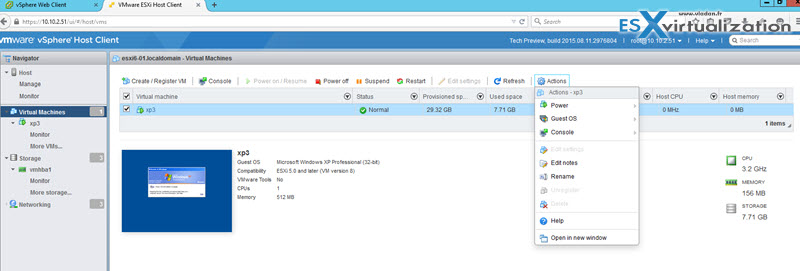
How to install the vib?
The web client for ESXi is a vib. A vib is vSphere Installation Bundle.
1. Connect to your host via legacy vSphere C++ client and upload the vib to a local datastore.
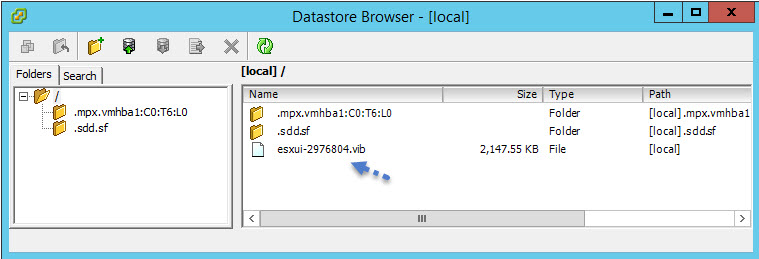
2. Conect to your ESXi host via Putty and enter this command:
esxcli software vib install -v /vmfs/volumes/local_datastore/esxui-2976804.vib
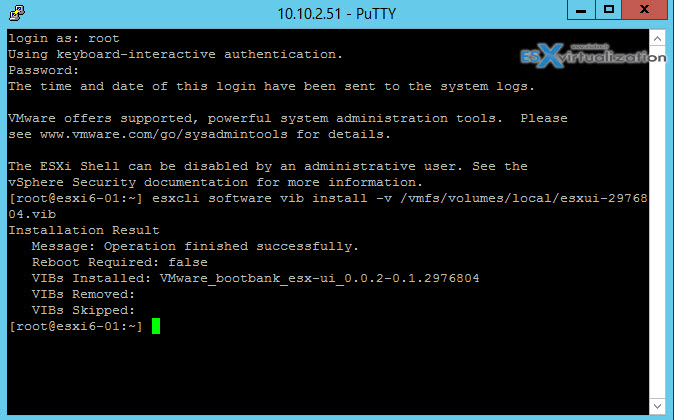
3. Wait for succesful install and then fire up your web browser to:
https://the_ip_of_your_host/ui
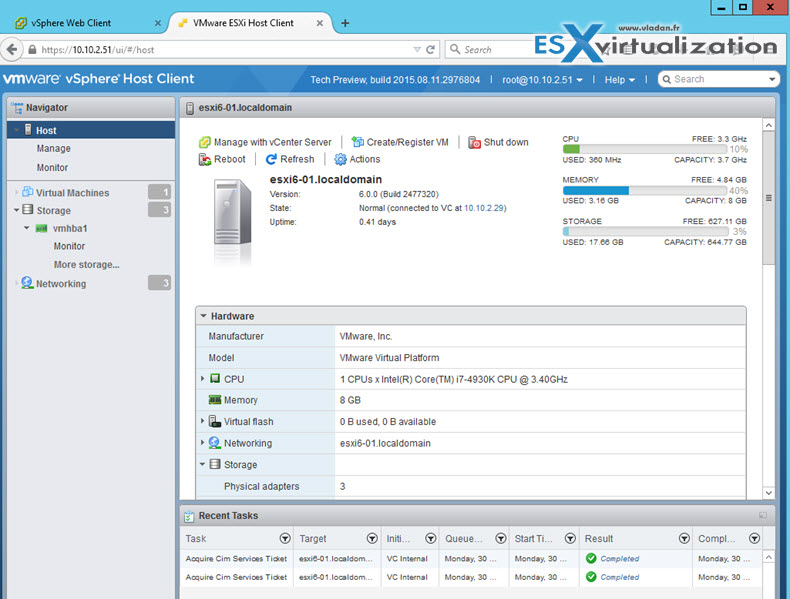
4. Done
Here is a view on the properties of a VM. I haven't found an option to change virtual hardware version. Probably not just implemented yet….
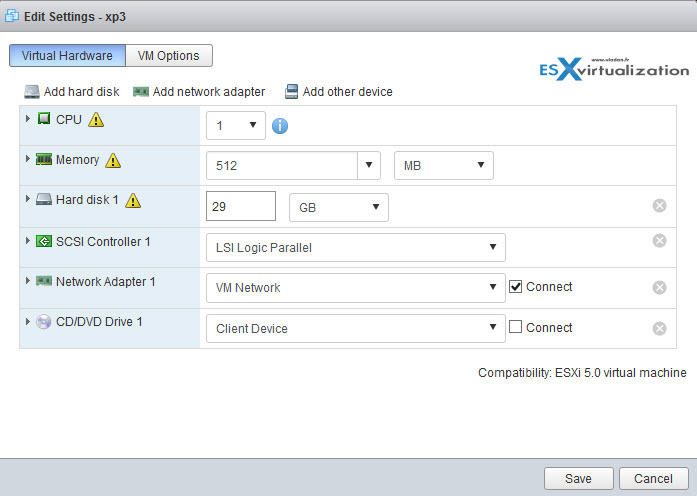
I recorded also a quick video detailing the steps:
Nice, Nice. I like it a lot, even if we can see that this product is pre-release. Good job VMware! The browser web client is fast and no dependencies. (no flash). HTML 5 and javascript. Note that you need to enable JavaScript and cookies!
Pretty much all modern browsers like Chrome, Firefox, Opera, Safari or IE (on Windows) works. Check the ESXi embedded host client's page for all details.
The product is easy to use, install and uninstall. To uninstall, simply use the same command, but with the remove switch.
If you want to check, which name the vib has, simply use:
esxcli software vib list
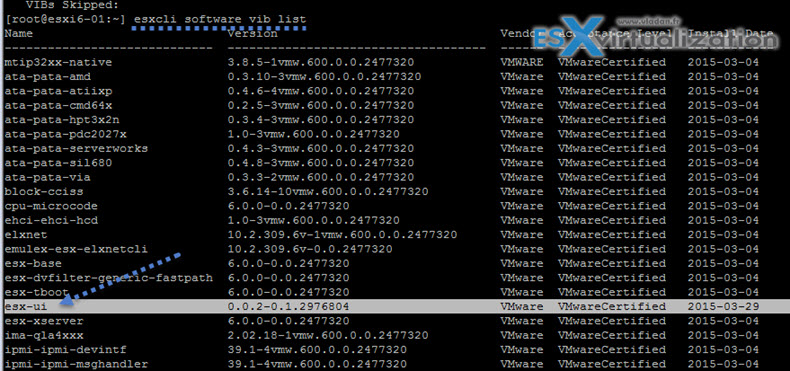
So you can see that the name of the vib is “esx-ui”, so to remove this vib use this command:
esxcli software vib remove -n esx-ui
where the -n switch stands for name
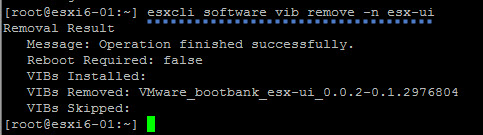
You're done. Now you can Install or remove a ESXi FREE Web Client Interface to any host. The tool is intended to be used for standalone hosts as hosts managed via vCenter server do have their own vSphere web client (flash based for now).
Note that upgrading is possible. Simply use the install command which uninstalls the old version and installs the new one…
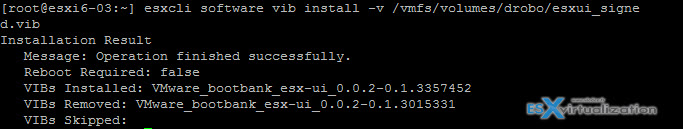
Update:
New in v8.0 !!
Known Issues
- ESXi 6.0 Update 1 or lower hosts which are assigned a VMware vSphere Hypervisor license, all modification operations will fail silently. This issue has been resolved in ESXi 6.0 U2 and 5.5 Patch 8.
- ESXi 6.0 host before Update 2 which have a sub-domain name with large, shared cookies a web console session may fail to initialize. A workaround is to clear cookies or run the host client in an incognito-type window, or use VMware Remote Console.
- For ESXi 5.5 hosts, in-browser consoles are not supported. Please use VMRC to access guest VM consoles.
- For ESXi 5.5 hosts before Update 2, you must ensure to append a trailing / (forward slash) to the URL after /ui. The URL must be https://<esxhost>/ui/
- For some Windows guests, sending Ctrl-Alt-Del does not work.
New Updates in v5.0 !!
Host
- Improvements to performance monitoring UI, resize dragger, tooltip behavior
VM
- Export VM support (basic)
- Experimental IT/ES keyboard support for in-browser console
- Fixed some major issues with storage controller manipulation
(adding/removing controllers, assigning disks, etc.)
Storage
- Fixed sorting in datastore browser
General
- Improved table behavior, including comprehensive filtering, column selection
- Improved Recent Tasks table performance
- Improved VM table performance
- Improved context menu behavior on iPad
- Ability to drag/resize all windows/dialogs on iPad
- Many many bug fixes
New Updates in 4.0
Host
- Ability to change host acceptance level
- Ability to edit lock down exception users
- Ability to edit system swap settings
VM
- VM list has been optimized for performance, reducing data download by a factor of 5.
- Ability to edit VM advance options
- Ability to edit VM video adapter settings
- Add a PCI pass through device (unable to remove device though)
- SRIOV support for Network card devices
- Ability to change browser console keyboard layout (Japanese and German are the currently supported layouts)
- Cmd+a or Ctrl+a to select all VMs in list
- Soft-power off and reset if Tools is installed is now supported
General
- New Tools and links menu under Help
- Update mechanism can now take a URL or data store path to an metadata zipfile, allowing to update ESXi itself
- Localization and internationalization (French, Spanish, Japanese, German, Chinese (traditional and simplified) and Korean
- Ability to disable session timeout
- A huge number of bugfixes and minor improvements
Known Issues:
- On ESXi hosts which are assigned a VMware vSphere Hypervisor license (Free license) , all modification operations will fail silently. We are working on a solution to this issue.
- On ESXi hosts which have a sub-domain name with large, shared cookies a web console session may fail to fail initialize. A workaround is to clear cookies or run the host client in an incognito-type window
Update: Note that the v3.0 of the client is already available at VMware Labs! Get your copy…
The v3 brings:
New in version 3.0
- VM
- Answer question support
- Upgrade virtual hardware to the latest supported by the host
- Hot edit VM settings
- VM table column configuration (show/hide columns), remembered across browser refresh
- VM startup/shutdown priority (simple increase/decrease)
- Host
- Change host power management policy, advanced power configuration
- Generate IP/FQDN certificate signing request and import new certificate
- Join a host to an active directory domain controller
- Storage functionality
- Disk device partition editor
- Adapter rescan for new LUNs
- Disk device rescan for new VMFS volumes
- Clear a disk's partition table
- Disk device partition diagram
- Increase datastore size onto disk that already contains a partition table
In-app update tool: provide a URL to a new version of the VIB, refresh the browser, et voila!
- Performance charts
- Ability to change performance chart colors (two choices: default VMware colors and high contrast colors)
- Added Network and Disk charts to Host performance UI
- Improve VM performance UI, still missing some charts
- Improved performance UI on tablets
- Always hide the top legend in the chart
- Hide the focus widget to increase vertical space
- General
- For tabbed UIs, the selected tab is remembered as you navigate around the UI to avoid un-necessary clicks
- Better scrolling performance on tablets (tested on iPad)
- Hide-able navigator allowing more space on tablets
- Shortcut buttons to Host, Host Manage, Host Monitor, VMs, Storage, Networking when navigator is collapsed
- Improved Actions menu behavior on tablets:
- Menu navigation no longer hides the actions menu
- Added an explicit close button on actions menus
- A second press on the Actions button will close the menu
- Bugfixes
- VM table sizing with small number of VMs
- In-browser consoles:
- Will now attempt to reconnect when losing a connection to a powered on VM
- Reverting to a powered-on snapshot while a console is open to that VM will reconnect the console
How to Patch ESXi with ESXi Host client (with v4 and higher)
1) Download the ESXi offline bundle from VMware > Unzip > Upload to a datastore (Do an Upload folder via Datastore browser) > put your host into Maintenance Mode
In my case it's the latest vSphere 6.0 U1b offline bundle ESXi600-201601001
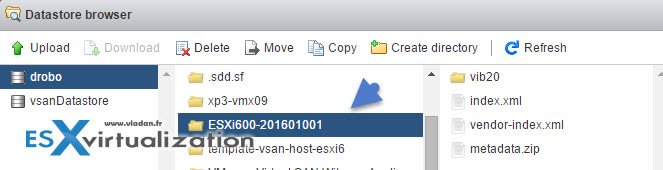
2) Go to the Help menu on the right > Update > Enter the URL of the patch folder
/vmfs/volumes/drobo/ESXi600-201601001/metadata.zip
Note that “drobo” is my datastore (visible by the host) and the ESXi600-201601001 is the uncompressed ESXi offline bundle folder.
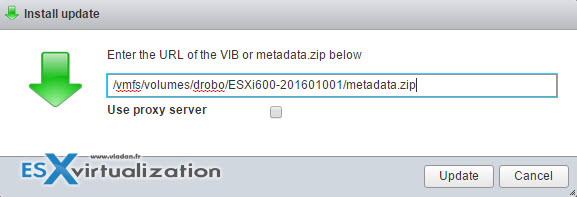
You'll get a warning…
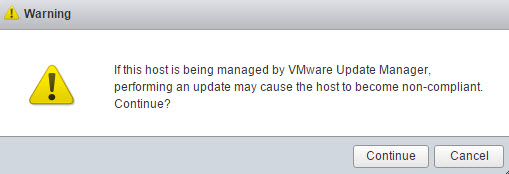
You should see the confirmation task with a green check mark…
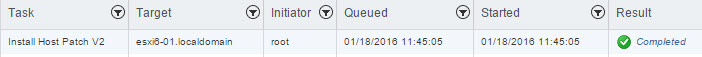
3) Reboot your host to complete the upgrade…
You might want to check How To Erase ESXi Disks With ESXi Host Client v3. This is also a new capability of the ESXi host client!
Source: VMware Blog

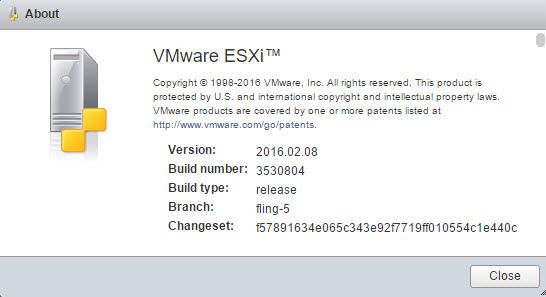
If someone have the issue with pt-br missing translate, i have made a workarround moving de directory do pt-br-default and create a new pt-br directory and copy the files from de en-us diretory to the new and refresh the interface. Thas works for me. Of course in English, but is fine now.
Hi Tomas,
can you give me more infos where the directories were stored? I’m falling to the same problem with german translation.
Thanks!
Hi
Thank you for this tutorial, is it possible to make the esxi-host point the https://yourip direct to this web-client instead typing /ui in the end?
/Jacob
Vladan,
I blogged about a script I wrote that will allow users to pass the cluster they want to add this to, into my PowerCLI script and it will install it for them automatically.
http://www.vtagion.com/automate-install-embedded-host-client-esxi-fling-hosts-cluster/
Hope people find this useful.
Hi Brian,
Thanks for your comment.
Hey Vladan,
is the ,vib file available for dowload via Vmware? I cant seem to find a dowload for it?
Thanks
An important thing to note is that the web client does not let you modify virtual machines if you have a license assigned.
Yes, for now it’s the first limitations on the list: “On ESXi hosts which are assigned a VMware vSphere Hypervisor license, all modification operations will fail silently.”
But hopefully it will be fixed soon. It’s The “best of the year” VMware utility so far -:).
Does it work on the free version of ESXi?
Of course it does..-:)
scarcely (((
[quote]
Known Issues
…
On ESXi hosts which are assigned a VMware vSphere Hypervisor license, all modification operations will fail silently. We are working on a solution to this issue.
…
[/quote]
For people who are using the free ESXi licence Vmware provide this seemed a great alternative to the vSphere client. However it appears you can look only and not touch, basic things such as the ability to power a VM are not available to people with the free licence sadly.
When logging in i’m greeted with the message “The license assigned to this host has restrictions which lead to the inability to perform some operations, e.g. VM power operations. You may be able to resolve this issue by reverting to the evaluation license.”
When using the web interface to edit an existing VM the changes are not saved, however i’m not sure if this is an actual restriction or just a bug.
Likewise I can go through the motions of setting up a new VM, however this VM will never actually be created, again unsure if this is a restriction or bug.
Anyway I guess that I shouldn’t complain as I can still use the core product for free at home, which for running my home nas, router, vpn and other misc vm’s it does perfectly.
The host client is in “tech preview”. And yes, they mention that it’s a bug for the free license:
“On ESXi hosts which are assigned a VMware vSphere Hypervisor license, all modification operations will fail silently. We are working on a solution to this issue”
I’ll expect this in the next version of vSphere… -:)
Thanks for this. Will definitely let you know how I get on.
If I go through the VM creation process, it does not fail silently. I receive a message stating that the VM configuration was rejected.
Is this really going to be a free tool for those of us not using it for business purposes or is there going to be licensing involved? I’m skeptical at the moment.
I get this error when I trying install this :/
[VibDownloadError]
(‘VMware_bootbank_esx-ui_0.0.2-0.1.3357452.vib’, ”, “[Errno 4] IOError: “)
url = VMware_bootbank_esx-ui_0.0.2-0.1.3357452.vib
Please refer to the log file for more details.
Hi Stephan, i’ve got the same error today.
But it seems it’s due to the esxi version, i use 5.0.
https://labs.vmware.com/flings/esxi-embedded-host-client
“Currently, the host client will only work on ESXi 6.0. When ESXi 5.5u3 is released, it will also work on that version of ESXi.”
Running ESXi 6 and while attempting “esxcli software vib install -v /tmp/esxui.signed.vib” I get the message at installation result:
VIBs Skipped: WMware_bootbank_esx-ui_0.0.2-0.1.3357452
Not sure what’s going on.
esxui is vSphere host client “fling”. Aren’t you installing and there is an old version installed already?
Try: esxcli software vib install -v /vmfs/-v /tmp/esxui.signed.vib –no-sig-check –dry-run
to see if this will automatically remove the old vib. If yes, then run the command again without “–dry-run”.
Fantastic program! I discovered this last night as I was trying to find a way to expose hypervisor settings to a guest (I have to evaluate KVM) and it’s not in the vSphere Client – Workstation yes, vSphere client no so after a lot of searching I found out what to add to the vmx file manually. Afer I found that I found references to the web client and ended up here.
I run a single ESXi server in my home/work lab to test setups and evaluate for clients so I’ve been using the vSphere client but it’s Windows centric as is vCenter (but that’s not in my current budet!) and my main workstations are Linux. At one point in my career I worked with VMware starting at 3 and going through 5 in an Enterprise environment with several hundred vms.
This program blows the doors off the vSphere Client. VMware needs to dump the vSphere Client and use this. With this you can get to things that are hidden in vSphere such as exposing hypervisor to the guest machine. The only issue I have is the ones noted above that when you have the free license it doesn’t do anything! Hopefully that will be addressed soon.
Keep up the good work and make this a standard part of the install so when we fire up an ESXi host this is usable out of the box!
The installation went fine. But trying to access = https://192.168.30.4/ui, we are getting error = 503 Service Unavailable.
But we are able to access = https://192.168.30.4 fine.
When we try to access ui (user interface) = https://ipaddress/ui = we are displayed “503 Service Unavailable”
We are able to access https://ipaddress Page fine.
I’m not sure if the reboot is necessary for the vib. And also try to check if the vib is installed by invoking “esxcli software vib list” through CLI. You should see the vib named “esx-ui” …
I had it working, then I installed a different DHCP server and started a new scope, which now my interfaces point to a different IP. When I open a browser as normal, I just get a white page. No errors???? I tried this from a couple of machines. I have uninstalled the VIB and reinstalled. I have not tried to reboot, as that takes forever with the # of VMs and we are running the server from a USB stick. Anyone seen this querk?
Nevermind.. the URL is very finicky. I saved the URL as https:///Ui and it does NOT like that. Changed it to https:///ui anf working again..
hi,
working just fine using it from inside my network but can’t access it from outside even if i made rule nat on my router , what port did the ui use ?
Really really hope to get this working for free ESXi 6.x soon. Really a great feature…
Sorry, to clarify, it works great, just that it’s ‘Read only’…
Any updates on if / when this may be fixed / implemented for free ESXi?
Hi,
I am confused : I use Esxi 5.5 Free licsense. I use normally vSphere Client v.5.5.0 windows to connect. It possible i use your solution web client?
ps : In fact i did exactly and i got “503 Service Unavailable” on my browser….
Your statements are contradictory. When you say you’re using Free license (VMware Hypervisor) then you don’t have vSphere client. You are able to use vSphere client only in case you have put vCenter server in place, as well as the licensing which goes along. (example vSphere Essentials or higher).
This VIB is destined mostly to ESXi free where admins do not have vCenter server. It’s a experimental utility (tech-preview) for now, but it shall be integrated in future version of ESXi.
VMWare have so much products, its a jungle!
I use this to install my server “VMware vSphere Hypervisor ESXi 5.5 VMware viclient 5.5.iso” (free license).
Can I use the web client or…? Please advice.
PS : my server https://myserver.local/ is accessible but if i type https://myserver.local/ui i still have “503 Service Unavailable”
Yes, you can use the web client. (knowing that it’s a “tech preview” license and not ALL functions works.)
In order to check your installation you might want to log in as root via SSH and type this:
to show (and find the VIB) installed… The name of the VIB is “esx-ui”
If it is, then try to access the server via your web browser simply via https://IP_of_ESXi/ui
Hope it helps.
I check and it looks fine :
esx-ui 1.0.5-3530804 VMware VMwareCertified 2016-02-16
But if i open browser for https://myserverip/ui I got “503 Service Unavailable”. I also restart it but same result. If i type https://myserverip/ i see the normal esxi normal page.
This is why i dont get… grrrr….. 🙁
Hello I have the same problem (503 Service Unavailable).
In /var/log/rhttpproxy.log
2016-02-19T13:24:42.672Z [FFFD9B70 verbose ‘Proxy Req 55272’] New proxy client <SSL(<io_obj p:0x3de2c1f0, h:13, , >)>
2016-02-19T13:24:42.676Z [FFFD9B70 warning ‘Default’] Failed to connect socket; <io_obj p:0x1f0b1398, h:14, , >, e: system:111(Connection refused)
2016-02-19T13:24:42.676Z [FFFD9B70 warning ‘Proxy Req 55272’] Connection to localhost : 8308 failed with error N7Vmacore15SystemExceptionE(Connection refused).
2016-02-19T13:25:02.435Z [3DCC2B70 verbose ‘Proxy Req 55273’] New proxy client <io_obj p:0x1f09d748, h:13, , >
2016-02-19T13:25:02.490Z [3DC40B70 verbose ‘Proxy Req 55274’] New proxy client <io_obj p:0x1f074c08, h:15, , >
There is a workaround for the “503 Service Unavailable”. Experienced the issue myself followed the steps and it’s working for me now. Thank you!!
https://labs.vmware.com/flings/esxi-embedded-host-client?ClickID=c7pxkkzlqz44ezswnzi4zqiwwiws7ves7nea
1. To resolve this issue, please remove/comment out the line starting with /ui from /etc/vmware/rhttpproxy/endpoints.conf and restart rhttpproxy with /etc/init.d/rhttpproxy restart
2. If you get “operation not permitted” while editing or commenting out the ui from endpoints.conf. Copy endpoints.conf to a different directory then edit from there, after editing copy the file back to /etc/vmware/rhttpproxy/endpoints.conf
3. restart rhttpproxy with /etc/init.d/rhttpproxy restart
4. access esxi: https:///ui/
Jepoy, Thank you for instructions. This fixed my issue
Just to clarify for some folks, IMO this web client is not a good replacement for the windows C++ client just yet IF you are using ESXi Free license since it is essentially read only in function. You cannot power cycle a VM, you cannot make any changes to the configuration… It works great apparently on licensed versions due to api availability in the paid versions? In any case, I hope that this will work one day for the Free licensed versions. It is planned to be made available from what I see though I’m not sure how this will be achieved considering the api is not accessible in the Free licensed version, but then that’s beyond my level of expertise… I really hope that we get full feature sets for Free licensed ESXi. Thanks to everyone who’s working on this.
Hi Vladan and many thanks to your community support!
Do you have install version 6.0 of web interface?
The Know Issues list report again “On ESXi hosts which are assigned a VMware vSphere Hypervisor license, all modification operations will fail silently. We are working on a solution to this issue.”…..
Do you have any feedback about that?
Thankyou!
The next major release of ESXi will have this tool baked in. And free ESXi will be supported.
Can anyone conform that for the latest ESXi 6.0 U2 update, using this webinterface client is not limited to Read-only like mentioned here when using a total Unlicensed/Free instance?
VMware-VMvisor-Installer-6.0.0.update02-3620759.x86_64.iso
I have today tried the Web Console on my ESXi Servers as we have just installed Update 2. We too experienced the “503 Service Unavailable” error and from this page found the resolution to this however we now get “Failed to Connect” when we try and use the console on the guests… does anyone know how to resolve this?
Thanks
Still bugs here and there (JS errors, asking for login/password again when opening console, occasional freezes and some stuff still missing) but looks damn good. We haven’t saw built-in web interface since like… days when ESXi was called ESX and it was based on RHEL?
Hi
If you try putting
https://ip/ui/
not
https://ip/ui
It should work. Basically make sure you add a / to the end of the URL
Hi Vladan.
i want to ask.
we want to use hypervisor for our small website. so, every user who requests demo / register , he will make vm . Why use supervisor , yea earlier. Let one person get one vm , but it is managed effectively.
can you help me, what should i do?
thanks vlandan.
Thanks Vladan a lot.
Works fine as it should be.
Here is the VIB:
https://labs.vmware.com/flings/esxi-embedded-host-client#summary
Nice vmware vsphere host client web HTML5! thank you Vladan!
Because i wasn’t able to manage hardware assisted virtualization to the guest OS with my vmware vsphere C# client, i needed to put vhv.enable = “true” to the VM’s .vmx file.
Now when i edit my virtual machine, general information/Actions guest OS edit settings, hardware/CPU, i see the properties “Hardware virtualization”and “Expose hardware assisted virtualization to the guest OS” on the processor with this great web cient 🙂
But problem: when i modify parameters and save modifications to the guest OS, nothing is saved. For example, when RAM amount is 2048 and i put 4096, and push “save”, when i edit again my guest OS, the amount is 2048 again. Did i miss something? A parameter on the host? Regards
Well done! Thank you for taking the time to document these steps.
When i try to do any changes from the UI to either the VM or Host it will not run. I try to add usb controller on the VM and save and nothing shows in the Recent Task list. I also try to disable SSH that is still enabled on the Host and it won’t disable. I installed esxiui-signed-9277095.vib that is the latest vmware provides. Any reason why I am unable to do any changes?
Sorry, no idea why this is happening. Please note that this post isn’t new. By downloading the latest ESXi and doing an upgrade (if you aren’t running the latest release) you will automatically have the latest ESXi host client installed. (no need to install any vibs).