Anydesk has been created by folks previously working for Teamviewer. If you're in the IT, you certainly know Teamviewer. Now, Imagine Teamviewer with 60 fps. No way. Welcome to AnyDesk ….. In fact Anydesk has been designed that way by using new video coded DeskRT, and has better performance than RDP, VNC or TeamViewer.
As always with remote access solutions, the winner is the one who perform the best. You know Teamviewer because it's so easy to use and it's currently most popular remote desktop application. You know Google remote desktop because it's so easy to install as chrome extension. But it seems that AnyDesk beats them both by performance. By having better frame rate with lower latency. In fact the application has been created by ex-Teamviewer employees just to be able to rise the technical performances over Teamviewer. If you need transfer files, folders – no problem just copy paste…-:)
AnyDesk is currently available for Windows (still beta version) but Linux, Android, iPad and MAC versions are in development. AnyDesk is easy to use and deploy too. No problem with firewalling or NAT as you'd expect. The solution is secured out of the box…
Security:
AnyDesk uses TLS1.2 based encryption which is also used in online banking. Both ends of a connection are cryptographically verified so no one can take over your AnyDesk-ID and pretend to be you.
You can see the current encryption mode, verification status and client fingerprint by placing the mouse cursor over the lock icon in the status bar. Direct connections use AES-128 bit encryption in GCM mode.
Anydesk was benchmarked by the developers who compared those application mentioned above (plus some others like Screenhero, Splashtop or regular RDP session). Anydesk was the only one achieving Anydesk is still in beta, but you can download the full benchmark report here. The benchmarks would also need to be confirmed by an independent firm, but still. Looks very very promissing.
Screenshot showing the latency test:
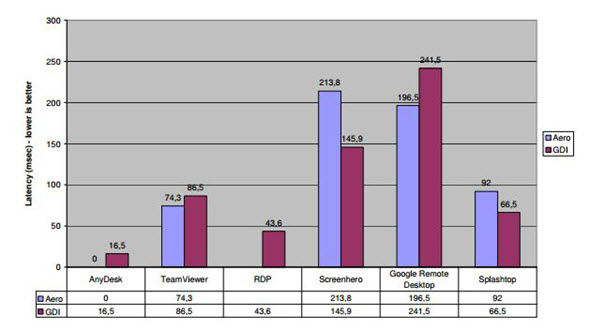
AnyDesk can access other computers remote desktop via AnyDesk ID, hostname or IP address.
Interesting feature is AnyDesk alias, which is in format [email protected]
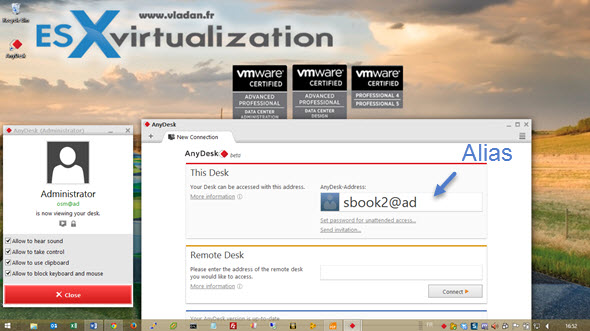
There are four versions, including a free one. The paid version (Lite) offer simultaneous connections costs €60/yearly or one time fee of €290. As you can see, only the free beta is curently available for download.
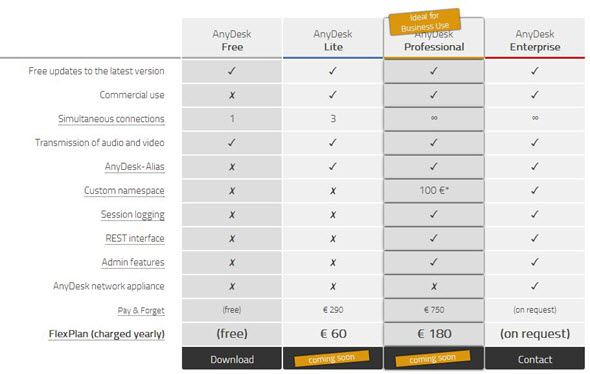
Few quotes which I found interesting and which can be found on anydesk.com site or support.anydesk.com which is a knowledge base.
Quote:
After the beta phase, users with a valid license can choose their own Alias if available. Customers with an “AnyDesk Professional” license or higher will be able to allocate their own namespace (e.g. pc1@MyCompany). This gives customers the freedom to set up their own system of PC names – regardless of already existing aliases in our default namespace. The “AnyDesk Enterprise” packet already includes a custom namespace. Owners of the “AnyDesk Professional” license can obtain their own namespace for a one-time fee.
And the one for DeskRT codec:
DeskRT – video codec specifically designed for graphical user interfaces. Exploiting the special properties of GUI image data (e.g. large areas of the same colour, high contrasts, sharp edges, repeating patterns in the time and spatial domain, or the linear translation of image contents), DeskRT is able to bring about very high image quality and low response times for the user.
Once connected to the remote desktop you can click the right corner for view mode options which gives you control over the resolution, quality, sound and other options:
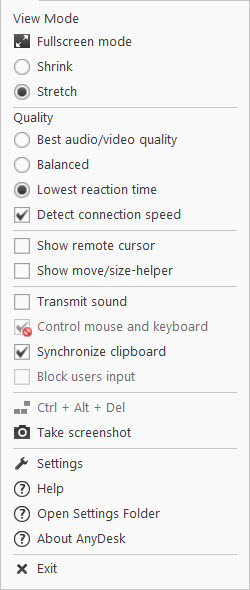
AnyDesk is impressive. A lightweight MSI package with incredibly looking performances. For enterprise usage? Certainly to watch out! To help your family and pears? Already adopted ….
Source: AnyDesk

Did you try join.me? Very nice, easy and fast, my choice for now.