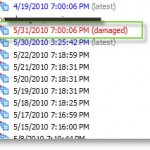Storage Input Output Control. One of the major improvements in the upcoming vSphere 4.1 is certainly the new storage IO control. (SIOC). With SIOC activated you can define QoS prioritization for the I/O activity on a single host or a cluster of hosts. Activating SIOC on your datastore, you’re able to prevent an individual VM […]
SUSE Linux Entreprise Server on VMware
Vmware And novel signed strategic partnership. In fact VMware singes partnership with NOVELL concerning the SLES distribution. With your purchase of VMware vSphere, you’ll be able to get a subscription to SUSE Linux, the updates etc…as part of the vSphere product. VMware is able to distribute SUSE Linux software inside appliances or as part of […]
vExpert Directory and more…
A week or two back when the vExperts awards 2010 has been announced, Arnim Van Lieshout took an initiative and created a vExpert Directory. I was quite supprised that Arnim started such an initiative, since I can barely imagine the HUGE amount of work to have a list of vExperts as much as close to […]
New PDF – Best practices for NFS
There has been a new release of a PDF document from VMware. With NFS present in many client’s installation of Virtual Infrastructures, you might want to find out some tips and tweaks for NFS running with VMware vSphere. You’ll be able to find some new tips and tricks for NFS based storage. This new white […]
How-to update VDR to 1.2
How to update VDR without loosing all restore points and configuration. With the update of VDR – VMware Data recovery the question is how to proceed to an update to the latest version without loosing the configuration settings, backup jobs and the deduplication stores. In my lab I tested the step by step solution provided […]
VMware Released a second update for vSphere 4
ESX 4 U2, ESXi U2 and vCenter U2 Released. Together with VMware Data Recovery 1.2 released yesterday, there has been an update for vSphere 4 too. It’s a vSphere 4 U2. About 6 month earlier the U1 was released and there has been some questions, (all the beta users and of course VMware Employees knew) […]
Blogging for sharing, not for being vExperts
Why blog? For sharing. That’s my principal idea since the beginning of my website, (I prefer to call it website, because now of it’s layout it’s more like a e-zine, not a blog … 😎 ). I started to write posts, because I wanted to share for free my step-by-steps, how-to’s, learning experiences with other […]
Get Free Partition Alignement Tool from Paragon
This offer is valuable until the end of June 2010. You’ll get FREE White paper PDF + FREE PAT Tool. Paragon Software offers PAT for free till the end of June. The PAT tool I already reported in one of my previous posts, is part of some Paragon’s products, like HD manager Pro (get free […]
How-to perform a manual integrity check in VDR when you have damaged restore point
Need to initiate a manual integrity check of your Deduplication store? The other day after I return from holidays, that one of the restore points was marked red color in our VDR (VMware Data Recovery) appliance and that the backups were not executed. The integrity check failed because of that damaged restore point. (BTW you can […]
Confirmed as a vExpert 2010
This makes me proud… very proud. Exciting news, I received a vExpert 2010 award when I opened my e-mail box this morning. Again, like a last year, the e-mail from John Troyer – The visible man behind the vExpert Award – did sent me an e-mail to announce the good news. Thanks John, and thanks […]
- « Previous Page
- 1
- …
- 288
- 289
- 290
- 291
- 292
- …
- 317
- Next Page »