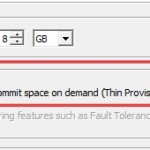When you want to run VI client on Windows 7 recently released or on Windows 2008 Server R2 The problem was known for some time now, and the bloggers community found a workaround quite quickly. VMware was a bit late to officially fix this trouble with this official KB article: Cannot launch vSphere Client after […]
Using storage vMotion or using an Extent to gain space on the LUN
VMFS – Virtual Machine File Cluster with a possibility to dynamically expand a volume. I found this video on YouTube, where Satyam Vaghani – Senior VMware Engineer – explains which choice customers are having when they short on space on their LUN. Basically the VMFS file system has the possibility to make your datastore larger […]
New Website Design of VMware Website and new product launch – VMware View 4
VMware View 4 announced together with new design of VMware Website. Together with a launch of new design of VMware Website there is a new product launch – VMware View 4. Desktop Virtualization platform. One of the new features is PCoIP, which is a technology that is used by View 4 especially for low bandwidth […]
How-to manage licenses in VMware vSphere 4 video
Managing licensing keys in vCenter This video from VMware Kb blog is showing that managing licensing keys in vSphere is made much more easier than it was the case in ESX 3. Basically what you need to do to manage your licenses is that you need to access with your Virtual Infrastructure client (VI client) […]
Expand Virtual disk of Windows 7 VW with VMware Workstation 7
Expanding Windows 7 virtual hard drive. Quick how-to, real easy to do. You need no tools to achieve this. You just need a copy of VMware Workstation. When you run into a situation that you under-estimated your prevision for your Virtual Machine Disk size. You installed lot’s of software and you became running out of […]
Thin provisioning how could you live without it?
If you just starting with VMware Virtualization and want to learn some new features comming with vSphere 4 just read on. Thin provisioning feature which comes with vSphere 4 is cool enough to talk about . Actually I’m even asking myself how come that I could live without it? Thin provisioning can save you a […]
Free online video learning courses for VMware Workstation users
With the recent release of the new version of VMware Workstation 7, there is a new offer for a free online multimedia training on VMware’s Website. You can watch free videos on you own pace. There are 3 modules you can follow. Module 1: VMware Workstation Overview Module 2: Getting Started with Workstation Module 3: […]
You can really play now with VMware Workstation 7
The coolest new feature of VMware workstation 7 is… Of course to run ESX 4 server as a VM…. Some screenshots here. Now you can fully leverage the possibility to configure and run up to 10 NICs on your virtual ESX 4 …!!! This ans many more feeatures in the new VMware Workstation 7. Upgrade […]
Using tasks, events and alarms in vCenter
Today I watched a video from the second DVD of the new Trainsignal’s vSphere 4 learning course. In this video David Davis explained to me what for are tasks, scheduled tasks, how to use them. Really cool stuff. I did not know that the configuration of SNNP inside vCenter was so easy…. Still inside of […]
Veeam Backup and recovery – Changed block tracking and vSphere API
Veeam Backup and recovery was during the last week in the center of tweets and forum posts. The announced new version of VEEAM backup I already talked about in my blog post few weeks ago has finally arrived. What makes VEEAM so desired by all the virtual community? What’s hot? Earlier this year the 3.1 […]
- « Previous Page
- 1
- …
- 301
- 302
- 303
- 304
- 305
- …
- 316
- Next Page »