Another company which proposes backup/recovery solutions I was not aware of is PHD Virtual. Their backup/recovery solution is called esXpress 3.5 and provides high availability data protection for your virtual machines. At the moment the product is not compatible vSphere 4, but it's questions of days (weeks) to became one of the products to give it a try.
esXpress uses virtual backup appliances (VBAs) running on each of your hosts performing the backup process. Backups then will be stored in many different locations (like ftp servers, samba shares, ssh servers, shared and local vmfs partitions) In the version 3.5 of esXpress, there is a possibility to use the new Data De-duplication Appliance. EsXpress can restore entire virtual machines or single files using the File Level Restore interface.

There are some more advanced features like Advanced Replication. What is this? Apparenly it is an Add On for esXpress called esXpress Data De-duplication Appliance, which does incremental “block-level” updates. You can have a remote site where the replication will be sent in a real time. Like this the up-to-date mirror will be stored there with even less impact on the network since only changed data is sent to the DR site.
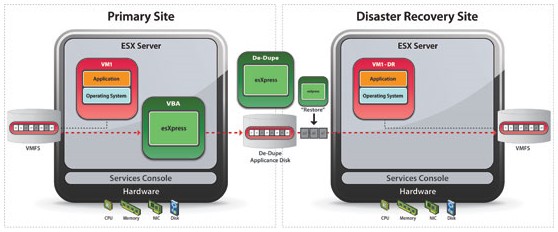
“De-Duplication Appliance – To enable data de-duplication, esXpress deploys a De- Duplication Appliance that uses a hash-mark indexing system for each block-level backup to eliminate duplicate blocks across VMs before they are transported to the backup target.”

An excellent product and it’s too bad there is no more a free, but limited, version available 🙂
Hi Didier,
I would love to find some time and do some testing too… It’s not free, but they’re having some free products too…. like the QuickConfig for automating of ESX deployment…
A+
Vladan
The one problem I see is the glaring lack of ESXi support. Even our VMware account rep said you better look at a VM backup solution that will work with ESXi if you are going drop good money now for your remote offices. I think he obviously wanted me to consider the VMware solution at the time.
We did a lot of testing and while PHD is putting out a lot of press lately, they just fall so short. The VBA architechure was just so flawed our security risk department rejected it and VMware’s approach as well. For us large financial institutions that I work for still require support for VCB.
I am just a geek but I still rather test stuff myself over the marketing fluff. So when it was all said in done in our bake off we went NetBackup for large datacentres and throw out our Vizioncore licenses and a replacement with Veeam backup that just smoked everyone in our bake off.
Just my two pence mate from someone who has tested the solutions.
Cheers,
TJ
Hi Vladan, I just wanted to point out that Veeam Backup provides instant file level restore and deduplication since version 1.0 released in 2007. Other less innovative vendors are simply copying the concepts… Veeam Backup also does not require VCB, and supports vSphere since end of May.
Also, one important thing that is never mentioned about esXpress, is that it does not support ESXi at all (and there’s no timelines).
Thanks guys,
tjcooley: You’re right – testing myself is the best solution to make yourself an opinion. The problem is to FIND the time to do it…. and have a materiel… -:)
Anton: ESXi not supported, ok. Missed that.. Not for SMB though….
A lot of small businesses just asking me to virtualize, but they just can’t afford to pay much.