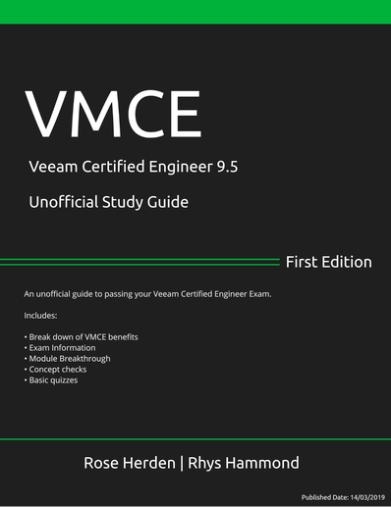Veeam Backup and Replication and the whole Veeam Availability suite is one of the leading data protection products used by millions of admins. The product got more sophisticated over time so to get the most out of it, the best way is to study and pass the Veeam Certified Engineer (VMCE) exam. But how to study? By using Veeam VMCE Study Guide.
An IT industry has invented the certification not to make a diploma pretty, but to give the necessary knowledge to students who will be more efficient in their daily jobs.
If you're looking for a job today, not only you'll be required to have VMware, Microsoft or AWS certifications. Veeam is now the most demanding certification as well.
Job recruiters are looking for people with knowledge around the availability solution that protects virtual and physical environments. The ability to list VMCE in your resume is getting a must have.
The Veeam VMCE certification is documented proof that an engineer possesses the necessary level of expertise to correctly deploy, configure and administrate Veeam Availability Suite V9. It is a great investment for an IT professional looking to increase productivity, reduce operating costs, propel personal career advancement and achieve industry recognition.
The VMCE exam includes 50 randomized questions from each of the course modules. The exam must be taken at a Pearson VUE local testing facility. The VMCE certification is awarded to scores of 70% or higher.
Architectural choices, components placement, best practices, installations, plus many many good things you'll learn which will give you more knowledge and more confidence when studying towards VMCE certification.
The Veeam VMCE Study Guide (Unofficial) is written by Rhys Hammond and Rose Herden.
Quote from Rhys:
Originally, the book was going to cover the basics around studying for the VMCE along with listing resources available such as the unofficial practice exams, write-ups, etc. Once Rose saw the early draft though she suggested we expanded the book by adding module guides, these would include key learning goals/outcomes, key terms, learning suggestions, concept checks and even a practice exam for every module from the VMCE courseware. These module guides quickly became the focus of the book filled with insight, tips and tricks from an experienced VMCT scattered throughout the chapter.
Rhys source article about the VMCE Study guide is here.
The Content:
The content of the book is organized to Modules and Concepts checks with practice tests solutions with Q and A.
- Chapter 1: What is the VMCE?
- Chapter 2: What are the benefits of the VMCE
- Chapter 3: What is the VMCE course?
- Chapter 4: What is the VMCE exam?
- Chapter 5: What don’t you need to study?
- Chapter 6: What should you study?
- Chapter 7: Module Guide
- Chapter 7: What else?
- Chapter 8: Certification Maintenance
- Chapter 9: What’s next
- Chapter 10: Concept Checks and Practice Tests Solutions
Download your copy here. (It's donationware, so you can also buy it).
Quote:
While the book is available for free, we’ve left the suggested price at $4.99 USD, readers just need to select the $0.00 price during checkout to download for free. Rose and I are very thankful to the readers who have paid for the book with any money raised going towards printing hard copies.
Final Words
It's certainly a book to have whether you want to pass VMCE or not. If you're using Veeam in your environment, definitely get a copy.
Source: Rhys Blog
Check out the Veeam Backup Community Version FREE.
Veeam Backup and Replication 9.5 U4a – Trial
This blog continues to cover topics from datacenter virtualization by VMware and Microsoft.
More posts from ESX Virtualization:
- Cool Free VPN Server Software SoftEther VPN
- What is The Difference between VMware vSphere, ESXi and vCenter
- How to Configure VMware High Availability (HA) Cluster
- VMware Desktop Watermark Free Utility is Similar to BgInfo
- VMware DRS Entitlement Viewer – Free Tool
- How To Reset ESXi Root Password via Microsoft AD
Stay tuned through RSS, and social media channels (Twitter, FB, YouTube)