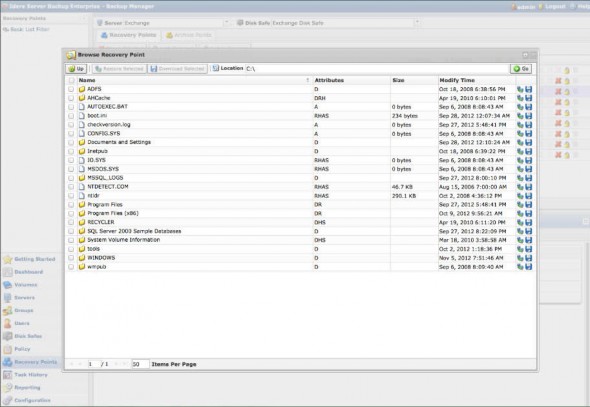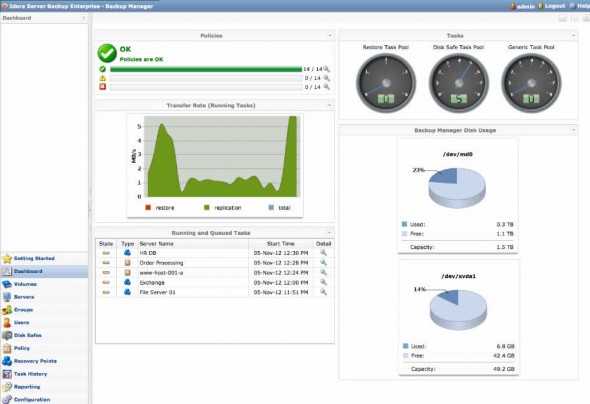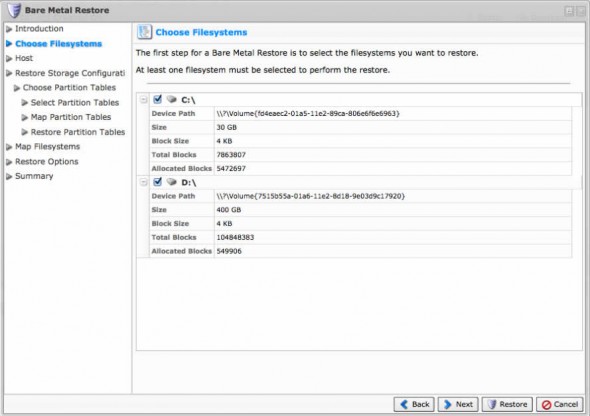Idera Server Backup 5.0 has been released.
Idera is a new actor coming to the enterprise market with different approach, from the pricing point of view, at least. Usually the backup vendors charge per physical socket and it's called per CPU model. Then, for smaller virtual environments, there is a less known, Per site pricing model, where single license can cover entire site and with one installation of backup software you basically can backup the whole infrastructure.
Idera has brought another pricing model – per VM pricing model. You might say, it's not new? VMware does the same with bundles of VMs in SRM. A $20 per VM as a pricing model isn't expensive. Idera Server Backup 5.0 can backup not only VMs but also physical servers ($200 per server) .
In fact, their product reminds me the Dell/Appassure backup product I reviewed few months back. First backup full, then incremental backups are done at the block level. You can setup the schedule with as low as 15 min for CDP (continuous data protection). For Windows VMs the VSS is used as a mechanism, for linux systems it's Linux snapshot device driver is used.
Idera Server Backup 5.0 uses web interface and agent approach for backups, so to deploy the architecture every system that needs to be protected has to be installed with small agent. The operation can be automated with PoweShell script, which can handle silent installations as well. The detailed options are well documented on their site. Unfortunately, as you might already reading my mind, yest, the Windows based system needs to be restarted after the agent's installation. The Linux based systems don't.
What's new in Idera Server Backup 5.0?
- Windows Server 2012 Support
- New Virtual Server Licensing
- Auto deployment of agents using Powershell
Their new release, the Idera Server Backup 5.0 can backup not only Windows but also Linux servers. Also the heterogeneous approach is something that not all virtualization backup vendors can target.
It's certainly worth to have a look at their product which with single pane of glass can backup physical, virtual, Windows and Linux systems.
Windows systems supported – (Windows Server 2008 R2, Windows Server 2008, Windows Server 2003 (SP2+), Windows 7, Windows Vista (SP2+), Windows XP (SP2+))
Linux Systems supported – (RedHat Enterprise, CentOS, Ubuntu, Fedora, Debian, Novell SUSE Enterprise, Open SUSE, Mandriva, Cloud Linux, Virtuozzo, OpenVZ)
Concerning DB support, the Microsoft SQL, or Exchange 2007 and 2010 are supported as well as MySQL. It seems to support many hypervizors platforms as well (VMWare, Hyper-V, Citrix Xen, XenSource, Virtuozzo and KVM).
To store your backups, a Windows or Linux system can be used as repository server, with DAS (direct attached storage) or NAS including IDE, SATA, SCSI, SAS, ISCSI, Fibre Channel, Dynamic Disks (Software RAID), Hardware RAID,SSD, NFS.
Sreenshot from Individual file level restore feature, which is part of the software too. Click to enlarge.
Based on the 10 VMs per CPU Socket as a density, the pricing model model is rather interesting. But you can do your own math which apply for your own environment.
Idera's per CPU density numbers are based the facts that were published at VMware's website here and this density is an average of 10 VMs per CPU Socket for production based VMs. I would say it's pretty reasonable.
Idera Server backup 5.0 can handle also a Bare Metal Restore, where if you lose the whole VM or whole physical system, you are able to restore from backups. In case you loose a whole VM, you'll need to create new VM from template in vCenter and launch the Bare Metal Restore wizard. Here is a screenshot from the UI.
See more details about Idera Server Backup 5.0 at the Idera's website here.
If you're on vSphere Essentials Plus, you can use VMware's Backup product bundled with vSphere called vSphere Data Protection (VDP). The code is based on EMC's Avamar, but it's standalone and easy to use product for VMware vSphere virtual infrastructures. You can't use it to backup physical servers.
I have reviewed the Install/configure/backup guide in a serie of articles which you can find here: vSphere Data Protection (VDP) – install, configure, manage (part 1) , vSphere Data Protection (VDP) – backup and master ( part 2) and vSphere Data Protection (VDP) – restore operations ( part 3).