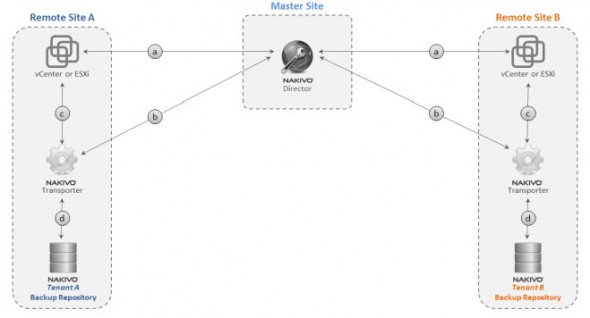New release of Nakivo 3.9 is generally available as of today. They continue the development of features which brings more value to service providers (via Cloud service provider's program and licensing) and which offers backup as a service (BaaS), replication as a service (RaaS) to their clients. The product is already compatible with latest vSphere 5.5 since previous 3.8 release, and also has a WAN accelerator or vCloud director support which were released earlier last year. Nakivo 3.9 adds Dynamic Licensing, Multi-Tenancy and Self-Service for service providers which do have clients able to manage their backup dashboards by themselves.

In addition, Nakivo has added GFS backup rotation (Grandfather-father-son) which is a standard backup scheme for keeping backups for legal purposes and allows to schedule rotation of backups in order to keep yearly, monthly, weekly and daily recovery points.
The latest 3.9 release of Nakivo – What's new?
Multi-Tenancy – allows creation of isolated tenants with single Nakivo installation. Single instance of Nakivo alows to manage backups or replications for multiple separate clients. Each tenant (client) has its own dashboard to manage the backup/replication/recovery jobs. It means also less time for patching for the service provider which only needs to maintain single master instance of the Nakivo software (Director).
 Dynamic License Allocation – allows the cloud service provider to purchase a pool of licenses and allocate as needed some of those for the tenants, as necessary. Available in the Enterprise Edition of Nakivo, Service providers have this possibility:
Dynamic License Allocation – allows the cloud service provider to purchase a pool of licenses and allocate as needed some of those for the tenants, as necessary. Available in the Enterprise Edition of Nakivo, Service providers have this possibility:
In the multi-tenant mode, NAKIVO Backup & Replication enables to distribute VM or socket licenses among tenants (clients) from a single licensing pool. With the product, it’s also easy to then add more licenses for a tenant or return unused licenses back to the license pool.
 Self-Service Portals – these portals are customizable by the service provider and when configured, the client has the ability to manage their own backups and recovery from backups via this portal. The portal can be disabled (if necessary) where the tenant's admin has access to the dashboard and the jobs management. Additional guest account can also be created by the service provider.
Self-Service Portals – these portals are customizable by the service provider and when configured, the client has the ability to manage their own backups and recovery from backups via this portal. The portal can be disabled (if necessary) where the tenant's admin has access to the dashboard and the jobs management. Additional guest account can also be created by the service provider.
Scheduling Jobs Improvements – the engine got more sophisticated, where it's now possible to run weekly, monthly, yearly or during periods of time with different time periods between job runs.
Nakivo's architecture showing the Director which is the single piece of software that manages all. Also you can see the Transporter which is the piece of software actually working with the data (compression, move), software which actually runs the backup/replication/recovery jobs.
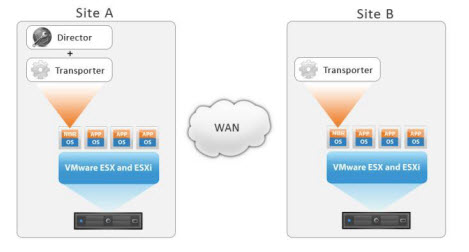
To store the backup files you'll need a backup repository. The backup repository can be CIFS (SMB) share or local folder where the transporter software is installed.
Nakivo can be installed on Linux or on Windows. The Linux installation is fairly simplified by the fact that Nakivo is distributed as preconfigured virtual appliance. But, there is a Linux installer available as well, and the installation is well documented on Ubuntu, SLES and RedHat Enterprise Linux.
Windows installation with an executable isn't difficult either, but license for Windows server is required. The most basic installation installs the Nakivo software and one transporter. You can install additional transporters depending of the architecture that you want to build.
Here is an example of distributed Nakivo architecture with multi-tenancy. The example shows the backup from remote site back to the main site (so the data transits over a WAN).
This is not the only example as it's also possible to do replication within the same architecture, or do a backup at the remote sites itself (backup jobs runs and the backup files are stored at the remote sites). The example of such an architecture is shown here:
Other expected features in v.4.0 of Nakivo
Nakivo grows fast with every new release. Their release cycles are very close to each other. In 4.0 of Nakivo they expect adding Exchange objects recovery (EOR) possibilities which are on the roadmap, plus more. The EOR shall be available for both licensing models – Enterprise and Cloud Service Provider versions.
I think it worth to point out that in 3.8 version released not even one month ago they've made Nakivo compatible with VMware vSphere 5.5, brought Windows 2012 R2 and Windows 8.1 support, but also added Backup repository self-healing feature, and in 4.0 they also work on Instant recovery and changed blocks recovery. Nakivo is clearly closing the gap between the top players in the industry.
Source: Nakivo