VMworld TV has put on a new VMworld sessions freely available on YouTube. If you haven't attended VMworld or if you have missed some of those sessions, you now have the chance to check them out. There is 11 of those sessions available.
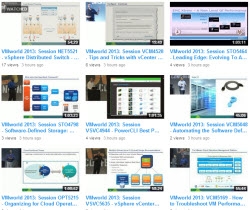
I see couple of good ones, for example already the first one Best practices for VDS. This is great session on distributed switch as more and more infrastructures are moving to 10GbE and coupling with VDS you can do some neat tricks like LBT (Load based teaming). Another session which is definitely worth to look is what's coming in DRS or single-sign-on best practices.
Single sign-on has been redesigned in vSphere 5.5 as you might noticed and the deployment get's more simplified. I have detailed an Install/config together with the Linux VCSA vCenter appliance here. The architecture of SSO has completely changed. In the free video session from VMworld you'll see the SSO's best practices in the 5.5.
With vCenter Single Sign On providing vCloud suite authentication in vSphere environments many unanswered questions exist with designing and deploying it properly. This session will share best practices provide common scenarios with recommended configurations of vCenter Single Sign On. In addition, it will give in-depth information on lessons learned from VMware Global Support Services. By understanding the most frequently seen issues you can design a more robust infrastructure and future proof your environment
11 Free VMworld 2013 Sessions:
- Session NET5521 – vSphere Distributed Switch – Design and Best Practices
- Session VCM4528 – Tips and Tricks with vCenter Log Insight
- Session STO5464 – Leading Edge: Evolving To A Software-Defined Data Center
- Session ECU5509 – Mobile Secure Workplace: Best Practices for Simple and Secure BYOD
- Session STO4798 – Software-Defined Storage: The VCDX Way
- Session VSVC4944 – PowerCLI Best Practices – A Deep Dive
- Session VCM5048 – Automating the Software Defined Data Center: How Do I Get Started
- Session VSVC5280 – DRS: New Features, Best Practices and Future Directions
- Session OPT5215 – Organizing for Cloud Operations — Challenges and Lessons Learned
- Session VSVC5635 – vSphere vCenter Single Sign-on Best Practices
- Session VCM5169 – How to Troubleshoot VM Performance Issues With vCenter Operations Management
Enjoy…
