vSphere Web client Searches – use them to fast access the objects you need. With the vSphere 5.1 availability since yesterday, many of you has already installed in a lab the new vSphere 5.1 web client. Remember, it's only through the new vSphere 5.1 web client you'll be able to test the new enhanced vMotion, for example. You will not find that option for the enhanced vMotion through the legacy windows client. It's not there anymore.
So it will be the New vSphere Web client which you'll need to master, because the old legacy Windows client, I think, won't get much updates from now on. Well, this makes me kind of nostalgic too… -:(, but the technology just goes forward.
In my lab, I've installed the vCenter Server with all the components (including the Web Client) on a SSD datastore (vCenter runs in a VM) to get the best possible performance. You can probably further tweak your installation by installing those components separately and install the web client on separate windows VM. It will certainly speed up the overall navigation as well.
VMware Technical Publications just published new video outlining the enhanced search capabilities of the new vSphere Web client. The searches are fast, intuitive, with possibility to create and save the searches as well.
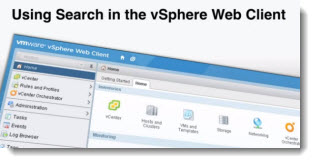 In this video, Senior Staff Engineer Peter Shepherd demonstrates how to search for objects in the vSphere Web Client inventory. He creates an advanced search for datastores connected to a particular host that have more than 10 Gb of free disk space.
In this video, Senior Staff Engineer Peter Shepherd demonstrates how to search for objects in the vSphere Web Client inventory. He creates an advanced search for datastores connected to a particular host that have more than 10 Gb of free disk space.
This is quite advanced search, which gives you the outline of the possibilities.
IMHO, there are enormous possibilities in this search capability, especially for large environments.
It reminds me of a search feature that has appeared in Vista OS and then had been further enhanced in Windows 7.
It's certainly a good thing and I really invite you to test this search capabilities in deep.
Here is the video:
There is another video which shows you how to get started with the new Web client. I think it's actually a good way to start with. You'll see the details and basics how to find your way around.
You'll see how to get one step back as well while navigating between objects. Those are really the basics operations, and so you'll see by your own experience, on how to do and achieve a specific task.
As I saw today on Twitter, please note that the VMware View 5.1 isn't supported on vSphere 5.1.
Feel free to subscribe to my RSS Feed, which is free. The content of this website is updated daily, and will stay free. If you're an enterprise, and looking to get a spotlight on your product, you might want to have a look at my “advertise” page where I give you all the possible details.
There is some Ad space left, which can be leveraged to promote your product through this highly visited website. Please note that I reserve not to accept partners which products does not fit in virtualization or related category.
