VMware VSAN Design and Sizing Guide is an up-to-date document that helps to understand VSAN requirements for SSDs, HDDs, but also for memory and CPU per host, as VSAN introduces about 10% of CPU overhead. The paper was updated at the same time as the yesterday announce for the VSAN Launch and new configuration maximums.
The document is written by Rawlinson Riwera, and goes very deep on each of the VSAN requirement and recommendation in order to build a good design. I liked the part where you'll see an example about the Number of failures to tolerate policy, which impacts directly on the storage capacity. Whether you chose the default which is 1, or higher (2 or 3) the VSAN will store additional copies of the data on different nodes in order to assure redundancy.
So for example you chose to set the number of failure to tolerate, lets say to 2, then 3 copies of the data are created and stored on magnetic disks. If you chose number of tolerates equal to 3, then four copies of the data are created. Each time the data are stored and distributed across the cluster to assure redundancy. Like a raid. It's done by VSAN design that it's this way, and there is no local RAID created on servers as we use to have for servers with direct attached storage (DAS).
Screenshot from the PDF.
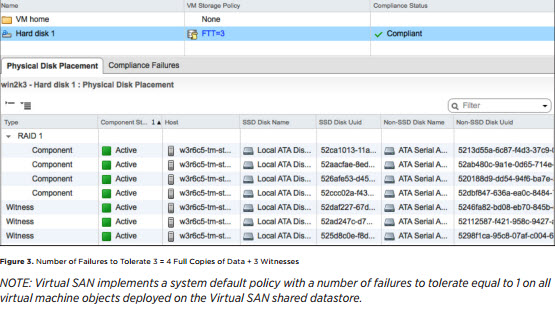
There is also what they call, a witness component, which is created each time there is a new object created. This witness component weights only 2 megs as it contains only metadata. The witness component allows avoiding split-brain scenarios where a decision must be made comparing two pieces of data.
Size calculation examples are present in the document as well, where you're given certain hardware configuration and having certain policy settings per VM. Then you can calculate cluster capacity, see which objects are counting in, and which components are taken into account on per-VM basis.
The author is Rawlinson Rivera (@PunchingClouds) from VMware. Download your copy here – VMware VSAN Design and Sizing Guide (PDF)
Quote from Rawlinson's post:
There are also some significant changes in the recommendation for the sizing of the flash layer for Virtual SAN. I highly recommend reviewing the white paper as the new sizing guidelines can have an impact on the overall investment and performance of the flash layer for Virtual SAN
Another thing to mention, which is also updated in the document is that concerning a VSAN sizing, and precisely the ratio SSD vs Spinnnig (magnetic) disks. The latest recommendation is not 5% but 10% for flash capacity sizing. Duncan Epping has posted some good info on that as well as giving an example. So depending on the number of failures to tolerate settings you'll be able to calculate ahead the space you'll need for the VMs that you are planning to run.
Source: VMware Storage Blog
Stay tuned through RSS, and social media channels (Twitter, FB, YouTube)

I have some confuse about vSAN. What config for HDD per host. RAID 0, RAID 1,… I don’t see about that? And who is create this config? VMWare or Hardware RAID card?
There is a HCL at VMware. Forget about RAID as it’s VSAN on it’s own managing the fault tolerance. The hardware card must allows pass through or you’l have to configure RAID0 per-disk. Check out this post: VMware VSAN introduced in vSphere 5.5 – How it works and what’s the requirements? http://www.vladan.fr/vmware-vsan-vsphere-5-5/
Or this design guide: http://www.vladan.fr/official-vmware-vsan-design-sizing-guide-pdf/