A new enterprise classe SSD's called Saber 1000 Series were announced by OCZ Storage Solutions (a Toshiba group). Three models with capacities 240Gb, 480Gb and 960Gb were announced, with a very efficient 3.7 W of power in active state.
The drives are SATA based devices with an interesting feature allowing centralized management of multiple devices through LAN (allows collects logs and performance info through web based console), and also another function which allows in case of a power loss to hold up the SSD circuitry long enough to ensure the integrity of the device so that it can be fully operational again once power is restored. The system is called PFM+ (Power Failure Management Plus).
Technical details – 19nm NAND flash from Toshiba is used with a Barefoot 3 Controller. Warranty 5 years.
Performance:
- 550 MB/s for sequential reads (128KB blocks)
- 470 MB/s for sequential writes (128KB blocks)
- 98,000 IOPS for random reads (4KB blocks)
- 20,000 IOPS for random writes (4KB blocks)

Quote from the release:
The new series leverages the latest A19nm NAND flash from Toshiba and is available in 240GB, 480GB and 960GB usable capacities. It utilizes OCZ’s internally developed Barefoot 3 controller and firmware which delivers consistent sustained I/O performance across all capacities to accelerate enterprise applications.
The Saber 1000 Series is ideally suited for read-intensive applications such as read cache and indexing, Video-On Demand (VoD), Virtual Desktop Infrastructure (VDI), media streaming, front-end web server, cloud infrastructure, online archiving, Customer Relationship Management (CRM), and Enterprise Content Management (ECM), to name a few. Additionally, low 3.7 watts of power are typically consumed in an active state that helps to shrink datacenter energy needs while leading to additional savings due to reduced cooling requirements.
OCZ Storage Peak management system
Another thing which is interesting is how those devices are managed. In fact there is a proper management solution is proposed by OCZ, which allows to gather performance data and logs in single console. It's called OCZ Storage Peak Management System.
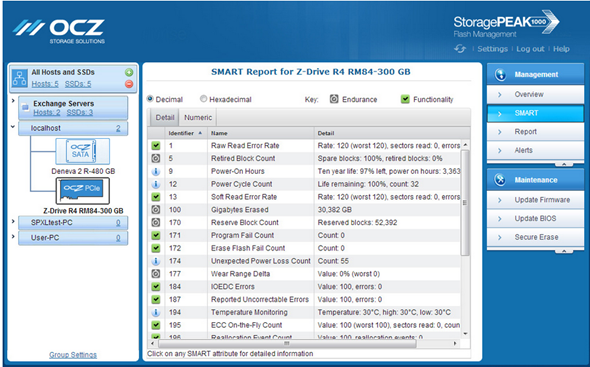
OCZ’s StoragePeak 1000 is an SSD management application that centrally monitors and manages all OCZ enterprise drives connected to network servers, storage arrays or appliances. It securely connects to multiple host systems across the network enabling IT managers to centrally monitor and administer their enterprise flash resources while providing a cross-platform view through the use of a web-based GUI interface for the utmost in centralized management, monitoring, maintenance and reporting.
Use cases for this drive?
Virtualization and (or) physical infrastructure with read-intensive applications.
Quote from the product page:
The Saber 1000 Series is targeted for read-intensive applications such as read cache & indexing, Video On Demand (VoD), Virtual Desktop Infrastructure (VDI), media streaming, front-end Web server, cloud infrastructure, online archiving, Customer Relationship Management (CRM), and Enterprise Content Management (ECM).
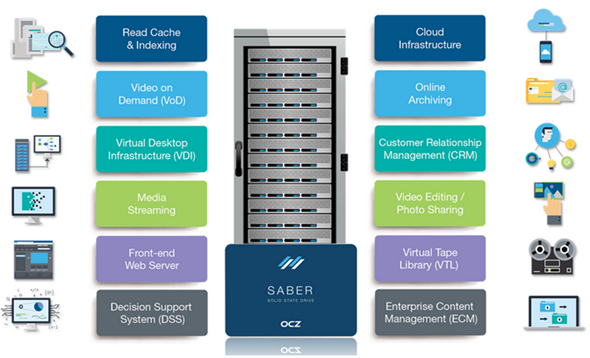
Links:
- Saber Release Notes
- Storage Peak management system page
- Saber Product Page
OCZ Storage Solutions works on: 6.4 TB of Data on Single SSD Backed by Internal RAID – Upcoming model of NVMe SSD from OCZ called Z-Drive 6000 NVMe. The SFF-8639 connectors will be present on new server motherboards (to be released in 2015) and the principal reason of this evolution are transfer speeds as the NVMe standard will allow up to six times faster data transfer speed than 6 Gbps SAS/SATA SSDs.
