While the new SEsparse disk format introduced in vSphere 5.1 for Horizon View based workloads only, the VMFSsparse is used for snapshoting or linked clones too. SEsparse Disk Format vs VMFSsparse are compared and tested in this study. The SESparce VMDK virtual disk format – Space Efficient Sparse Disk Format. This disk format has a new granular block allocation size of 4kb. FYI, I have reported more about SEsparse disks in my post What’s New in VMware View 5.2 – HTML 5 Access, Sparse Disks, vSGA, W8 Support …
VMware used View Planner 3.0 for generating VDI workloads for 40 VMs running on ESXi server and Hadoop cluster which has been tested with 3 applications (TeraGen, TeraSort and TeraValidate). The tests and results are in this new technical PDF called SEsparse in VMware vSphere 5.5 (Performance Study).
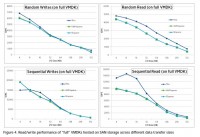 The performance were tested on vSphere 5.5 running VMware Horizon View 5.2 for the VDI tests as well as Hadoop workloads. The following phrase from the paper is quite interesting and lifts the cover on features and enhancements that hasn't been reviewed or announced elsewhere yet:
The performance were tested on vSphere 5.5 running VMware Horizon View 5.2 for the VDI tests as well as Hadoop workloads. The following phrase from the paper is quite interesting and lifts the cover on features and enhancements that hasn't been reviewed or announced elsewhere yet:
In vSphere 5.5, for VMDKs greater than 2TB in size, SEsparse becomes the default scheme for virtual disk snapshots. Various enhancements were made to SEsparse technology in the vSphere 5.5 release, which makes SEsparse perform mostly on par or better than VMFSsparse formats. SEsparse also has a significant advantage over VMFSsparse virtual disk formats by being space efficient.
The tests are done at local attached storage and on SAN storage.
So In vSphere 5.5 VMware has two linked-clones techniques, but the performance varies depending on different data transfer sizes and I/O access patterns:
- SEsparse
- VMFSsparse
Both those techniques can use base VMDK file which is shared among VMs, but the VMs runs out of a delta-disks.
VMFSsparse:
VMFSsparse is a virtual disk format used when a VM snapshot is taken or when linked clones are created off the VM. VMFSsparse is implemented on top of VMFS and I/Os issued to a snapshot VM are processed by the VMFSsparse layer. VMFSsparse is essentially a redo-log that grows from empty (immediately after a VM snapshot is taken) to the size of its base VMDK (when the entire VMDK is re-written with new data after the VM snapshotting). This redo-log is just another file in the VMFS namespace and upon snapshot creation the base VMDK attached to the VM is changed to the newly created sparse VMDK.
SEsparse (space efficient):
SEsparse is a new virtual disk format that is similar to VMFSsparse (redo-logs) with some enhancements and new functionality. One of the differences of SEsparse with respect to VMFSsparse is that the block size is 4KB for SEsparse compared to 512 bytes for MFSsparse. Most of the performance aspects of VMFSsparse discussed above—impact of I/O type, snapshot depth, physical location of data, base VMDK type, etc.—applies to the SEsparse format also.
VMware uses IOmeter for the testing and methodology for full or empty VMDKs as the performance varies. The results also varies for sequential writes or random writes. Two platforms are analysed:
- Big Data Analytics (Hadoop)
- VDI
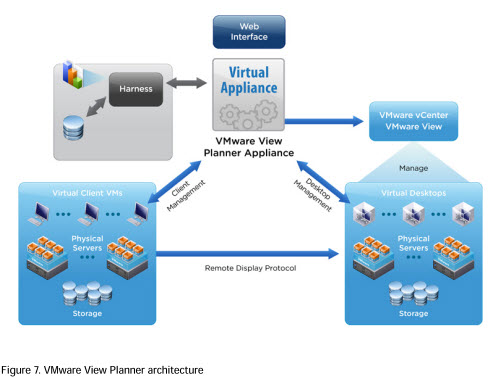
The results shows mostly better performance on SEsparse disks (not for every single workload) and also for VDI is good to have the SEsparse disks as they can reclaim dead space from thin provisioned disks automatically.
Get the paper from this link – SEsparse in VMware vSphere 5.5 (Performance Study)
