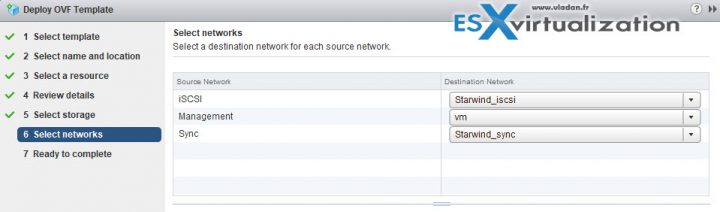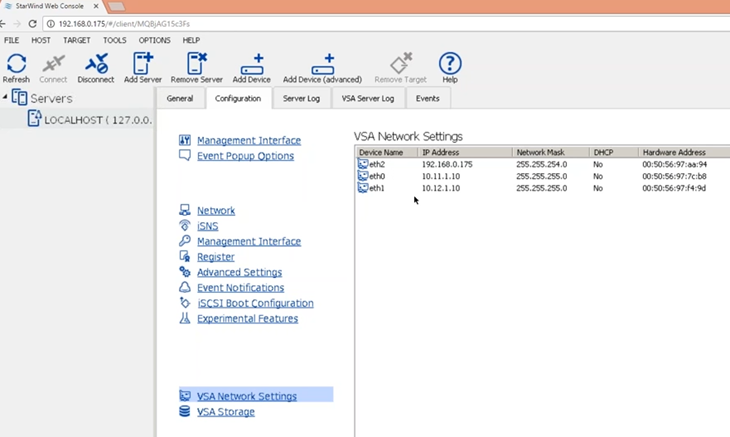StarWind is a company which traditionally uses the Windows stack to work with, to build their products. But today I have some news which will interest more Linux users and users willing to save some money on Microsft licensing. StarWind Virtual SAN Linux Version is a topic of today's post.
These days the difference between OS platforms really doesn't matter that much as it was the case in the past. Microsoft embracing Linux and Linux also gives some love to Windows. StarWind will allow you to completely eliminate the need to deploy windows VMs and on the top Install StarWind by providing a virtual appliance which has it all – the underlying OS and StarWind software preinstalled.
Also, many products become capable of being managed from management station which runs Linux, Windows or Mac OSX, via a web interface. And this is the case for StarWind too. In addition, the StarWind packaged download contains also a VMware vCenter plug-in for vSphere Web client so you got the StarWind management console just a click away. A Recent example from
Starwind virtual storage appliance (VSA) is a Linux version, compatible with multiple hypervisors:
- Microsoft Hyper-V
- VMware ESXi
- Xen
- KVM
StarWind Requirements
There are some system requirements from your underlying infrastructure. The requirements are not very restrictive or demanding:
- minimum 4Gb of RAM
- 4 vCPU
- 3 NICs (management, iSCSI traffic, Sync traffic)
- 20Gb of disk space (note you'll need more storage afterward as this is only the system disk).
 How about the management?
How about the management?
It has a Web Management Console, which uses HTML5 so no plugins are necessary. Any HTML 5 capable browser is able to configure and the product. the product also has a StarWind vCenter plugin so you can manage the product directly from within vCenter Server. Directly from within the vSphere web client.
There is an excellent PDF from StarWind which will walk you through the deployment and configuration steps. I can point you to both vSphere or Hyper-V ressources:
- StarWind Virtual Storage Appliance Installation Guide with VMware vSphere
- StarWind Virtual Storage Appliance Installation Guide with Hyper-V
In the lab, I did not have any particular problems in my deployment test. According to the PDF I had to create 2 additional networks:
- One for Starwind iSCSI
- One for Starwind Sync
Then, the VM picks up an IP address from your DHCP server. It is recommended to create a DHCP reservation and set a static IP address for this VM. You can also configure static IP after deployment, through the console.
After the OVF deployed, you should add some storage. You'll simply add a second VMDK to the appliance and chose Eager Zero Thick as a format for best performance.
Login into StarWind Virtual Storage Appliance. The default credentials (password should be changed of course) are simple:
- Username: starwind
- Password: starwind
After login, press ALT+CTRL+SHIFT combination to trigger the popup sidebar.
And after you'll do the rest of the setup.
TIP: Check the recent news – StarWind Virtual SAN Free vs Paid New Offer for 2017 (No limits any longer…)
We won't go through all configuration steps as there is quite a lot of documentation at StarWind website. You can check out the different devices which is possible to create:
- Here you can find more information on how to work with StarWind devices:
- Information about StarWind VMware HyperConverged scenario (2-Nodes, very complete guide)
Image courtesy of StarWind
Wrap Up:
StarWind continues to innovate and this is good for customers who seeks always the best value for their money. Having the possibility to leverage Linux for the underlying OS frees more budget for things such as paid support from Starwind or purchase of Full StarWind license. We can see similar things at VMware too, where the price of Flash devices enables customers to invest their money into All-Flash version instead of going Hybrid with spinning disks, which will really be the “blast from the past” very soon…
StarWind uses RAM for caching (fastest), where SSDs are Tier2 caching and can ba cheaper MLC as the writes are reduced due the fact that most of the writers go to RAM. This approach turns Flash into Level 2 cache, reducing the number of write cycles going through it, prolonging its life. Moreover, StarWind uses space reduction technologies, namely in-line deduplication and compression, which lower the actual amount of data to be written, even more.
More posts about Starwind on ESX Virtualization
- Starwind Virtual SAN New Release with NUMA Support and Flash Cache Optimization
- 2 Nodes 10GbE Switch-Less Configs from Starwind
- StarWind Virtual SAN Free vs Paid New Offer for 2017 (No limits any longer…)
- Install Free StarWind SAN on Free Hyper-V – Part 1
- Starwind Web Management Console and vSphere Plugin
Stay tuned through RSS, and social media channels (Twitter, FB, YouTube).