I wanted to point out some freeware tools which are handy to create and manage ISOs. You know that DVDs are used less and less, and ISOs are used daily during management tasks or when doing deployments. It's always handy to have the right tools for the right job in your pocket (or USB stick). Today I'll be showing Top 4 Free Tools to create ISO files. Some of those you might already know and some of them you don't. Some of them may fit your needs.
There might be situations, where you would like to mount an EXE file to present to a VM, but you can't. So as a workaround is to create an ISO file that can then be mounted to some VM which do not have a network card or the driver isn't installed yet OR, it can be a restricted VM without a possibility to attach USB remotely.
There are different situations that can happen when you're at the client's site. There can be some restricted VMs that do not have network access at all, you could also share temporarily a VMDK disk file.
WinX DVD Ripper Platinum
If you’re looking for a professional software to create ISO files, WinX DVD Ripper Platinum might be just what you need. It helps you easily 1:1 clone full DVD disc to ISO files with all intact content and data in a blazingly fastest speed in 3 steps.
You can free download and install WinX DVD Ripper Platinum on Windows 10/8/7. The application has a simple interface, so it will be perfect for first-time users. Besides, this DVD to ISO maker offers you multi-core CPU, you could flexibly set CPU use (utmost 8), to give you No.1 fastest DVD to ISO conversion speed.
More Features:
- Support any protected DVDs, new Disney DVDs, old scratched DVDs, music DVDs, workout DVDs, etc and is being continuously updated to meet all your DVD backup requirements for any newly released DVDs.
- Convert DVD disc, DVD folder, ISO Image to MP4, AVI, MPEG, WMV, MOV 320+ different output formats and iPhone, iPad, Android 350+ preloaded profiles, for easily playback on PC/Mac or portable devices.
Get WinX DVD Ripper Platinum from this link
ISO Recorder
One of the first tools that I've been using for creating iso files, which are handy when you VMs are isolated from the network, is probably a tool from Alex Feinman called ISO recorder. It's freeware but you can donate a few $ to the author.
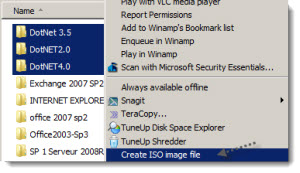
This free utility integrates itself into a Windows Explorer and enables you to create an ISO file from any folder(s) which may contain application, service packs or other software which you need to mount to a VM(s).
See the integration on the left. This is actually the only way to start the application window – from within the Windows explorer.
Get the ISO Recorder from Alex Feinman's Website. There are versions from XP, Vista, Seven. Both x32 or x64 versions are available. The latest release is release 3.1.
IMG Burn
Second tool I'd like to point out concerning creation and ISO management is another free tool called Img Burn. ImgBurn supports all the Microsoft Windows OS's (Even Windows 95 !!!! ). Windows 98, Windows Me, Windows NT4, Windows 2000, Windows XP, Windows 2003, Windows Vista, Windows 2008, Windows 7 and Windows 8 (including all the 64-bit versions).
This tool is very complete as it offers not only to create ISOs but also burning them to the CD/DVD if your system does has one attached. The latest version 2.5.8 supports numerous image types: ISO, BIN, CUE, IMG, NRG, CCD, CDI, DVD, GI, MDS, DI and PDI.
Unfortunately, this tool comes up with some bloatware, which is useless, but during the installation (do an advanced one) you have a possibility to uncheck the installation of Delta toolbar. Get IMG Burn from this link – https://www.imgburn.com/
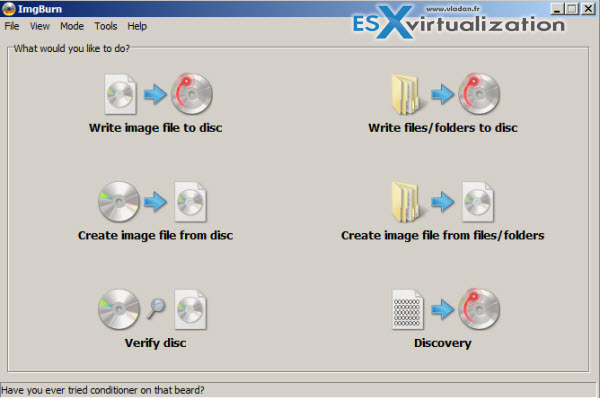
Free ISO Creator
This lightweight utility can do:
- Create ISO image from files and folders.
- Create UDF/ISO CD DVD image file.
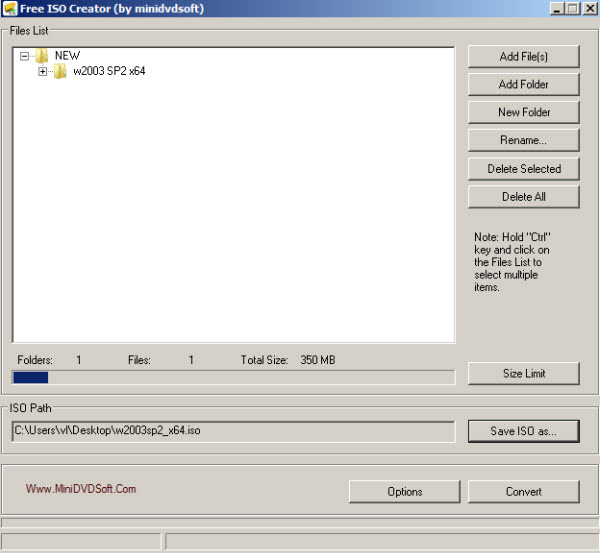
You can get it from this link – Free ISO Creator.
Any To ISO
This utility called Any to ISO also integrates itself, the same way as the tool from Alex Feinman, directly into the Windows Explorer interface. It's a product from Crystal Idea and they also provide paid versions with more added value.
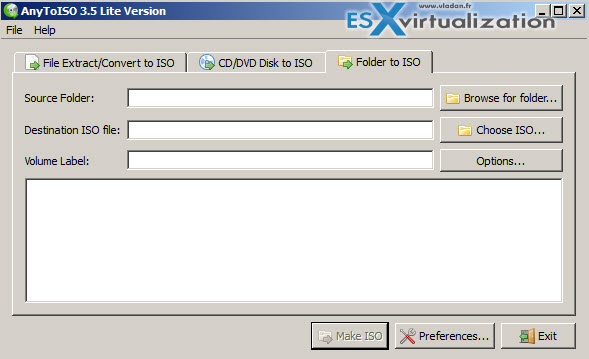
Features:
- Extract/Convert to ISO: NRG, MDF, UIF, DMG, ISZ, BIN, DAA, PDI, CDI, IMG, ZIP, RAR, 7Z, TAR.GZ, TAR.BZ2, … files
- Extract ISO, DMG, XAR, PKG, DEB, RPM… files
- Create ISO from CD/DVD/Blu-ray disks (BIN/CUE also supported)
- Create ISO from files/folders
- Integration with Explorer and Apple Finder
- Command-line support
The Lite version is free but limited to 670 Mb sized ISOs only, which is sufficient for creating ISOs which are no larger than a usual CD.
The utility works just sweet, but be aware of this limitation. If you want to create larger ISOs then you would have to choose the paid version.
Here is a screenshot from the UI.
More from ESX Virtualization
- Better Windows Shell and Terminal Emulator – Cmder
- What is VMware Platform Service Controller (PSC)?
- What is vCenter Embedded Linked Mode in vSphere 6.7?
- Top 5 Backup Solutions for Physical Servers
- Chocolatey is a cool package manager for Windows
- VCP and VCAP during VMworld 2019 are 50% OFF
Stay tuned through RSS, and social media channels (Twitter, FB, YouTube)

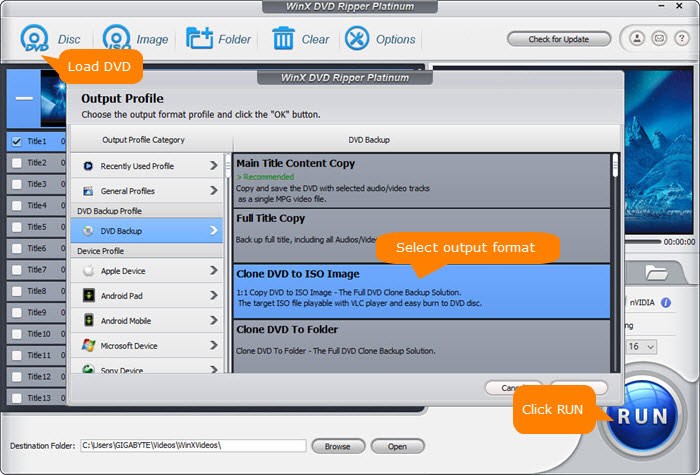
Looks great, but i think we should also have a powerfull app that is PowerISO. it help us to create any to iso files.
PowerISO is not Free
any other free command line tool to create custom iso on windows?
Hi,
Nice Post! Thank you for sharing this post on free tools to create iso easily. And according to me Imgburn is the best among all these. Keep up the Good Work… Keep Sharing…
Cheers,
Sameer