Another Objective today towards VCP6-Desktop and Mobility exam. VCP6-DTM Objective 4.1 – Troubleshoot Desktop Imaging Issues is today's post. Post after post we're getting closer. Learning through PDFs, through a live system in the lab, all this help to create the content which I hope will help folks to pass this VMware VCP6 Desktop and mobility exam.
I'm coming from data center background and I always had the feeling that desktop exam shall be some kind of …. easier. But believe me, we're about 3/4 through the exam's topics and this is certainly not the case. It's not easy exam because there is simply a lot to remember…. But let's move on. After this topic is finished there will be only six left….
Knowledge
- Troubleshoot problems with Quickprep/Sysprep
- Determine appropriate systems needed to remedy template issues
- Given a scenario, remedy end user access issues
Tools
- Horizon View Administration Guide
- Horizon View Installation Guide
- Windows XP Deployment Guide
- VMware Horizon with View Optimization Guide for Windows 7 and Windows 8
- Horizon View Administrator
Troubleshoot problems with Quickprep/Sysprep
In another Objective, we covered what's the difference between Quickprep and sysprep.
A few common causes exist for QuickPrep script failures:
- The script times out
- The script path refers to a script that requires an interpreter
- The account under which the script runs does not have sufficient permission to execute a script task
Check the Quickprep's logs – there is a customization scripts log in Windows temp directory:
C:\Windows\Temp\vmware-viewcomposer-ga-new.log
VMware Horizon View Administration p.187 – Collect Diagnostic Information for View Composer Using the Support Script
Quickprep Process Privileges – For security reasons, certain Windows operating system privileges are removed from the View Composer Guest Agent process that invokes QuickPrep customization scripts. A QuickPrep customization script cannot perform any action that requires a privilege that is removed from the View Composer Guest Agent process.
The following privileges are removed from the process that invokes QuickPrep scripts:
SeCreateTokenPrivilege
SeTakeOwnershipPrivilege
SeSecurityPrivilege
SeSystemEnvironmentPrivilege
SeLoadDriverPrivilege
SeSystemtimePrivilege
SeUndockPrivilege
SeManageVolumePrivilege
SeLockMemoryPrivilege
SeIncreaseBasePriorityPrivilege
SeCreatePermanentPrivilege
SeDebugPrivilege
SeAuditPrivilege
Check the time limit – Sometimes it helps to solve the problem by increasing the time limit for the script and run it again. Check if the script's path is valid.
Example from VMware docs:
If you specify the path C:\script\myvb.vbs as a QuickPrep customization script, View Composer Agent cannot execute the script. You must specify a path that starts with the interpreter binary path:
C:\windows\system32\cscript.exe c:\script\myvb.vbs
Check the account's permission – quickprep runs its script under an account that Composer guest agent server service is configured to run. By default, it's Local System. You should not change this account to something else otherwise the script won't work…
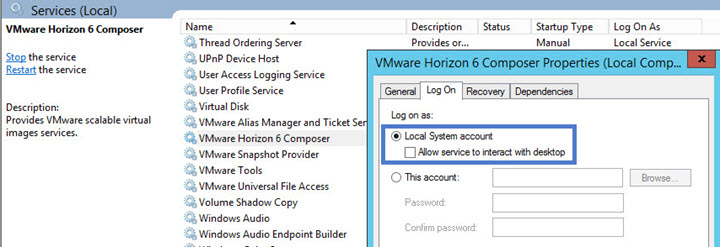
Determine appropriate systems needed to remedy template issues
ThinApp templates can create problems sometimes if for example they are assigned already to another machine or desktop pool with a different installation type. In this case, you'll have to:
- Create a new template that does not contain the application or edit the existing template and remove the application. Assign the new or modified template to the machine or desktop pool.
- To change the installation type of a ThinApp application, you must remove the existing application assignment from the machine or desktop pool. After the ThinApp application is uninstalled, you can assign it to the machine or desktop pool with a different installation type.
Given a scenario, remedy end user access issues
Here I have no idea on what's could be the exam's situation. Perhaps (certainly) a scenario question with drag-and-drop reply type answer? Who knows.
Don't forget also about Events which logs any actions taken on Horizon View. We have configured Events DB in Objective 2.2. View reports events whenever the state of the system changes or it encounters a problem. You can use the information in the event messages to take the appropriate action.
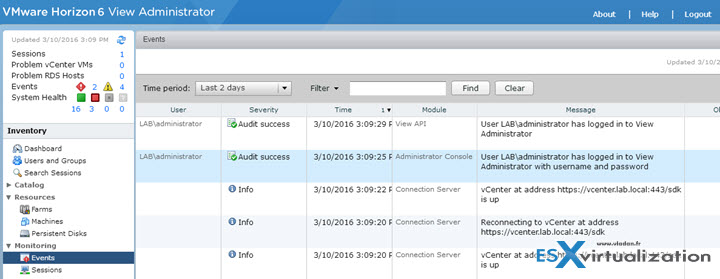
Here I can invite you to revisit the documentation concerning the different access types and protocols:
- PCoIP
- RDP
- HTML (Blast)
Moving forward VMware develops more and more Blast protocol. Recently announced Blast Extreme has to get so far that PCoIP gets behind (as proprietary ). Blast extreme is optimized for mobile. All existing Horizon View remote features work with Blast extreme and latest horizon 4 clients. Blast extreme has lower requirements on bandwidth.
Blast extreme is optimized for NVIDIA GRID allowing very good graphics even on lower cost PCs allowing better frame rate, higher server scalability, reduced latency or better bandwidth optimization. Allows up to 4K resolution !!!
- Supports NVIDIA GRID K1, K2, M6 and M60 graphics cards
- H.264 encoder option on NVIDIA GRID GPUs to lower CPU consumption and increase scalability
The VCP6-DTM Study page is here. If you have any suggestions or want me to add more details about feature/function/problem that I did not covered in the post, just use the comment section. Thanks and stay tuned!
