 VCP6-DTM study guide is here to help to study towards VCP6-DTM (Desktop) VMware Certification exam. VMware Certified Professional 6 – Desktop and Mobility Exam covers Horizon View, VMware Mirage and VMware Workspace portal.
VCP6-DTM study guide is here to help to study towards VCP6-DTM (Desktop) VMware Certification exam. VMware Certified Professional 6 – Desktop and Mobility Exam covers Horizon View, VMware Mirage and VMware Workspace portal.
If you think that it's an easy exam, I cannot agree.
There is tons of documentation to read and also you have to spend quite a time in the lab in order to know your way through different UI and CLI tools.
The exam has 85 questions and the passing score is 300. All the chapters from the original VMware blueprint are covered.
![VCP6-DTM study guide [Unofficial]](https://www.vladan.fr/wp-content/uploads/images/VCP6-DTM-study-guide-200x187.png) Download VCP6-DTM Study Guide as PDF . All chapters from VCP6-DTM page, compiled in single PDF you can take on the road.
Download VCP6-DTM Study Guide as PDF . All chapters from VCP6-DTM page, compiled in single PDF you can take on the road.
We had fun creating this, for the community. It’s an unofficial study guide with tips, screenshots…
The path for someone who is not VMware Certified Professional (VCP) looks like this:
- Take a VMware class or take Hands On Demand Training – VMware Horizon View: Install, Configure, Manage [V6.0]. (From the menu choose Training > Education products)
- Pass VMware Certified Associate Exam (VCA6-DTM)
- Pass VCP6-DTM Exam (VCP6-DTM)
Quote:
Students gain practical experience with these concepts through the completion of hands-on labs. View includes: VMware View® Manager™, VMware View® Composer™, and View security server.
Here is the study guide for VCP6-DTM Certification Exam. Download VCP6-DTM Study Guide as PDF.
Here is the journey to be an expert in the Desktop and mobility. The VCP6-DTM exam is about one-third of the journey…
Once on the VMware store page, just click the menu Training > Education products and click the View All link.
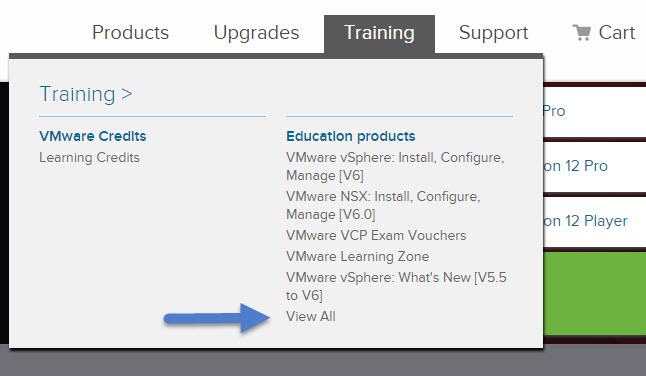
The path for someone who is not VMware certified Professional (VCP) looks like this:
- Take a VMware class or take Hands On Demand Training – VMware Horizon View: Install, Configure, Manage [V6.0]. (From the menu choose Training > Education products)
- Pass VMware Certified Associate Exam (VCA6-DTM)
- Pass VCP6-DTM Exam (VCP6-DTM)
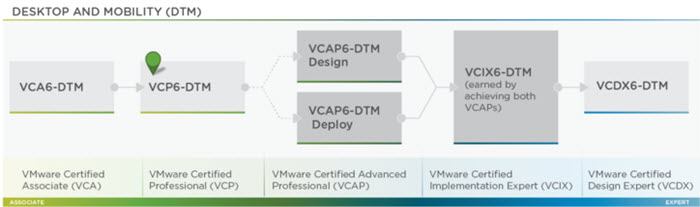
In case you're seeking to pass VMware Datacenter virtualization exam – VCP6-DCV Study Guide can be found here.
