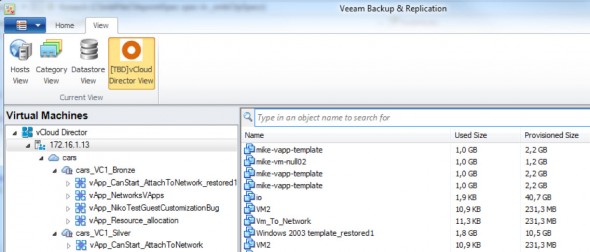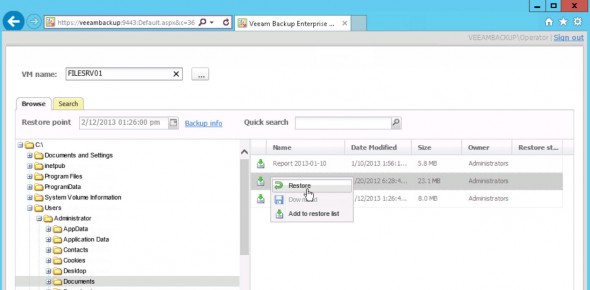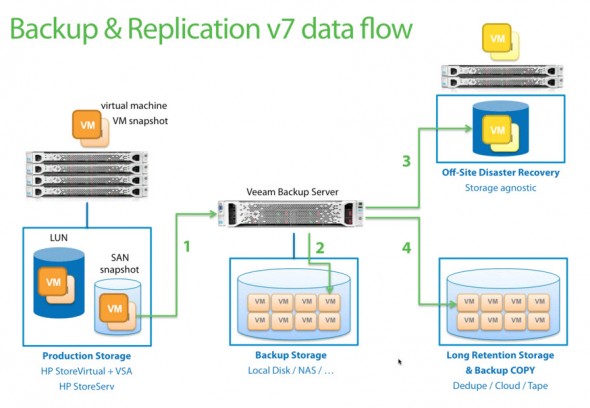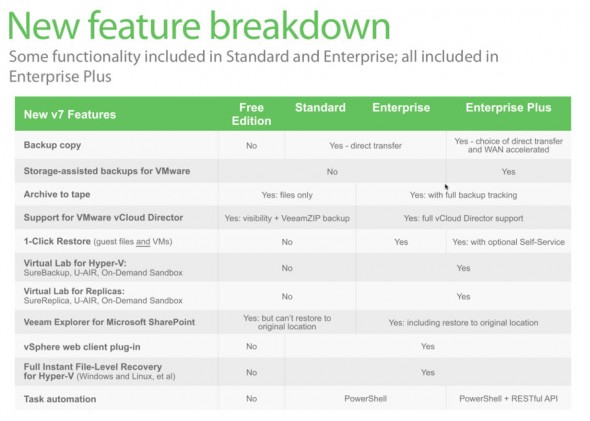Different Veeam 7 Features that's already been covered on our website or announced by Veeam:
 Veeam 7 Tape support – Autoloaders, VTL, Tape Devices… enables long retention policies. Tracks VMs and restore points to simplify restore. It's fully integrated into the product, where the VMs and restore points are tracked to simplify the restore operations. This feature has been one of the long awaited features in the past as the tape was the area where Veeam could not compete against the other products like Symantec or CA, until today. Clients had to usually keep another product to assure this function. So it's very important that finally Veeam bring this one to the customers.
Veeam 7 Tape support – Autoloaders, VTL, Tape Devices… enables long retention policies. Tracks VMs and restore points to simplify restore. It's fully integrated into the product, where the VMs and restore points are tracked to simplify the restore operations. This feature has been one of the long awaited features in the past as the tape was the area where Veeam could not compete against the other products like Symantec or CA, until today. Clients had to usually keep another product to assure this function. So it's very important that finally Veeam bring this one to the customers.
 Virtual Labs for Replicas – vPower, U-Air, Sandbox…… for Replica VMs. This feature allows creation of sandboxes at the DR site(s) and so really using the hardware there to test patches or other updating, upgrading scenarios without impacting the resources at the production site. The Virtual labs for replica VMs as for now, are introduced for VMware vSphere only. The U-air capability is faster since it does not run from the compressed backup file, but it's ready at the DR site.
Virtual Labs for Replicas – vPower, U-Air, Sandbox…… for Replica VMs. This feature allows creation of sandboxes at the DR site(s) and so really using the hardware there to test patches or other updating, upgrading scenarios without impacting the resources at the production site. The Virtual labs for replica VMs as for now, are introduced for VMware vSphere only. The U-air capability is faster since it does not run from the compressed backup file, but it's ready at the DR site.
Sharepoint Explorer Support – Recover Individual Items directly from the Sharepoint database that has been backed up, to the original location or elsewhere.
vCloud Director backup and recovery – allows backup and restore vApps and VMs, with advanced monitoring and reporting of vCD infra in Veeam Backup Management suite. (vCD 5.1 and higher). You can click to enlarge. All the metadata and attributes can be backed up and restored.
Plugin for vSphere Web Client – In addition to the backup job interaction, you can also view backup job status. As VMware moves forward with the Web client (getting better, faster..), Veeam is integrating a plugin for Web Client. You can identify unprotected VMs and simplify capacity planning with Veeam Management Suite. Its possible to run
There is about 50 new feature and enhancements in v7, where most of them are mentioned in the press release, but I'd like to point out one of the cool one. It's the single click restore feature which has been enhanced and which allows the end users to recover themselves deleted files. Now you can not only restore individual files, but also restore a full VM, so you can delegate the restore operations of some VMs, through the Web interface. It gives an additional possibilities to the IT admin team, for example to delegate the restore process of some developpement VMs to the developers without giving access to restore everything.
Backup from Storage Snapshots (backup from SAN)
To reduce impact on running VMs, Veeam introduces Veeam backup from storage snapshots. It's actually backing up VMs from your SAN.
How it works?
Similar way as Explorer for SAN snapshots introduced in Veeam 6.5 (remember – you can do restores from SAN snapshots), so now it's possible to create backup from SAN snapshots. How it works?
Ask for VM snapshots start > Ask for the SAN snapshot > Release VM snapshot. The time of SAN snapshot being much shorter, so the impact on the hypervisor is much smaller. It's especially useful for DB servers with higher IOs – SQL, Exchange etc…
Which Hardware?
- HP StoreVirtual + VSA
- Hp StoreServ (3PAR)
The overview of the data flow in v7.
Licensing Changes
Three editions from v7 and onwards.
Veeam extend it's licensing model, to match closely the features set to different types of customers. There is newly introduced Enterprise Plus version which has the WAN acceleration, Backup from the storage snapshots and more.
The good news is that for existing customers which are already on the “Enterprise” can upgrade for Enterprise Plus for Free through Nov. 1, 2013. I think that the slide below says more than all those words… Check out the RESTfull API in Enterprise Plus….. You can click to enlarge.
New customers if buy before July (Q3) they get the Enterprise plus for free. The free edition of Veeam Remains, offering basic full backup capabilities and Veeam Explorer for Sharepoint and Exchange.
Thoughts
Not long time ago there has been an anniversary of Veeam's existence. Five years. It's quite outstanding, to see a small modest company that Veeam was just few years ago, to bring an outstanding product for Virtual Infrastructures running VMware vSphere or Hyper-V.
Read the Full details on pricing on next page ->