When few weeks back we reported on VMware Horizon 7 we did not know when this product will finally hit the GA state. It's now! You can download Horizon 7 now. It's a major release which allows scaling up to 10 Horizon PODs across 4 sites with up to 500 000 desktops. So VMware Horizon 7 Has Been Released – Instant Clones, Blast Extreme and more features are in.
Administrators can select the VMware Blast display protocol as the default or available protocol for pools, farms, and entitlements. The clients can also do select this protocol when they connecting to remote desktops and applications.
In this release of Horizon, Windows Server 2016 (TP) can be used as an RDS host for providing remote desktops and hosted application. However, Windows Universal apps aren't supported as hosted remote apps.
Each year we think that this year it will be The Year of The VDI, but so far this isn't the case. Clients still prefer good old full clients with local storage. Their usual argument is not to putting all eggs in the same basket. Well, I'm not here to judge anyone. I'm just trying to report on products I prefer and I use or might be using in my IT career. So let's have a look at Horizon 7 today, again. In more details.
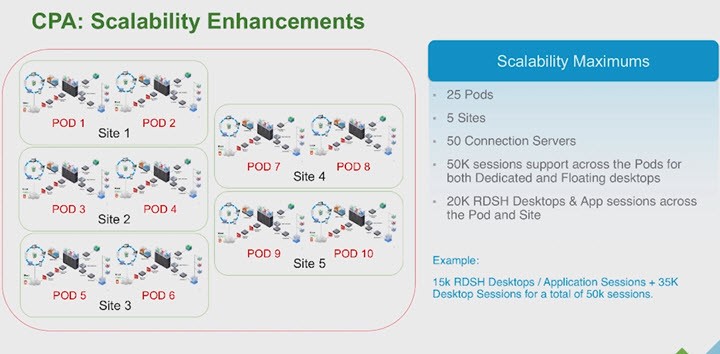
VMware Horizon 7 details – What’s New?
- Massive scale improvement – Cloud pod architecture can now have up to 10 Horizon PODs across up to 5 sites with a maximum 50 000 desktops. It’s two and a half number increase than in Horizon 6.2.1.
- More Flexible entitlements – The cloud pod architecture (CPA) allows site assignment for nested AD security groups.
- Better Failover Support – In case the home site resources are exhausted or not available, the user will be automatically redirected to available desktop at another site.
- VMware Identity Manager Integration – Identity manager is integrated with CPA, where it will present the desktops or applications available from any CPA Pod.
- Instant Clones details – the vmFork technology. Instant Clones leverage VMware vmFork technology
- A running, powered on a desktop (Parent Virtual Machine) is quiesced and cloned.
- Clones share the disk and memory of the Parent VM for reads – space and memory efficiency
- The guest OS is customized, joins the domain, and is ready for user login as the desktop fully powers on
Instant clones can be persistent or non-persistent. Screenshot below is from VMware Video providing details about the individual components that Instant clones are using….
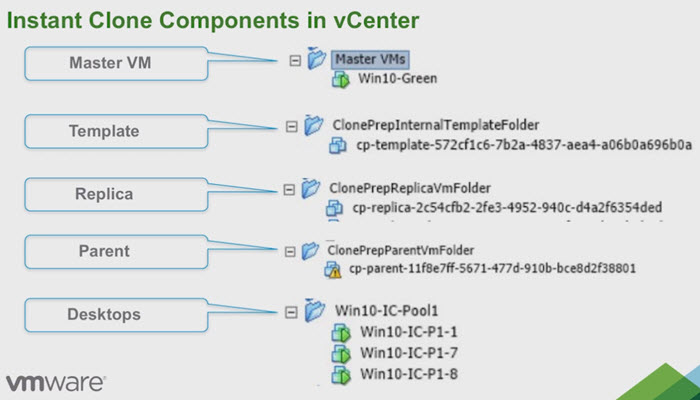
No need to do maintenance (recompose)
- Patching the Operating System is as simple as updating the Parent Virtual Machine. A user automatically gets an updated desktop at next login. No lengthy recompose operation.
- Desktops are short-lived and always recreated and automatically optimized for best performance. No separate rebalance operation is required.
- No boot storms (desktops Always On)
- Desktop clones share disk and memory for reads
- Less load on vCenter
- No need for SE-Sparse and clone-level CRBC
- Uses App Volumes and User Environment Manager (UEM) for desktop personalization
- vmx-11 and higher virtual hardware
Blast Extreme
Optimized for mobile. All existing Horizon View remote features works with Blast extreme and latest horizon 4 clients. (read bellow about new horizon 4 clients). Blast extreme has lower requirements on bandwidth.
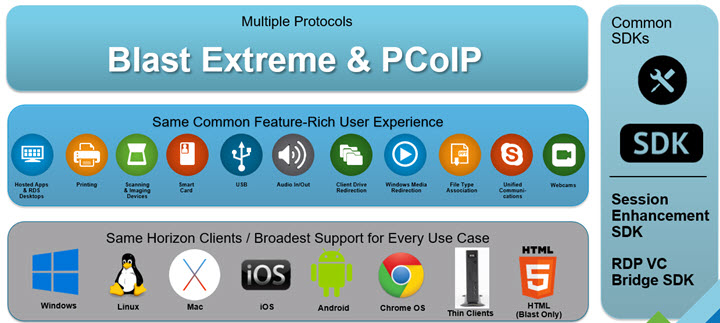
Blast extreme is optimized for NVIDIA GRID allowing very good graphics even on lower cost PCs allowing better frame rate, higher server scalability, reduced latency or better bandwidth optimization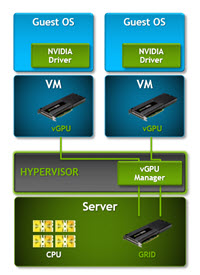 . Allows up to 4K resolution !!!
. Allows up to 4K resolution !!!
- Supports NVIDIA GRID K1, K2, M6 and M60 graphics cards
- H.264 encoder option on NVIDIA GRID GPUs to lower CPU consumption and increase scalability
There is much more in Horizon 7 that we could not cover today. Newly there is a True SSO supports which allow a wide range of authentication methods, starting with two-factor authentication, such as RSA SecureID. True SSO requires configuration on Identity Manager, an additional enrollment server established in the Horizon 7 environment and a Microsoft Certificate Authority. True SSO can be enabled at the global or pool level with Horizon 7.
Smart Policies – customization desktops on location and user’s identity in real time (during the session). The desktop is personalized at boot on, but due to the constant monitoring, it’s possible to add/remove function on-the-fly by applying a policy.
- Application blocking
- Control of PCoIP
- Policies based on User Identity, location, Desktop tagging
- Desktop capabilities provide client drive redirection, clipboard cut/paste, USB, printing…
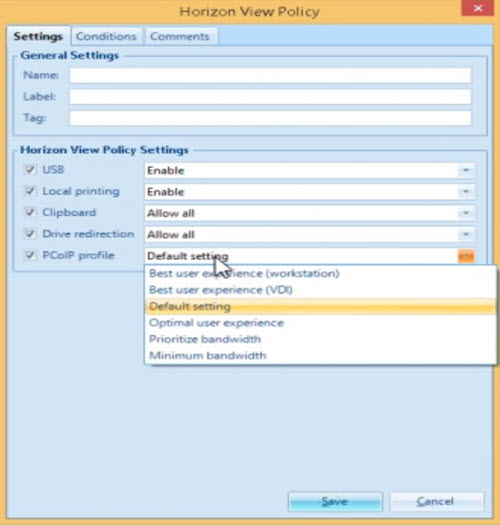
Sources and documentation, links for Horizon View 7:
- Release Notes
- Horizon Clients documentation and Download page for v4.0
- Eval version of Horizon 7 Download page
- Horizon 7 Main Documentation Set
- IMPORTANT – See the README (RTF) document concerning config requirements. (Ex. You must open port 4002 in your back-end firewall to allow security servers to communicate with View Connection Server in the newly enhanced message security mode)…
Stay tuned for more detailed posts about Horizon 7 where we'll be testing and exploring the product in our lab, during the upcoming weeks, months… Follow via the usual social media channels:
- Twitter – @vladan
- Linkedin – LinkedIn
- YouTube – ESX Virtualization
- Subscribe via RSS
Source: VMware EUC blog

This looks pretty nice. Maybe I will jump from 6.1 to 7 instead of 6.2 here in a month.
Thanks for the info. Can’t wait to roll this out in the lab then production!
Tom Miller
Your screenshot with the Maximums shows 25 pods across 5 sites but you state 10 pods across 4 sites or am I misreading?
Thanks Mark for catching this. I corrected the post. Yes, it’s 5 sites, indeed.
Kind regards,
Vladan