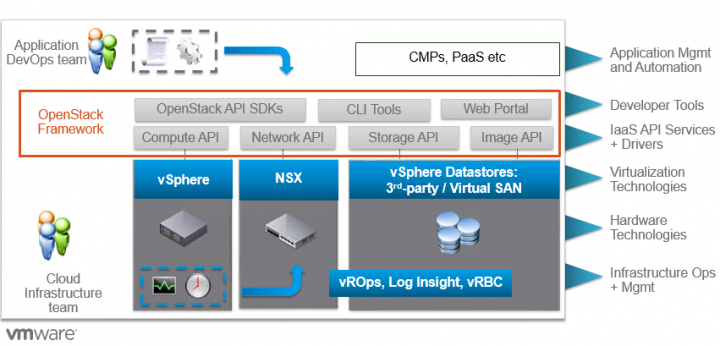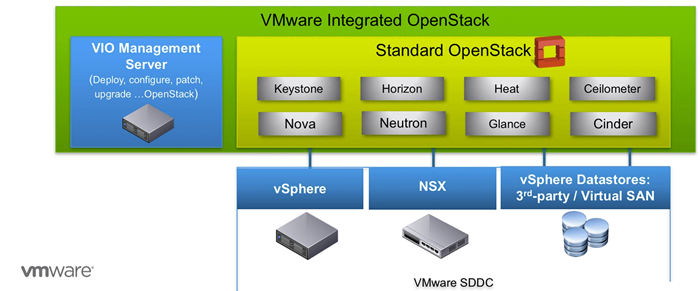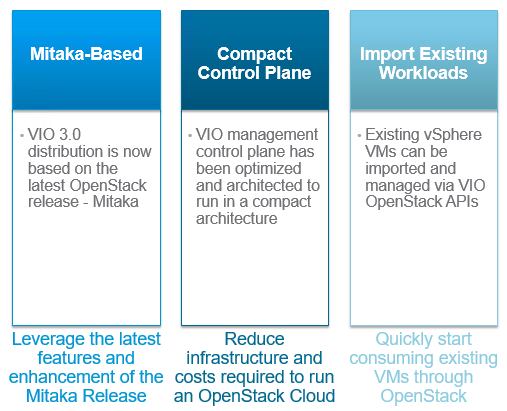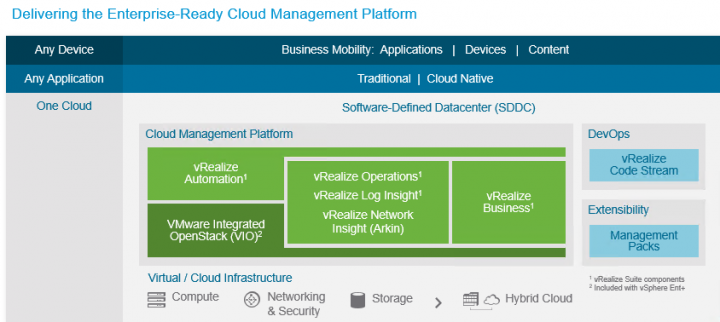Today there is a new announce during VMworld 2016 in US – VMware Integrated OpenStack 3.0 (VIO) which is already the third release. We had previously reported on this integration and explained the details including the vSphere installation. Today we bring further details concerning the latest release OpenStack (Mitaka release) on VMware which has tons of new features and reduced footprint on the management cluster but still providing Full HA without services downtime.
The OpenStack development with VMware has started since roughly 2012 when Nicira was acquired by VMware, then during 2013 when VSAN has been introduced, the VSAN can be leveraged for OpenStack deployments. While today the third iteration of OpenStack reserves some more stuff we'll discuss today.
OpenStack is a Framework which provides cloud-style APIs for the developers, and also some tools on the top. Developers needs not only to build applications but also provision them and scale up on an infrastructure. It is a cloud framework for creating an Infrastructure-as-a-Service (or IaaS) cloud.
VMware Integrated OpenStack (VIO)
You can plug in vRops, Log Insight or vRealise business…
VIO is integrated product approach where the customers can run OpenStack several ways. Either do it individually and download OpenStack from the communities or they can consume the OpenStack via Integrated services from VMware. Both ways are supported by VMware.
It is a tightly integrated into vSphere, but it is OpenStack.
VMware Integrated OpenStack 3.0 Mitaka Release
- Improved day-to-day experience for cloud admins and administrators.
- Simplified configuration for Nova compute service.
- Streamlined Keystone identity service is now a one-step process for setting up the identity management features of a cloud network.
- Keystone now supports multi-backend allowing local authentication and AD accounts simultaneously.
- Heat’s convergence engine optimized to handle larger loads and more complex actions for horizontal scaling for improved performance for stateless mode.
- Enhanced OpenStack Client provides a consistent set of calls for creating resources no longer requiring the need to learn the intricacies of each service API.
- Support for software development kits (SDKs) in various languages.
- New “give me a network,” feature capable of creating a network, attaching a server to it, assigning an IP to that server, and making the network accessible, in a single action
How to get OpenStack?
vRealize Suite or vCloud Suite, and then get one of the two complimentary offerings which extend VMware’s CMP capabilities in the area of DevOps-ready IT.
- VMware vRealize Code Stream extends the value proposition of automation further into the development cycle by fully automating the development pipeline process and thus helping teams achieve continuous delivery and continuous integration.
- VMware Integrated OpenStack allows organizations to quickly stand up an OpenStack-based developer cloud that is underpinned by the industry’s most proven and robust virtualization infrastructure.
VMware Integrated OpenStack can be deployed in “Compact mode”. This is the 2 VMs deployment only. The slimmest possible deployment. It is ideal for multiple small deployments, or in relaxed SLA scenarios. The database has real time backup, still. Even in the compact mode.
Source: VMware