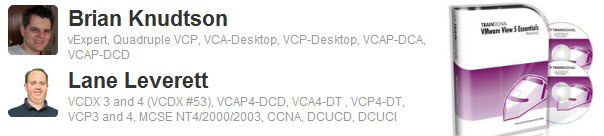New Training for VMware View 5 by Trainsignal.
After VMware Education official training, other, self paced training courses starting to appear. Like the new training done by Trainsignal. As an Instructors – Brian Knudston and Lane Leverett.
You might know Brian Knudston already since I've done a full review of the View 4.6 training course on my website last year – VMware View Administration Training – My Review, so the View 5 Essentials course is logical evolution on what has been said in the View 4.6 training. I really liked that training because I was quite a new in the VDI business and I learned quite a lot. This experience I was able to implement in one or two deployments earlier last year.
They call it “View 5 Essentials” it means that you'll find everything what you need to get you started to fully implement VMware View 5 in you enterprise as your VDI solution with success.
So what is inside of this View 5 Essentials learning course? You'll find out in the course overview below and at the end, I embed a sample video from this training course.
The course overview:
Lesson 1 – Getting Started with VMware View 5 Essentials Training
Lesson 2 – Course Scenario
Lesson 3 – Lab Setup
Lesson 4 – View Components and Licensing
Lesson 5 – Installing View 5
Lesson 6 – Configuring Virutal Desktops
Lesson 7 – Maintaining Desktop Pools
Lesson 8 – User Profiles and Data
Lesson 9 – Printing
Lesson 10 – Creating ThinApp Packages
Lesson 11 – ThinApp Deployment
Lesson 12 – Monitoring View
Lesson 13 – Troubleshooting View
Lesson 14 – Upgrading to View 5
Lesson 15 – Next Steps
So as you can see, the content rocks. It's definitely much more affordable for an individual or small company buy a DVD training like this one than pay for expensive VMware Class with travel and accomodation costs.
There is nearly 8 Hours (7 Hours, 30 Minutes, 0 Seconds) of videos on 2 DVDs. Multiple File Formats Make it convenient for you to learn anywhere you go! iPod Video, Mp3 Audio, .WMV & high quality .AVI video
You can see other free video on how to deploy login scripts on Trainsignal's website here.
And here is a Free video from the course on How Thinapp Virtualizes Applications.
Find our more at Trainsignal – direct link to the View 5 Essentials course page.