vKernel continues to innovate with vOps 4.5. Released yesterday, with major release upgrade, vKernel's vOps 4.5 brings some major enhancements and new features to it's flagship product – vOps 4.5. Based on the same analytics engine – Capacity Analytics Engine™ – as the free product – vScope Explorer – see my post on it from VMworld Copenhagen 2011 this year, the new vOps 4.5 is composed from 4 different modules – Performance Analyzer, Capacity Manager, Optimizer and Reporting and Chargeback.
vOPS installs as a single agent-less virtual appliance in 20 minutes. Immediately after, the appliance starts to collects the data about your infrastructure and you're ready to explore the UI.
So what's new in the 4.5 Release?
– Automatic deletion of abandoned VMDK files (virtual disks)
– Automatic merging of unused snapshots
– Automatic remediation for performance issues
– Automatic Power-off Zombie VMs
– Automatic Resize vCPU and VM memory resources based on vOPS’ recommendations
– Automatic calculation of future resource requirements
– Automatic generations of alerts of abnormal metrics and trends
– Easily copy/paste to Update management dashboards in real-time in external systems (sharepoint etc…)
– Predict Future Grow – Calculate CPU, memory and storage requirements at any point in the future
As you can see the new dashboard is fully configurable. (you can click on those images to see larger picture).
On this screenshot bellow you can see the new dashboard.
In another screenshot here you can see that the new release detect the Abandoned VM Images which can be safely deleted.
“Trusted Automation” – There are some new, automation features, which are now more reinforced in order to prevent changes to the VMs which “should not be changed in any case”. It means for example SAP VM, or Exchange 2010 VMs, where you would for example wanted absolutely keep 2 CPU even if the software would recommend rightsizing to 1 CPU. Or where you would absolutely wanted to keep a specified amount of memory, or stotrage. So you can reinforce the rightsizing now with constraint rules in order to prevent the right sizer to “touch” your critical VMs. So you can be sure that you critical VMs would not be changed.
You can group those VMs together and, every time you add new VM to that group, the VM inherits the constraint parameters which were fixed for that group. If you think, It's like some kind of barriers which permits to guide the software to fits your needs even better.
Rightsizer Automation screenshot bellow.
The Capacity Manager Dashboard – The dashboard was reinforced with previsions, which means that the software will be able to show you (based on historical datas) the VM growth in your datacenter. Showing you the storage, memory, CPU or throughput you'll need in short or long time period.
All reporting columns are fully configurable – all table columns can now be added or removed. It means that you can include into your repports the data and metrics you want and take out the ones you don't. You can also create customized data tables for reporting.
A quick quote:
“VMs can be tagged with applications running inside to filter VMs in reports based on an application level. Resource Graphs which display VM metric activity have been vastly improved. Additional reporting widgets are available to include in configurable dashboards. Reporting distribution for external stakeholders is now enhanced as these configurable dashboards can now be embedded in external systems via custom-generated URLs. Lastly, Resource Graphs can be embedded into a configurable dashboard.”
Other features available in vOPS 4.5 include:
- Application type tags to denote which application is running inside a virtual machine
- Storage DRS and storage cluster support (available in VMware vSphere 5)
- Access to VMware VASA interface storage statistics available in vSphere 5
- Capacity planning calculation adjustments for vSphere 5 HA methods
- Improved support and visibility into Raw Device Mapping (RDM) storage objects
- Additional management reports such as graphs for performance issue counts
- Auto-set VM metric trend alarms that generate warnings when abnormalities are detected
You can read the full Press Release here.

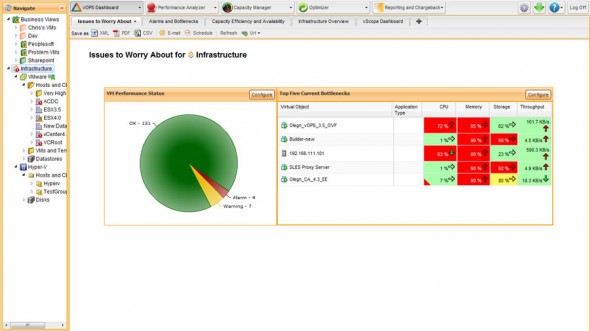
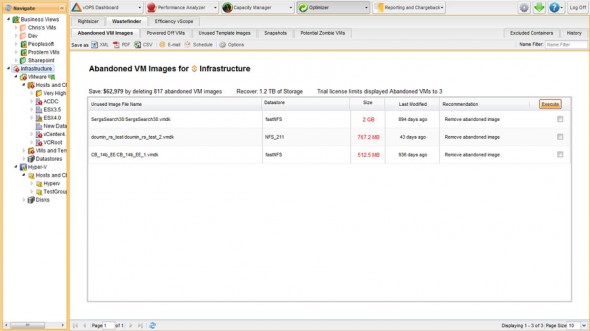
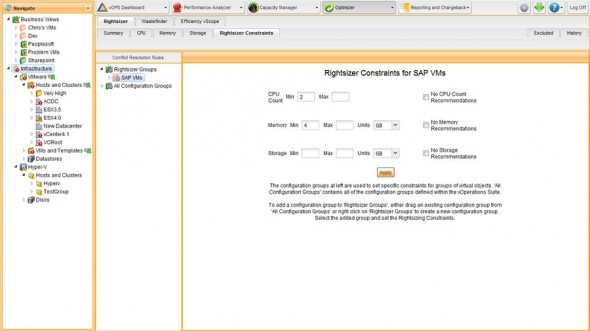
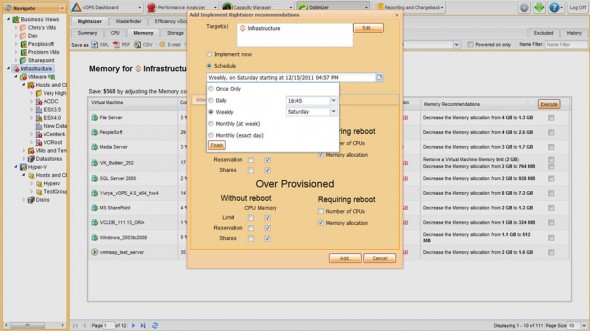
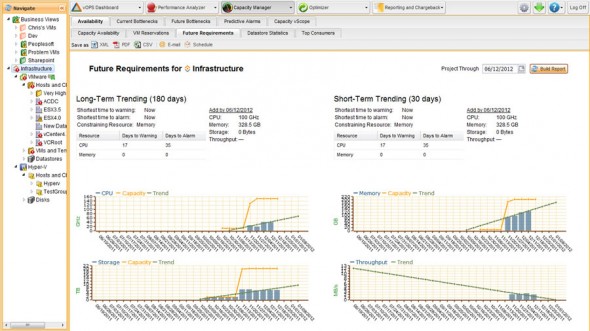
Hi,
Nice article. I have forgotten the vops admin password, is there a way how I can recover it.
Thanks