Windows 8 upgrade paths. Earlier this month the preview release of Windows 8 has been announced for download. Now, as Windows 8 will upgrade its predecessor. But how the upgrade process will deal with earlier versions of Windows? For example, will there be a possibility to upgrade from Windows XP? This wasn't the case for W7.
For the first time comparing to the previous versions , Windows 8 will handle the upgrade from Windows XP, which is still very much present in many environments. Those environments might be interested on migrating to W8, since the end of support for Windows XP in less than 2 years has been announced recently too.
The different possibilities of data migration and also settings and configuration, during the migration process will vary however depending on the operating system from which you'll upgrade:
Windows 7 – applications, system settings and personal data,
Windows Vista SP1 – system settings and personal data only.
Windows XP SP3 – personal data only.
As usual it will be impossible to migrate from a lower edition (Windows 7 Ultimate to Windows 8 basic for example) or to switch from one architecture to another, whatever the direction (from 32 to 64 bits for example). It is however possible to change the installation language, but they without the possibilities to import the applications and settings at the same time.
Windows 7 Starter, Home Basic and Home Premium users will be able to upgrade to both Windows 8 and Windows 8 Pro editions. In addition, Windows 7 Professional and Ultimate users will not be able to upgrade to Windows 8 basic, but yes, they'll be able to upgrade to Windows 8 Pro. That's rather good news.
Windows Vista without Service Pack will keep your document files only. With SP1, you'll be able to upgrade document files and system settings.
Windows XP will be able to upgrade too with a condition to have service pack 3 installed. In this case you'll be able to keep your document files when doing In place upgrade.
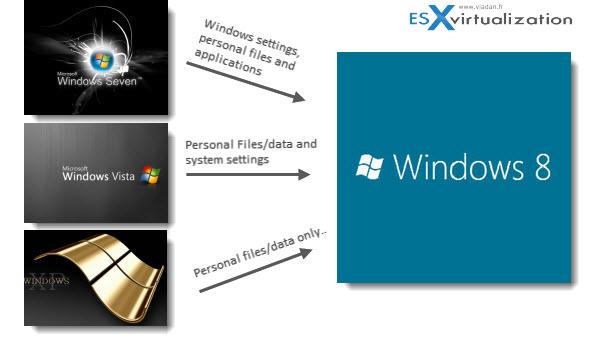
Microsoft launched earlier this month Windows Upgrade Offer, for users who purchase Windows 7 PCs between June 2, 2012 and January 31, 2013. Those users are able to buy Windows 8 Pro for $14.99, once it is available in distribution.
Windows 8 is expected to be (RTM) released to manufacturing in July 2012. The (GA) General availability on new PCs is expected this fall.
As for now, you can download the Preview version ISOs of Windows 8 32bit or 64bit from this page.
Source: ZDnet
You can subscribe to this website via RSS, since there are daily updates. It's very convenient to follow the news in Google Reader for example… Enjoy.. -:)
