There has been an information released concerning the upcoming release Windows Server 2016, especially the licensing. The Windows Server 2012R2 has already brought about 26% higher licensing costs than the 2008R2 release, and now higher-cores servers will be affected with this move. Licenses for servers with 8 cores or less per proc will be same price as the 2012 R2 two-proc license price. Core licenses will be sold in packs of 2 for incremental licenses needed above the required 8 cores per proc. The Standard Edition of Windows Server and System Center will license up to 2 VMs when all of the physical cores on the server are licensed.
Quote from the Microsoft FAQ licensing document:
Licenses for servers with 8 cores or less per proc will be same price as the 2012 R2 two-proc license price. Core licenses will be sold in packs of 2 for incremental licenses needed above the required 8 cores per proc. The Standard Edition of Windows Server and System Center will license up to 2 VMs when all of the physical cores on the server are licensed
Core licenses will be sold in packs of two licenses. Each processor will need to be licensed with minimum of 8 cores which is 4 two-core packs. Each physical server, including 1 processor servers, will need to be licensed with minimum of 16 cores which is 8 two-core packs. Additional cores can then be licensed in increments of two cores (one two core pack) for gradual increases in core density growth. Standard Edition provides rights for up to two virtual OSEs when all physical cores on a server are licensed (minimum of 8 cores per proc and 16 cores per server).
Standard Edition provides rights for up to two virtual OSEs when all physical cores on a server are licensed (minimum of 8 cores per proc and 16 cores per server).
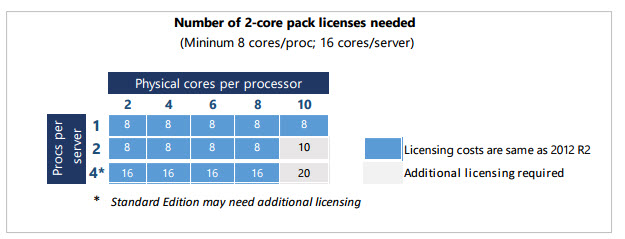
The standard edition will additionally not have features like Azure-inspired networking stack and Azure-inspired storage enhancements including Storage Spaces Direct
What will change?
Basically the systems with more than 8 cores per physical CPU will require an additional licensing … Core licenses will be sold in packs of 2 for incremental licenses. And those additional packs will be needed to cover what's above of 8 cores per physical processor…
Check the new pricing and licensing FAQ PDF
This is good for VMware as their licensing did not changed in the vSphere 6.0 and so far there is not any changes planned in the upcoming vSphere release as their licensing model is based (still) on per-Socket licensing. So while Microsoft was always saying that VMware has higher licensing costs this might actually no longer be the case when Windows Server 2016 will hit the market (second half of 2016). By this time I believe that the next release of vSphere shall be out as well. A very interesting times ahead…

So, how many CPUs/cores we can cover by p.e. 1 licence WS 2016 Standard Edition running on ESXi hypervisor?
If I understand correctly, we can run “2 instances on up to 8 cores each or 1 instance on up to 16 cores”, no matter whether on single or dual socket server. Can we run 2 instances p.e. 12+4 cores?
And does ESXi licence fulfill the condition “when all physical cores on a server are licensed”?
In my understanding everything is the same as on 2012r2 hosts with up to 2pCPU with 8cores each. All above requires the extra “per 2 cores” add-on.
As for the second question they mean that 2 VMs can be run on a Standard edition. If you ave more than 2 physical CPUs or more than 16 cores, than you’ll need an add-on.
Thanks a lot for excellent article, your advice is very useful to me.
J’ai un windows 2008 de trop dans mon infra (1 licence manquante). Puis-je régulariser en achetant un seul “pack de deux” licences 2016, ou dois-je licencier toute mon infra en 2016 ? (ou encore, peut-être est il possible d’acheter encore du 2008?)
I have a question….we need 16 Windows 2012R2 Licenses for VM’s running on ESXi 6. I know we have passed the date we can purchase Windows 2012 R2 Pricing, since Windows 2016 has taken over from October 1st.
My question is what do I need to buy since we are a VMWare Server shop and just need Licensing on the 16 VM’s spread across 3 Hosts? I understand that if I moved all the machines to 1 host Windows 2016 Datacenter would be the best to go but that is not a valid real life scearnio….this is confusing :-0)
Dear Vladan,
I have 5 servers, each server has 2 cpu, tolal 24 cores.
on 5 servers will install VMware ESXi, Cluster.
I need install 40 VMs, each server has 8 VMs run windows server 2016.
So how to buy the license windows server 2016?
Many Thanks,