VMware vSphere Replication (VR), released in vSphere 5.0 and enhanced in vSphere 5.1, is available as a free product for VMware vSphere Essentials Plus and higher. VR is easy to install and configure, but it lacks some features that Zerto provides out of the box.
First, some background information: VMware SRM (Site Recovery Manager) and VMware vSphere Replication, discussed in this article, are not the same product. To accomplish replication for the purpose of Disaster Recovery in a virtualized environment, SRM needs to be used in conjunction with either Array-based (SAN-based) replication, or together with vSphere Replication. vSphere Replication is a free standalone product offered by VMware. This article addresses how Zerto compares to VR only, if you'd like information on how Zerto compares to VMware SRM (Site Recovery Manager) you can read this article, here.
The basics – VR is base product that works per individual VM. Recovery Point Objective (RPO) can go as low as 15 min, but the failback is a manual process. With VR creation of all VMs, re-configuring IP addresses or executing custom scripts all have to be done manually, which is usually why it’s often used in conjunction with SRM, a product which handles orchestration of some of those processes. Zerto also works per VM and does provide automation for all processes including failover, failback, re-IPing without custom scripting.
VMware base package support – To start with, VMware VR is not available for the real small customer. Zerto can provide replication capabilities for smaller clients – clients with vSphere Essentials Package. This basic package is a bundle, which can manage three physical hosts (2 CPU sockets each) with aid of vCenter server Essentials. This basic package costs around $500 and can be the small base. Now, Zerto can be installed within this package to protect the entire infrastructure, or only parts of it, and replicate it to another site, which has similar configuration.
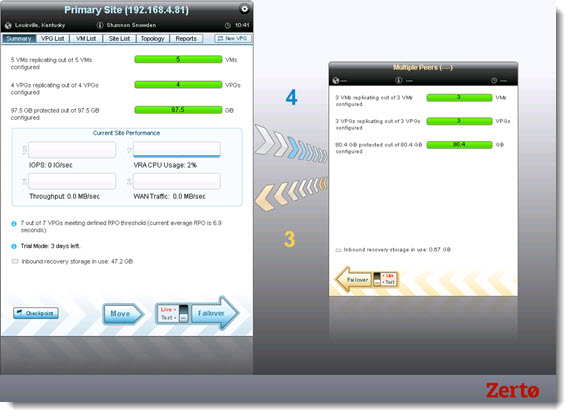
vApps Support – VR was designed to work per-vm (vApps aren't supported) Zerto does support vApps – If a vApp is configured with a Virtual Protection Group (VPG) , then any VM added to the vApp is automatically protected, without the need for the admin to configure reprotect for an additional VM.
Automation and Backups – “VR does not include all the orchestration, testing, reporting and enterprise-class DR functions of SRM, but allows for individual VM protection and recovery within or across clusters” – (source VMware blog). This might be sufficient for many customers, especially those which weren't able to use SRM and SAN based replication. But, Zerto has more. Zerto includes Point-in-time recovery, where long term backups of full VMs can be used for restore operations. Backups which are done by cloning of VM replicas and stored at the recovery site. This allows VMs to be fully archived or the admin can call a single file from a Point in Time clone. A full VM, or single file can be called from the point-in-time clone.
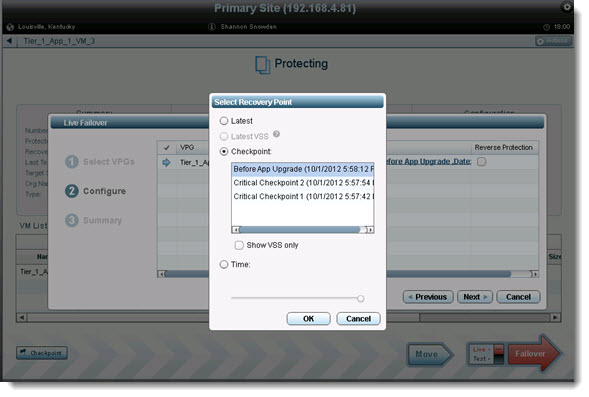
Fully automated Failback – When there is a problem with a VM at the main site, the protected VM has to be powered on manually on the DR site within VR, however in Zerto this process is fully automated. Zerto Virtual Replication 2.0 does provide an automatic workflow failback function.
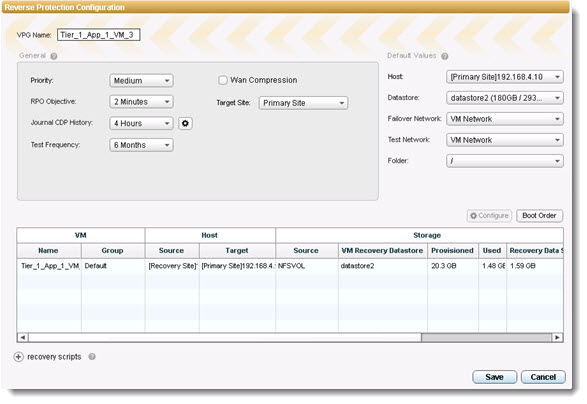
Replica Testing – With vSphere Replication, you cannot conduct non-disruptive testing since you cannot power on the Replica VM if the original VM is still running and reachable. Zerto allows you to map to real or bubble networks on the recovery site.
vSphere 4.x support – VR was added as a hypervisor replication feature in vSphere 5.0 so vSphere 5.0 and higher versions of vSphere are supported. Zerto can be installed and is supported on on ESX 4.0 update 1 and up and vCenter 4.x and up.
Physical and virtual RDM support – VR does not support raw device mapping disks. Zerto supports both physical and virtual RDMs.
Another “limitation” of VR might be that VM with snapshots may be configured for protection by VR (and you can take and revert snapshots), but the remote state for such VMs will be copied without any snapshots. Snapshots are aggregated into a single VMDK at the recovery location. So reverting from a snapshot may cause a full sync. While Zerto does not use snapshots to replicate, Zerto does fully support replication of VMs with snapshots and even can do reverse protection in case of failover to these VMs.
The Technology used for replication – VR uses changed block tracking (CBT) in the virtual machine disks for a running VM at a primary site, only blocks which changed are sent to a secondary site, where they are injected to the virtual machine disks for the offline (protection) copy of the virtual machine. VR can quiesce supported VMs with VSS.
Zerto continuous replication – Zerto is installed directly inside the virtual infrastructure, where the VRA is able to tap into a virtual machine’s IO stream. Therefore, each time the virtual machine writes to its virtual disks, the write command is captured, cloned, and sent to the recovery site. So it is block level application- consistent data protection.
Compression – Zerto compress the data before it hits the WAN connection to optimize the replication, VR does not provide that.
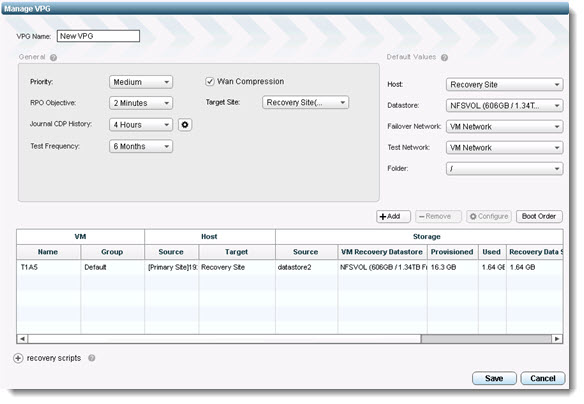
SDRS, HA, vMotion Support – VR (SRM supports vMotion and SDRS) does not support Storage DRS or HA, so if HA is invoked in VMware vSphere, and the protected VM was moved to another host because of VMware HA, the virtual disks need to be re-synced again. Zerto does support SDRS, HA or vMotion, SRM does as well.
Summary – Zerto is an “enterprise-class” Disaster Recovery product – meaning it offers a huge feature set and near-synchronous application protection with very aggressive RPO requirements and points in time recovery. Zerto also has point in time VM cloning at the recovery site that enables archival backups and file-level restorations. Along with all these features, Zerto has vCloud Director integration; full DR workflow for fail over, automated failback and IP re-addressing. VR lacks many of these features, including automation.
Find out more at Zerto's blog post detailing specific features. For a comparison of Zerto and VMware’s SRM (Site Recovery Manager) see here.
Note: This is a post that I wrote which was sponsored by Zerto.
