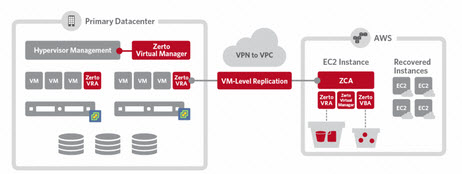Zerto Virtual Replication 4 has been released. Together with latest VMware vSphere 6 support, the product has added new and useful functions and also got a “new coat” – A full HTML 5 based user interface. When I wrote about Zerto last time, they were preparing a new module which would allow to support different hypervisors at an almost-real time conversion. You can have VMware vSphere at the principal site and free Hyper-V at the DR site where the VMs are “sitting” in stand-by mode being continuously replicated by Zerto. The virtual disks of those VMs are “feeded” by the block replication Zerto is doing through the Zerto Virtual Appliance (ZVA). As those blocks are replicated continuously the RTO is in seconds, not in minutes…
Zerto 4 and Amazon Web Services (AWS). This is very popular those days, to have DR in the cloud. Many backup vendors does provides this possibility in addition to replication and backup. .If you don't have DR site or don't want to invest money into new hardware, you might be interested in this possibility to replicate to Amazon AWS. This is new in Zerto 4 too. It brings really costs effective DR option even for SMBs.
What's new in Zerto 4?
- New HTML 5 User Interface
- Multi-hypervisor support – with cross-replication from vSphere to Microsoft SCVMM and Amazon Web Services (AWS)
- Sizing improvements
- More Secure Virtual Replication Appliances
- vSphere 6 support
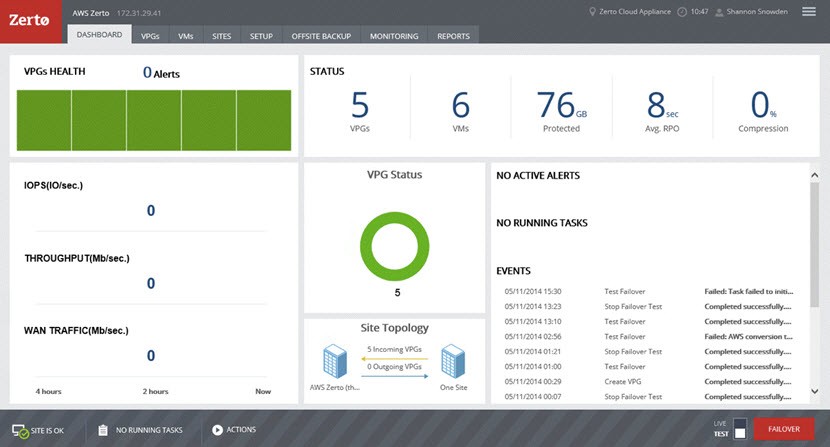
Screenshot showing Zerto with Amazon AWS as a replication destination…
The Cross-conversion between VMware and Hyper-V is today a reality!
How it works? It's basically block replication and orchestration behind-the-scenes with Zerto as an orchestrator. Quote from Zerto's blog post by Joshua Stenhouse:
Zerto replicates the block level changes continuously from the source VMDK disks to target VHD or VHDX disks upon initial sync or pre-seeding.
When a move, failover or failover test is initiated from VMware vSphere ESXi to Microsoft Hyper-V Zerto follows the below process:
– A new VM is created in Hyper-V either as Gen1 or Gen2 depending on the supported configuration
– Target VHDs (if Gen1) or VHDXs (if Gen2) attached to the new VM
– VMNics are added and by default are configured with the same IP and MAC address, unless a new IP and/or MAC address has been configured in the VPG
– The target VM is booted with the same name, disk layout, CPU and RAM configuration
– The process is reversed when failing backIt should be noted that this process does not include the installation of host integration tools. If the guest OS is Windows Server 2012 then they are installed by default and no action is required. For any other OS you should perform the same process as is for installing VMware tools in advance by migrating, installing, rebooting and then migrating the VMs back to VMware to minimise the RTO.
Wrap Up:
I was always quite fascinated by the beauty of their technology. There is no snapshots at the hypervisor level and at the same time you don't need any special SAN hardware as the replication works at the VM level, not at the array level, in Zerto.
Zerto 4 brought certainly one of the most exciting updates that they're done so far. A truly multi-hypervisor replication with a DR to an Amazon AWS public cloud is certainly Their pioneer replication technology gets more and more services on the top with each release. Remember 3.5 release brought also local backup? HTML 5 was a logical evolution of the UI. This is also VMware's next step for vSphere web client. Zerto's capability to replicate at the bloc level between hypervisors
Source: Zerto