A few years back I was asked to deploy a Windows Server SBS edition. Being an experienced admin, I did not really like the experience. It was not the “traditional tools” which had to be used to configure AD, networking, and GPO, but rather those built-in web-based assistants. Quite terrible. Anyway. This post's name is Windows Server 2016 Essentials vs Standard.
Microsoft still plans to release this “crippled” edition for SMB market with Windows Server 2016 Essentials edition.
It's not that I personally do not like it, some of the very small shops (up to 25 users) might still want it. So this post is just a recap of what's known so far as the server is in TP5 state for now….
Update: The GA of Windows Server 2016 – Download
At first, I'd like to point a quote from Microsoft.
Quote:
Windows Server Essentials, offers a flexible, affordable, and easy-to-use server solution for small businesses with up to 25 users and 50 devices. An ideal first server, Windows Server Essentials can also be used as the primary server in a multi-server environment for small businesses.
So it means that your AD can have 50 devices, including the DC running Essentials edition. Twenty-five users aren't much. How about expansion? Can I Add a second DC Standard edition and grow the number of users and devices within my AD?
Can I transfer FSMO roles to the new DC or they're just “stuck” as the 1st server of the domain, as this Windows Server Essentials Edition (WSEE) has to be the 1st server deployed on a domain? Apparently (to be confirmed) it's no longer the case. You can now add 2016 Essentials to a domain managed by 2012 Essential…
But other questions might arise. Imagine you as a consultant, you have a client which would like to have an essential edition, but is currently running a standard version (2008). Obviously, this hypothetical migration might not be supported.
Memory limit? The Windows Server 2012 Essentials has a 64 Gb of RAM limit. Will this be the same for the 2016 edition?
You see, there are many questions and the answers aren't obvious just yet as the product is not in the RTM state just yet. We'll update the post with new information when they'll become available.
Screenshot from the TP5 which can be currently downloaded from this link. You can download and test it.
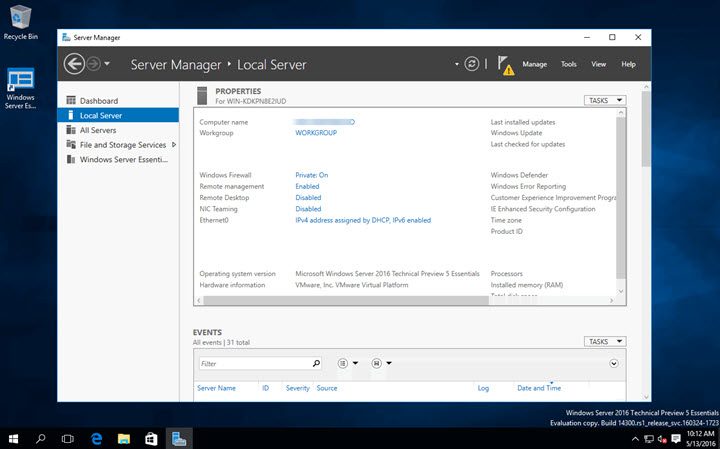
Windows Server 2016 Essentials:
- 25 users
- 50 devices in the AD
- Windows Server Antimalware enabled and configurable on the server
- Based on Windows 10 code
Just to recap, the upcoming Windows Server 2016 will come up in 6 editions:
- Windows Server 2016 Datacenter – for highly virtualized datacenter and cloud environments. Includes new datacenter functionality including shielded virtual machines, software-defined networking, storage spaces direct and storage replica.
- Windows Server 2016 Standard – for physical or minimally virtualized environments.
- Windows Server 2016 Essentials – for small businesses with up to 25 users and 50 devices.
- Windows Server 2016 MultiPoint Premium Server – Enables multiple users to access one computer; available only for academic licensing.*
- Windows Storage Server 2016 – For dedicated OEM storage solutions. Available in Standard and Workgroup editions through the OEM channel.
- Microsoft Hyper-V Server 2016 – Free hypervisor download.
Here is a screenshot from the final licensing document detailing the Windows Server 2016 feature differentiation and core-based pricing….
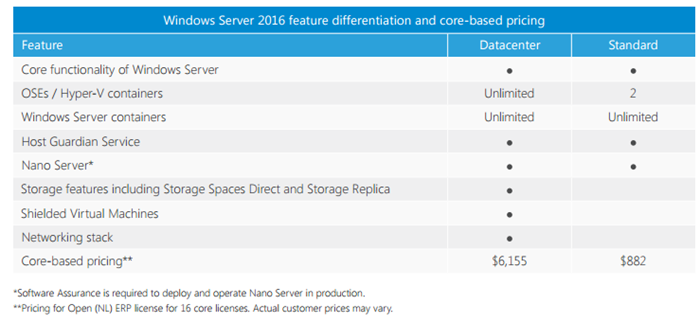
The Nano server is a separate chapter as you have no GUI, so no Apps with GUI can be installed, however, the server can be used and installed with roles and features. We'll have a look at Nano server more in details in one of our future posts as it's interesting to see how Microsoft will manage to “slim down” the server and which role and features you'll be able to install and run.
So far, the following roles and features are supported in Nano:
- Hyper-V, including container and shielded VM support
- Datacenter Bridging
- Defender (Antivirus/anti-Malware service)
- DNS Server
- Desired State Configuration
- Clustering
- IIS
- Network Performance Diagnostics Service (NPDS)
- System Center Virtual Machine Manager
- Secure Startup
- Scale-out File Server, including Storage Replica, MPIO, iSCSI initiator, Data Deduplication
You may want to read other posts and details about Windows Server 2016:
- Windows Server 2016 – What is the difference between Standard And Datacenter Edition
- Windows Server 2016 licensing moves from per Socket to per core licensing model
- Windows Server 2016 Hyper-V allows add/remove RAM while VM is running
As I mentioned, this post got updated with more information about just released Windows Server 2016. You can stay tuned through RSS, and social media channels (Twitter, FB, YouTube)

hii can we add rds role in server 2016 tp essential
The high cost of Server 2016 Standard is making us look at Essentials but frankly it’s somewhere I don’t want to go. Experiences with SBS 2003 some years back were not good. As well as the points you make, its stability was poor with perhaps around a crash a week, compared to months of trouble-free running with Standard.
Small sites need a reliable server for file sharing, they don’t need feature bloat or the reinvention of the wheel. Point of fact if you’re going to have to relearn how to do things, may as well learn Linux.
Essentials has absolutely nothing to do with SBS 2003, there are no other products bundled with it, like Exchange or Sharepoint (added with 2008 and 2011).
Also Windows Server has evolved a lot since 2003, and reliability of Essentials has been on par with Standard for a long time. The problem, as the article states are the limitations, but for a small business with less than 15 seats is more than enough, with room to grow and an easy upgrade path to Standard if you need it.
I totally agree with you. For a small org with simple necessities, Essentials is probably a pretty good an reasonable option. Why pay extra for Standard when it’s not needed?
I had one question about the Essentials. I *think* 2012(-R2) Essentials included the license for 1 VM / OSE (or am I hallucinating?). Does 2016 / 2019 Essentials include any VM / OSE? That would be quite useful in many scenarios.