It's been a few years now since VMware tools “split” and so it's individual updates are available as a separate download. What we just found out is the fact that there is also a VIB package which you can download. As you know, VIB stands for VMware Installation Bundle. We have detailed How to install VIB in VMware ESXi for those who starting with VMware technology. Today we'll have look at VMware Tools Offline VIB for ESXi Host.
This VIB bundle containing a new release of VMware tools can be installed either via CLI or via VMware Update Manager (VUM) which is now part of the vCenter server appliance (VCSA). Previously, VUM was a separate download (it is still for users on vCenter for Windows).
The advantage of patching your hosts via VUM is obvious as you don't have to manually enter/exit maintenance mode for each of your hosts within your cluster. Even if your cluster has only 3-4 hosts, it's worth to use VUM.
Each new release of VMware tools is an improvement of functionality which did not work in the previous release. In this release, for example, VMware remediated some issues where for example the guest OS did not recognize UFS filesystem partitions. Or a black screen in a VM when connecting with View client. Those issues were resolved in this new release. There are few others.
Check the full release notes.
So as being said, the VIB package can be directly installed on an ESXi host via CLI. The command is the same as we use for upgrading ESXi via offline depot. The package is called offline depot.
You can find the bundle at the VMware Download page for all different kind of VM Tools, including in guest packages.
The fact that it's a VIB bundle, you have several possibilities to deploy/install. You can use CLI, VMware Update Manager (VUM), PowerCLI….
You can use VMware Update Manager to proceed with the update too…
By importing new patches from the Online repo or from a ZIP file, you basically creating a Custom baseline which will then be applied to the host.
Check some of our previous posts on using CLI or VUM to update your host:
- How to install latest ESXi patch – [Guide]
- Upgrade ESXi with VMware Update Manager (VUM) – [Guide]
- What is VMware vSphere Update Manager (VUM)
I've had several users asking about what's that VIB and what's contains.
In general, VIB has 3 parts:
- File Archive – the main file. The file which gets deployed to the ESXi host.
- XML descriptor file – has important info about requirements for installing the VIB. (dependencies, compatibility, reboot necessary? )
- Signature File – a signature which verifies the level of trust (Integrity, Information about the creator and verifications that has been done).
Use CLI to update your ESXi host:
- Upload the file to a datastore visible by your ESXi host
- Use this command to update VMware Tools:
To enter maintenance mode using the command line interface, use this command:
esxcli system maintenanceMode set -e true
And then
esxcli software vib install -d /vmfs/volumes/DATASTORE/VMware-Tools-10.2.5-core-offline-depot-ESXi-all-8068406.zip
where DATASTORE is your datastore name.
Example from the lab
Download and links:
- VMware Tools 10.2.5 Release Notes
- VMware Tools 10.2.5 Download
Previously each time there was a new release of VMware ESXi, then there was a new release of VMware tools. Both of those were tightened together and never released separately. This is now changing and VMware tools 10 and higher versions will be released on regular basis separately from ESXi.
Once you have updated your ESXi host(s), you can use one of those methods to update VM tools for Windows and Linux:
- Automatic update when VM boot up
- Manual update to one or more VMs through the vSphere UI (by simply selecting those VMs)
- VMware Update Manager (immediate, scheduled, or on boot)
- In-guest update – delegating control to the app owners
- Mass updates through PowerCLI automation
More from ESX Virtualization:
- What is VMware Memory Ballooning?
- What is The Difference between VMware vSphere, ESXi and vCenter
- What is VMware vMotion?
- VMware Virtual Hardware Performance Optimization Tips
- 5 Ways to Change Hostname of your ESXi host
Stay tuned through RSS, and social media channels (Twitter, FB, YouTube)

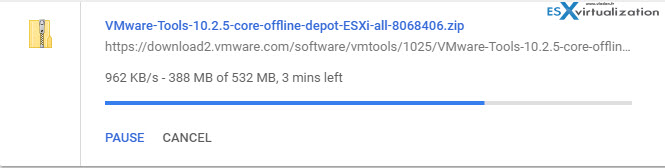

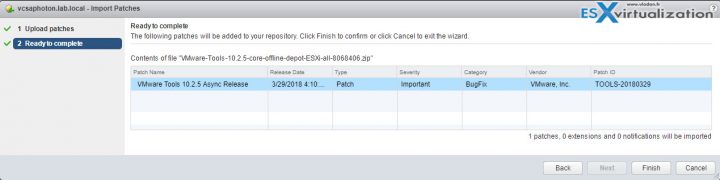
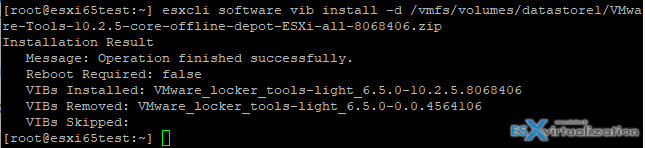
hi two questions in one
is it mandatory to enter maintenance mode to deploy this vib ? as there is no reboot needed, this could make this task doable in a 24/7 non redundant system i must work with..
also it is to adress a similar issue of
https://kb.vmware.com/s/article/54483
but in my case the exact same behavior happen with 10.1.15 instead of 10.2.0
regards
I do not know. Try without maintenance mode enabled and, if the system let you do that, than you’re fine. If you’re running critical VMs, check with VMware first.
Everywhere I read that 10.2.5 are compatible from 5.5 up but I get this error running the install in my 6.0 lab prior to do it in prod :
esxcli software vib install -d /vmfs/volumes/59136b88-3b3cda16-63ee-001
a64c3c78a/VMware-Tools-10.2.5-core-offline-depot-ESXi-all-8068406.zip
[DependencyError]
VIB VMware_locker_tools-light_10.2.5.8068406-8312298 requires esx-version >= 6.6.0, but the requirement cannot be satisfied within the ImageProfile.
Please refer to the log file for more details.
Victor,
I haven’t seen this behavior. If still not resolved, try to hit VMware forums. Otherwise, try to go with a lower version of tools.
Hello
I have the exact same problem as you …
esxcli software vib install -d /vmfs/volumes/59439983-bb4c1e56-0595-30e1715fe278/patch/vmtools/VMware-Too
ls-10.2.5-core-offline-depot-ESXi-all-8068406.zip
[DependencyError]
VIB VMware_locker_tools-light_10.2.5.8068406-8312298 requires esx-version >= 6.6.0, but the requirement cannot be satisfied within the ImageProfile.
Please refer to the log file for more details.
did you manage to resolve this ?
Hi,
Regarding the VIB VMware_locker_tools-light issue, try refreshing the locker:
mv /store /store.tmp
Then run the update to 6.5 – Worked for me!
I’m having this exact same issue. I have no idea why VMware decided it would be a good idea to not ship the latest tools with ESXi and just automatically include the latest versions/bundles in VUM.
“VIB VMware_locker_tools-light_10.3.2.9925305-9931794 requires esx-version >= 6.6.0, but the requirement cannot be satisfied within the ImageProfile.
Please refer to the log file for more details.”
I’m running this against a host with VMware ESXi, 6.5.0, 9298722 installed.
Yet, the VIB in VUM clearly states this package is supported by ESXi 5.5, 6.0, 6.5, and 6.7. I can literally see VIBs for each version within the ZIP file.
I extracted the VIBs and ran this instead; which worked.
esxcli software vib update -v /vmfs/volumes/520cca1c-1a3002b2-d1d6-d067e5fdc1f7/VMware_locker_tools-light_6.5.0-10.3.2.9925305.vib
Installation Result
Message: Operation finished successfully.
Reboot Required: false
VIBs Installed: VMware_locker_tools-light_6.5.0-10.3.2.9925305
VIBs Removed: VMware_locker_tools-light_6.5.0-1.47.8285314
VIBs Skipped:
It’s like the esxcli command doesn’t have the logic to understand that the VIB applicable to ESXi 6.7 should just be skipped. I’m sure VUM would have this logic.