On few of my previous posts I showed you how to patch ESXi hosts via CLI (Putty) or simply via CD/DVD where you put the CD in the server > reboot > change boot order in BIOS > upgrade. Tedious, but works. Both methods are good when working in small environments or on ESXi hosts that are not part of vSphere cluster. Today however I'll show you a method which is used in enterprise environment and where we will Upgrade ESXi with VMware Update Manager (VUM).
So far we have discussed the different methods of patching or upgrading VMware ESXi so to recap the different methods of upgrading/patching ESXi we could:
- Patch/upgrade ESXi 5.5 to ESXi 6.0 by using VMware Offline Bundle (zip file)
- Patch/upgrade ESXi 5.5 to ESXi 6.0 by using VMware Free Hypervisor ISO file. (iso file)
- Patch/upgrade ESXi 5.5 to ESXi 6.0 by using VMware Update Manager (VUM)
Upgrade ESXi with VMware Update Manager (VUM) – The steps:
1. If you didn't downloaded the ESXi 6.0 installation ISO, you'll need to do so. Download Link
2. You'll need to install/configure VMware Update Manager – follow this guide.
3. Connect via vSphere client > select your host (or cluster) and go to the Update Manager TAB > Admin View > ESXi Images > Import ESXi Image
4. Follow with the assistant and create a new baseline (we have named it ESXi 6.0) > Change to Compliance View and Attach this new baseline > Scan > Remediate > Watch and wait till the server apply the upgrade and reboots the server.
In case you're applying the upgrade to a whole cluster you have other options, like deactivate DPN. But basically what's happening is that host after host is patched and rebooted where the VMs residing on those hosts are vMotioned elsewhere before the patches are applied.
I have created a quick video:
Wrap up:
While for standalone hosts this task might seems “heavy” and especially the fact that it involves the installation of VUM, once you starting to have cluster larger than 3 hosts you appreciate to have a certain logic and comfort. VUM works still with Windows so you need a Windows system to install, but it's just a small inconvenient IMHO as the benefits are numerous…
VUM shall be Linux based in the future. So the future release perhaps?.. -:). Stay tuned for more. Liked this post? Don't forget to share through your social media channels.
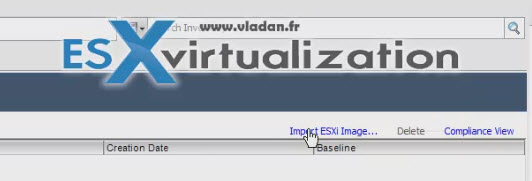

Dear Vladan,
I have learn a lot from your posts, as we are in design face to VIrtualize our Windows SBS2011.
We purchased the new DELL hardware and installed the Esxi 6.0.0 Update1 kernel already.
As this server is in test, we decided to install a VMWare Update Manager to the live server op system ,which is Windows SBS2011 Standard. During installation I received the message, that Update Manager required at least Windows Server 2008 and quits.
As far as I know the SBS2011 is based on 2008 core, so do you have update or info wehy SBS2011 doesn’t allow to run the update manager software? Prior thanks. Pal
I don’t think that SBS is a system we can install VUM… You’ll have to check the requirements.
SBS is a pain. I think I touched this system twice in my life. Always with problems as it’s kind of “unusual” system. Not a traditional Windows server OS!!! -:(