PerfOps is a SaaS platform that offers a complete set of tools to optimize and analyze your internet infrastructure. It is a young startup which provides smart data and monitoring services via an innovative and cost-effective product. In this post, we will introduce PerfOps Data Platform and their new FlexBalancer.
They have recently announced a FlexBalancer allowing you to do a load-balancing of your web traffic based on parameters such as performance, uptime, location, distance and more. It basically allows you to simplify and lower the cost of deployment multi-CDN services running in a multi-cloud environment.
If you know jsDelivr free CDN, the team which created jsDelivr is now at PerfOps. And long story short, jsDelivr has used Cedexis for multi CDN load balancing, (Cedexis bought by Citrix who no longer supported jsDelivr Opensource project). So it was only a logical step forward that folks at PerfOps have decided lifetime sponsorship of jsDelivr. So since that moment, jsDelivr is using PerfOPs FlexBalancers for multi-CDN load balancing.
The creation of a FlexBalancer app online is extremely simple and we'll show you this later in this post.
Why would one need FlexBalancer? As an example I can think of, a company with a highly visited website with an application, which wants a seamless experience for the end-user. The users are based all around the world so the optimization of web traffic by combining CDN providers around the world, including load-balancing, is pretty much crucial.
If the application and the server are based in the US and you have an Australian user who connects in, the latency will most likely be horrible. Hence the use of CDNs and location-based hosts for those requests.
So what is a FlexBalancer?
A FlexBalancer is a cloud-based traffic router, works at the DNS level where it can route your web traffic according to rules, which you can create. It will improve also the overall latency you might currently have with non-optimized web traffic. FlexBalancer infrastructure is based on origin servers running in all continents using anycast for routing.
If you would like to lower the cost of the CDN bill, PerfOps can help by optimizing the web traffic and lower overall latency.
FlexBalancer is smart too. It can re-route all traffic in case of downtime or localized outages.
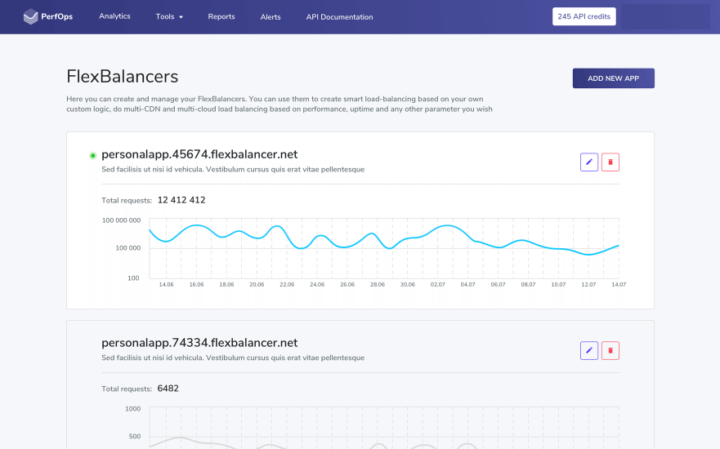
PerfOps and FlexBalancer – The Main Features
In this introductory article, we'll show the main features of the product, but in one of the future articles, we'll detail individual features which will get you further details. The product has an online dashboard to which you'll get access after opening a free account.
- Uptime monitoring – monitor your servers and applications in real-time and ensure optimal performance. Load balance based on performance, uptime or your own custom parameters.
- Failover – The system is able to automatically re-route your web traffic from a failed server to another healthy server or cloud to ensure optimal uptime.
- Smart Rules – allows of creation of rules based on price, performance and availability factors. (GEO-based load-balancing with a possibility to details continents, regions, countries, specific US States or even cities and ASNs, for traffic routing based on the DNS request location, or a multi-CDN/multi-Cloud).
- Smart routing – Intelligent traffic routing with decisions in real-time. Based on Real User Monitoring (RUM) metrics or custom parameters.
- Custom rules – You can write your own code in JS for optimal routing control if needed.
- Robust API – You can build your own custom tools as PerOps has a fully documented API.
Usually, there are some quite expensive services for load balancing CDNs, for larger customers, but not for small or medium business. PerfOps offers you a possibility to create a free account with limited services, where you can add more services as-you-go. New services can be added “a la carte” with an affordable pricing structure.
Let's have a look at the different plans with PerfOps.
Free “Essential” Plan – It includes 100 million free queries every month. To give you an idea, a company called BunnyCDN, which is a European CDN provider, was among the first European companies to start using FlexBalancer in production in order to optimize their costs and performance.
Custom Plan – This plan has unlimited requests and custom plans which are adapted to your needs.
Quote by Dmitriy Akulov, CEO of PerfOps
“We have offered a variety of products in the past, including CDN services and network monitoring tools. Thousands of companies including Google, Cisco, Comcast, StackPath, and Oracle have used them on a daily basis. Drawing on this experience, FlexBalancer now makes real-time traffic routing a real option for everybody. A service that was previously reserved for the biggest companies has now become an affordable reality for everybody.”
FlexBalancer is a service integrated into the whole PerfOps data platform, which is only a SaaS product. Once the configuration is done, the web traffic goes through the FlexBalancer App and it is analyzed in real-time.
In addition, PerfOps has also some free tools, such as latency benchmark, network utilities (Ping, Tracert, Mtr, DNS resolve, CURL….) and DNS propagation.
How do I create a FlexBalancer?
Open a free account at PerfOps and after validating through your email, go to the Flexbalancers menu at the top within your monitoring dashboard.
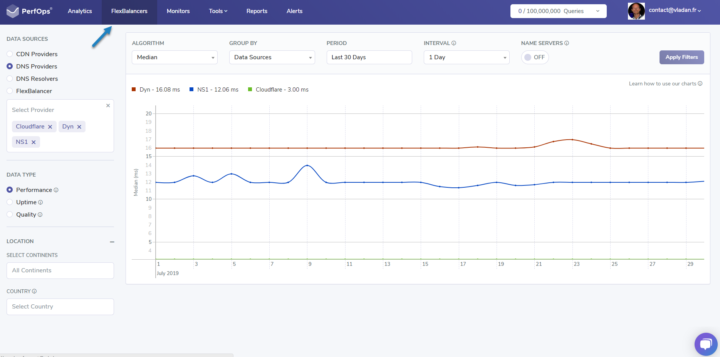
Once you click through, you'll get to the default page which will present like this. There is a single button to start the wizard which will walk you through. Click the Create new flexbalancer button.
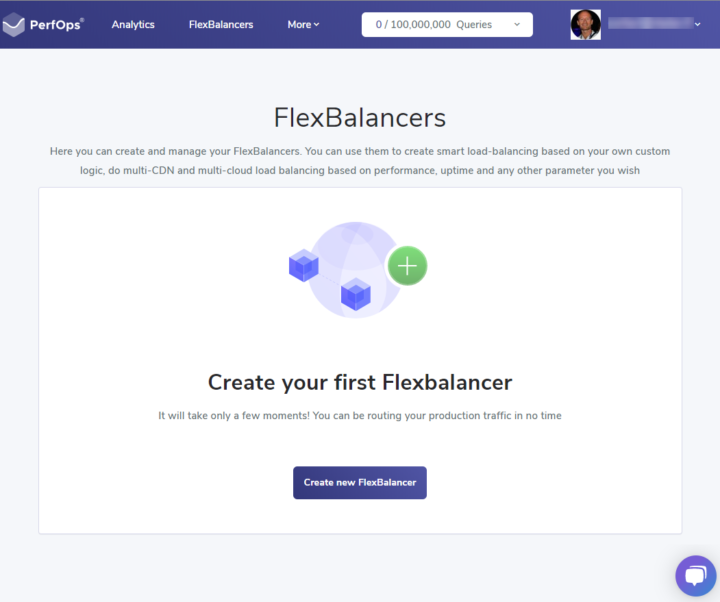
Once done, you'll be presented with a page where you are asked to put a name and description. Put some meaningful name and detailed description. You can use the hostname or create a CNAME record that points to your hostname.
Once done, just click the Smart UI button (preselected) and then click the Next Step button.
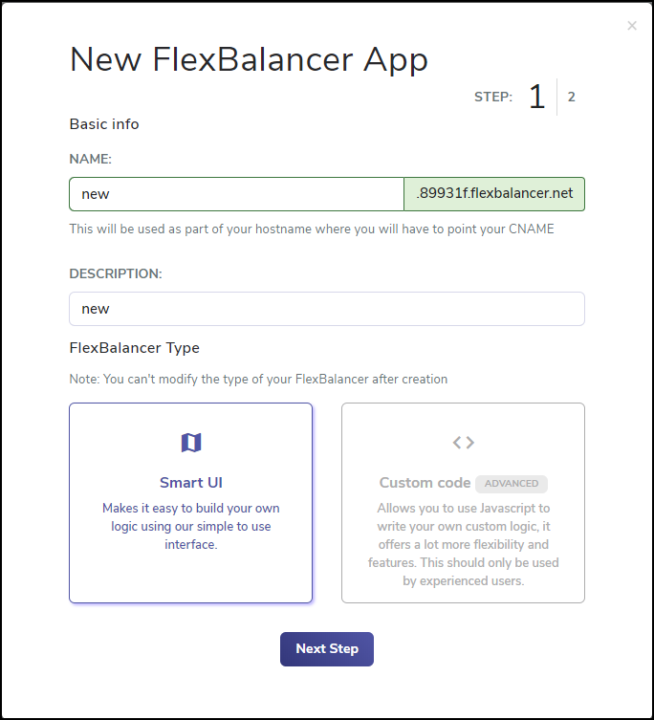
Once done, you'll be asked for some further details. You'll need to precise a fallback domain. This is basically a second location of a server which is able to take over in case the first one is down.
You'll also need to precise the TTL value, which is by default, set to 10.
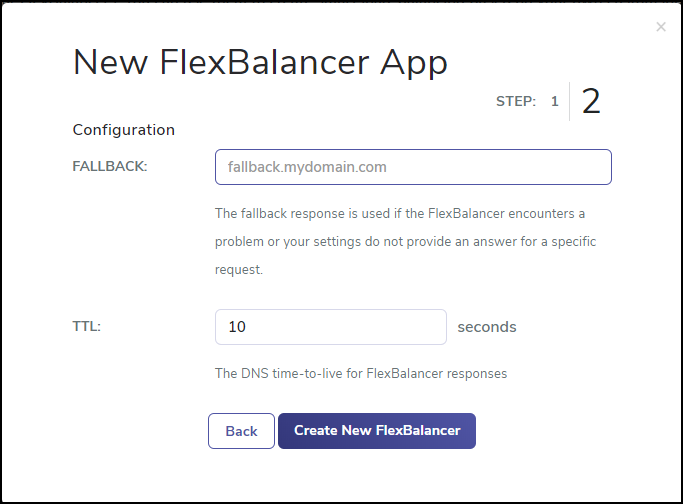
To finish, hit the Create New FlexBalancer button in order to finish the wizard.
You're done.
Once you have your FlexBalancer in place you are able to create rules. You can have a look at this blog post – Geographically balancing your web application with a FlexBalancer – at PerfOps where they've created a simple proof of concept using three Virtual Machines hosted on DigitalOcean in three separate geographic regions.
Within the UI you can configure specific continents, regions, countries, and cities when deciding where do you want to route your web users. After you have those rules in place, you can launch a large scale test, where you'll see the users all over the world accessing your application, and their latency.
Final words
PerfOps brings load balancing to the masses. It has a simple solution which is easy to deploy and monitor. You have a possibility to configure advanced rules which allows many traffic routing options, such as GEO-based load-balancing or a multi-CDN/multi-Cloud.
You are also able to set some rules based on CPU performance. For example, a rule which monitors the CPU load of each server, and only routes traffic to hosts which has load below certain % of the load. You could perhaps also use those rules and spread the overall web traffic across all your available hosts in order to maintain their usage approximatively at the same level.
This is extremely smart and simple to handle usually complex situations, within the same online console. In addition to rule creation, you have a powerful monitoring capability where you can monitor uptime, latency, and other metrics after your FlexBalancer is operational.
In the next post, we'll show you some free tool they have, but also the latest news and latest addition to their platform, such as access to the FlexBalancer Raw logs. Stay tuned for more.
You can test PefOps by creating a Free account here. Check their website here – https://perfops.net
More from ESX Virtualization
- How to quickly check ESXi logs from web browser(Opens in a new browser tab)
- VMware NSX-T 2.4 Released – What’s New?
- Appliance (OS) root password is expired – vSphere 6.7
- Free Tool – HammerDB Benchmark Tool New Release(Opens in a new browser tab)
- Better Windows Shell and Terminal Emulator – Cmder
- VMware I/O Analyzer updated – what’s new?
- How to Patch VMware vCenter Server Appliance (VCSA) 6.7 Offline
Stay tuned through RSS, and social media channels (Twitter, FB, YouTube)
