Free version of Arkeia Software can backup your ESXi 4 Free version up to 250Gigs.
 Arkeia Network Backup v 8.1 is a linux Appliance in OVF format which you can download.
Arkeia Network Backup v 8.1 is a linux Appliance in OVF format which you can download.
There is a Free version – see Wiki info and paid version. You must register for the license. There are some limitations to the free version:
- Arkeia Virtual Appliance featuring Arkeia Network Backup v8.1– 2 Virtual machine client agents
- 250GB VTL for disk-based backups (you can combine 2 appliances apparently…to get 500Gigs… -:)..)
- Support via online forums, Knowledgebase, and Wiki.
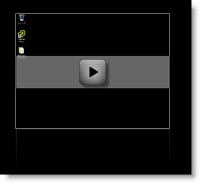 Arkeia is using new technology of deduplication called “sliding window” which innovates in this field. The deduplication process is source based (like EMC's Avamar), and not like others vendors – destination based.
Arkeia is using new technology of deduplication called “sliding window” which innovates in this field. The deduplication process is source based (like EMC's Avamar), and not like others vendors – destination based.
I think that this could be an excellent start for small business , that just started with free version of ESXi 4 from VMware and searching a solutions to backup their VMs.
Update: It's not been tested by me (for now) that this solution works with ESXi 4 Free version. It should work with the licensed version of ESXi 4 though…
Because a part from GhettoVCB2 there is no freeware solutions on the market I'm aware of.
You can see a small video about the deployment process and installation.
Source: DS45 (Fr)

Hi Vladan, thx for the info… Currently using the free version of esXpress (old one) and looking at something else with dedup feature cause I'm running out of disk space for backups :S
I'll give it a try and keep up with the great posts 🙂
Cheers,
Didier
Me too, I really want to test it…-:) Thanks.
Are you sure this works with ESXi Free version?
Hi Doug,
No I haven’t tested with the Free version actually. I must check. I’m gonna correct my post now not to mislead my readers… I’ve been rushed a bit while seeking for the righ informations and writing the post at the same time. It’s quite complex task…
Thanks
Vladan
Yes, it’s understandable 😉 Arkeia’s website does not mention ESXi Free, just ESXi, it’s a difficult distinction to make. According to VMware, it’s only possible to perform read operations on ESXi Free, no writes. If this solution is purely guest agent based (which is possible since there’s guest agents) then it would work OK, but a VM Snapshot would not work on ESXi Free.
Ok – sorry to burst everyone’s bubble but the Arkeia backup requires an agent to be loaded on the ESX box this is installed as an RPM. ESXi does not have RPM facility as ESX does, so you cannot load the agent on ESXi. Which means you can’t backup your ESXi with Arkeia.
If someone has a work around I’d be happy to try it but I think VCBGhetto is the only option to this point.
I thought that the question was to backup just the VMs, and NOT the ESXi itself… Sure ESXi can not run the RPMs, I know. That’s for example the case for Fujitsu Server view management software which uses RPM agent in RPM format. So it’s just not supported on ESXi. That’s it.
As an appliance I would imagine that it uses network only backup.
I’d love to do the second part of my testing. But when?
Dear all,
Sorry for that delayed reply, but I was waiting the official announcement to make it public on this post.
Version 8.2 got announced, see http://www.arkeia.com/new-in-v82
It includes a new VMware agent, using vStorage capabilities, including an agent-less backup solution for both ESX and ESXi. It also leverages CBT.
A few further clarifications following original post and comments:
– the Arkeia Virtual Appliance (AVA) can be installed on either ESX or ESXi; it is compatible with versions 3.x and 4
– a few free version limitations:
+ 2 VM agents (it does not include the ESX agent)
+ 250GB of backup to disk (but unlimited volume to backup to tape)
+ only one license is allowed per company or individual
Commercial versions do not have these limitations, can also backup physical machines, support tape automation and support is included!
My readers had been asking, if the free version of Arkeia backup does backup of ESXi 4 Free version? Can you reply to this Frederic?
Thanks
Vladan
The current version of the Arkeia Virtual Appliance (including the free one) can backup the free ESXi 4 with agents at the VM level.
The upcoming AVA (version 8.2) will be able to backup the free ESXi 4 without any agent installed on the virtualization server side.
One further comment to make sure that there is no misunderstanding: ESXi requires vStorage to be backed up with our upcoming VMware agent.