Well, this post isn't ready about where to download this file but rather how to make your ESXi to download it….ESXi offline bundle file allows upgrade ESXi 5.x to 6.0 with a single line of code (or rather two..) via SSH – check my post on it here. You need to download the ESXi Offline Bundle for that.
Update: You may want to check the latest post How to upgrade ESXi 6.0 to 6.5 via offline bundle here. This post will teach you to upgrade your host “offline” – without internet access.
Update 2: More recent post detailing on how to update ESXi 6.0 to 6.5 [On-Line] is here.
But If you're just using ESXi free and don't have an access to the download section the same way as paid customers, you can't simply do the upgrade as I'm detailing in my post. There is however another options to upgrade. I have already showed that you can use the ESXi Installation ISO and preserve the ESXi 5.x. But you need to burn the ISO, and you need to have an access to the server, change boot sequence in BIOS to the CD and also your host needs to have CD/DVD drive…. So quite a few things.
Note: The way of upgrading from 5.x to 6.0 with the VMware-ESXi-6.0.0-2494585-depot.zip file has been detailed in this post (with video) – Patch ESXi 5.5 to ESXi 6.0 – Lab Time. So if you have the file, then there isn't a problem.
Today I'll show another way of patching ESXi 5.x in case you don't have an access to download the VMware-ESXi-6.0.0-2494585-depot.zip file. I suppose that your ESXi free server is a lab server and you do have internet access.
ESXi Free – How to patch ESXi without an access to the VMware-ESXi-6.0.0-2494585-depot.zip file – The steps:
Step 0 : Connect to your ESXi with vSphere client and if necessary, enable SSH by going to configuration > security profile > properties > ssh and start the SSH service.
Step 1: Connect via putty, enter your root login and password and enter this single line (actually two:
This one to enable the https client on the firewall first:
esxcli network firewall ruleset set -e true -r httpsClient
And then this one (which will need some time to download the bits from VMware Online depot):
esxcli software profile update -d https://hostupdate.vmware.com/software/VUM/PRODUCTION/main/vmw-depot-index.xml -p ESXi-6.0.0-20150404001-standard
Screenshot from the lab:
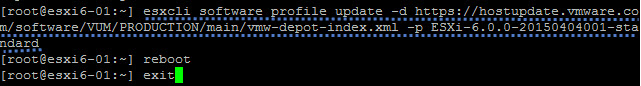
Step 3: Reboot your host
you can reboot the host via vSphere client or by entering simple command when you're in the SSH window…
reboot
Now, if you have few ESXi free hosts in your environment you might still want to get hand on that VMware-ESXi-6.0.0-2494585-depot.zip file, right?
Whether there is not a direct way to download the file, but you can create it by your own… by using a fellow blogger's Andreas Peetz free utility called ESXi Customizer. You can use ESXi customizer to create the depot file for you.
I invite you to go to Andrea's Blog to check it out.. -:)
Source: www.v-front.de

Have you actually tested this Vladan? I tried it on my home lab and ran into issues – it looks as if the mpt2sas driver (potentially others) aren’t included in the depot, so the upgrade fails. I know Andreas Peatz has also found the same issue. I assume VMware will fix it at some point soon;
~ # esxcli software profile update -d https://hostupdate.vmware.com/software/VUM/PRODUCTION/main/vmw-depot-index.xml -p ESXi-6.0.0-20150
404001-standard
[VibDownloadError]
Failed to download VIB.
url = scsi-mpt2sas-19.00.00.00-1vmw.600.0.0.2494585
localfile = Unable to download VIB from any of the URLs https://hostupdate.vmware.com/software/VUM/PRODUCTION/main/esx/vmw/vib20/scsi-mpt2sas/VMware_bootbank_scsi-mpt2sas_19.00.00.00-1vmw.600.0.0.2494585.vib
Please refer to the log file for more details.
Ed.
True, I thought that my Workstation has been in fault but, then tested on another system I got the same error. Double checked. The same error. Will update the post when fixed.
Currently you can use the “esxcli software profile update” command with the VMware Online Depot only to update ESXi 6.0 GA to a later patch level of ESXi 6.0, but not to update ESXi 5.x directly to 6.0.
The reason is that VMware has not published all ESXi 6.0 packages to their Online depot, but only the ones that were patched/changed since the 6.0 GA release. I hope that this is only a glitch, but maybe they did this intentionally to prevent people from pulling full ESXi 6.0 bundles and ISOs from the Online Depot.
I have an investigation open with VMware and will blog about the outcome once I know what’s going on.
Hi Andreas,
Thanks for the precision. Most of the free ESXi users would definitely appreciate that it just works I believe.
Yes, Vladan, I definitel agree, and VMware has now fixed the issue! So the instructions you give here will now actually work (also for upgrades from ESXi 5.x to 6.0). I also re-posted the related article on my blog:
http://www.v-front.de/2015/04/esxi-60-hits-vmware-online-depot-what.html
So I was running the free ESXi on some consumer hardware. During my initial 5.5 installation I have to make a custom ISO with NIC drivers for my motherboard. While the method in this post did allow me to upgrade to 6.0 without that offline depot zip, it wiped my driver. So while I AM now on 6.0… I have no NIC. 🙁 You might want to make a bold note or something so people can be aware of this happening.
The “profile update” commands keeps drivers, whether the “profile install” does not. You’ll want to use the “excli software profile update” command (not the “install” command) to keep your custom drivers.
My last comment disappeared for some reason. Not sure why. But while this method worked, it removed my NIC drivers I had to put into a custom ESXi5.5 ISO when I initially installed that a while ago.
I guess that’s because of the built-in WordPress function to auto-aprove new commenters after 2 succesfull comments only? Done now -:). Thanks for sharing your experience with the rest of our readers community.
Hi Vladan,
I would like to know whether this procedure is applicable for the esxi 5.5 servers which is installed in VMware player. when I tried to upgrade it to vpshere 6.0 I was getting the below errors.
esxcli software vib update -d /vmfs/volumes/datastore1/ESXi600-201510001.
zip
[MetadataDownloadError]
Could not download from depot at zip:/vmfs/volumes/datastore1/ESXi600-201510001.zip?index.xml, skipping ((‘zip:/vmfs/volumes/datastore1/ESXi600-201510001.zip?index.xml’, ”, “Error extracting index.xml from /vmfs/volumes/datastore1/ESXi600-201510001.zip: [Errno 2] No such file or directory: ‘/vmfs/volumes/datastore1/ESXi600-201510001.zip'”))
url = zip:/vmfs/volumes/datastore1/ESXi600-201510001.zip?index.xml
Please refer to the log file for more details.
This error seems to be telling you that your datastore isn’t visible…?? Make sure that the datastore is available.
A post with a video might help?
http://www.vladan.fr/easily-upgrade-esxi-5-x-to-the-latest-esxi-5-5-update-1-via-cli/
Update ESXi 6 with U2 update
esxcli software profile update -d https://hostupdate.vmware.com/software/VUM/PRODUCTION/main/vmw-depot-index.xml -p ESXi-6.0.0-20160302001-standard
Upon update asks me a new serial key, will have any available again not to create an account?
Works like a charm!
ESXi Free 5.5 to 6.5 without any problem.
(Ofcourse a new serial needs to be entered, but that’s also free.)
Thanks!