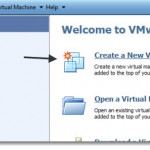VMware View 5.1 has been released. The announce of VMware View 5.1 is here since few days/weeks, but the download possibility wasn’t here yet. Now that’s the case, you can download and test the latest VMware View 5.1. Today’s post is about VMware View 5.1. VMware View 5.1 clients for different OS are available now, so you […]
VMware Workstation 8.0.3 release with Ubuntu 12.04 support
A new release of VMware Workstation 8.0.3 adds support for Ubuntu 12.04 There has been a quiet release of VMware Workstation few days back which escaped of my radar a bit since I was at vacations. This is another maintenance release only with very few new features (only one listed) and some bug fixes as […]
ESX Virtualization Blog as a hobby, communication tool and a business
IT Writer, Blogger, Expert ….. the IT Guy. This ESX Virtualization Blog has started a few years ago as a simple bookmarking site. As an IT guy, I needed to have my bookmarks online to remember stuff, configuration of different products and also have the latest Free tools referenced somewhere. That’s why an ESX Virtualization website […]
VMware vSphere Advanced Networking – New training
There is a new training from TrainSingal that has just been released called vSphere Advanced Networking. This training focuses on networking, and especially on those more advanced networking features which are present in vSphere 5. You’ll learn some more advanced topics from networking which you might not even use, or haven’t used. Topics like port […]
Install VMware ESXi on USB memory stick by using Unetbootin Freeware
Today’s post is about How-to Install Install VMware ESXi on USB memory stick by using Unetbootin Freeware in order to obtain bootable ESXi memory stick. It’s been some time since I pointed out an easy way of Installing and configuring VMware Free Hypervizor ESXi 5 on to memory stick. It’s an easy to way to do by […]
Two new videos of Veeam One v.6
Two new videos of Veeam One v.6. Veeam has released the new version of Veeam One last week and today I found a new videos being available about the product. The first one is an overview video presented by Dough Hazelman, a Vice President, Product Strategy from Veeam Software, and the second one is a […]
How-to Install The Latest Ubuntu Desktop With Free VMware Player
Install Latest Linux Ubuntu with VMware Player. The easiest way of testing new linux distribution is by using the free VMware Player software. Get your for free at VMware’s website here. You don’t have to mess out with your own system by having to setup a multiboot environment, where Windows and linux share the same […]
Google Drive, Microsoft SkyDrive or Dropbox – which one to choose?
Which one to choose from? Google Drive, Microsoft SkyDrive or Dropbox? Google just announced Google Drive – a new service for online storage, similar to Dropbox or Skydrive already present on the market. I will try to sumarize each of those services with the pros and cons to see what is the best offer today. Also […]
New Virtualization Manager from SolarWinds
New Virtualization Manager from SolarWinds – product review. Virtualization Manager enables you to manage and monitor virtual environments. You’ll see that the deployment process is easy and the user interface is nice and intuitive. Virtualization Manager helps administrators to do capacity planning where you’ll see when you need to add more hardware in your datacenter. […]
5 interesting KB articles for vSphere 5
Small selection of VMware Kb articles, that I found useful. vSphere 5 FAQ: VMFS-5 – In this KB article you’ll see what’s changed since vSphere 4, what you’ll get if you upgrade and how to proceed with the upgrade. Also you’ll learn why switch to VMFS-5, how to troubleshoot the upgrades and how to check the VMFS-5 partition […]
- « Previous Page
- 1
- …
- 248
- 249
- 250
- 251
- 252
- …
- 317
- Next Page »