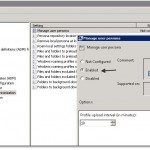Small selection of VMware Kb articles, that I found useful. vSphere 5 FAQ: VMFS-5 – In this KB article you’ll see what’s changed since vSphere 4, what you’ll get if you upgrade and how to proceed with the upgrade. Also you’ll learn why switch to VMFS-5, how to troubleshoot the upgrades and how to check the VMFS-5 partition […]
Windows 2008 R2 template the guest operating system customization does not complete
Can’t deploy W2008R2 system from template which hasn’t been activated. Sure, it’s quite logical. But I would like to go a bit deeper into the mechanism, to understand on what is happening. In fact, you basically start to prepare your VM (future template) , and you don’t activate it. When you don’t activate the VM, […]
How to create a succesfull blog
What do you need to get started with a blog? In my blogging and learning adventure, I’m always trying to help out people. My regular readers know already what’s under the hood of this website, how it all started with my first article back in 2008 and how this website has become one of the Top virtualization […]
How-to create bootable ESXi 5 USB stick by using Vmware Player
How-to create bootable ESXi 5 USB stick by using Vmware Player. There is quite a few ways of create a bootable memory stick with ESXi 5 installed. One of the easiest one is to use Free VMware Player 4 to do the job. Note that VMware Workstation users can do the same… It’s very convenient way to […]
VMware Technical Journal Awesomeness
VMware Technical Journal – a very good technical info to read. I must admit that I’m a bit late on this, but it’s never late for good and quality technical information. The VMware Technical Journal is a Free PDF publication which will normally be released on regular basis. This publication is composed from several whitepapers written by […]
How-to delete the hidden recovery partition on Samsung 9 Series laptop
How to delete recovery partition on Samsung 9 series laptop. The Samsung 9 series laptop has got a hidden partition (23Gigs in size) which is used by Samsung Recovery Software. This recovery partition is really used only when you need to get your laptop back to to state when you bought it. Since it’s quite […]
How-to configure VMware View Persona Management
Configuring the VMware View Persona Management. The VMware View Persona management enables you to manage user’s profiles in you organization by using your existing Microsoft domain and infrastructure. RTO Software acquired by VMware has developed this solution and so it’s been successfully integrated in the Vmware View 5 (not the 4.6 release). In a very nice and effective manner of dealing with […]
Exchange Server 2010 High Availability – new Training
New training called Exchange Server 2010 High Availability. This new training from TrainSignal focuses on the DAG feature present in Exchange Server 2010. The DAG stands for Database Availability Groups. The correct installation and DAG is small environment might be ok, but setting up a DAG in a larger environment might be challenging, especially with multiple remote […]
Storage Evolution & StarWind v5.8 Solutions
Storage Evolution & StarWind v5.8 Solutions New upcoming webminar oriented on Starwind’s SAN 5.8 solution. When it comes to key storage technologies, have you ever wondered how far they have evolved in terms of access speed, cost, longevity, and failure rates? Take a chance to learn more about storage progression & strategic value of StarWind […]
Another Free video from vCD Training Course – Installation of vCloud Director
Sample video from vCloud Director Essentials Training Course. This is another sample video from new training course released by TrainSignal. The instructor – David Davis – will show you some detailed steps needed when it comes to setup of vCD 1.5. The videos present in the latest training course from TrainSignal explains everything you need […]
- « Previous Page
- 1
- …
- 249
- 250
- 251
- 252
- 253
- …
- 317
- Next Page »