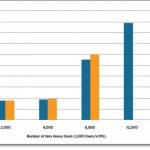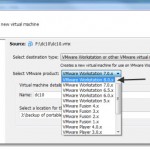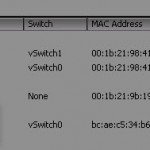There is no longer the possibility to patch your VM’s guest OS with vCenter Update Manager 5.0 If some of you (many), did use this functionality, then you’ll be a bit disappointed. VMware vSphere 5 did not continue in it’s release to develop and maintain this feature and so the latest release which is possible […]
VMworld Copenhagen 2011 is behind the doors
VMworld Copenhagen offers one of the last chances to register and attend one of the biggest IT events in Europe. Last year I’ve attend for the first time such a big event as a blogger and I can say… it’s huge show. I was not able to go to Las Vegas for VMworld 2011, but I’m […]
How to configure ESXi for iSCSI connection to Drobo
Configuration of the iSCSI Storage on VMware vSphere 5 and creating Datastores. In order to do an initial configuration for the Drobo, you must install the Drobo dashboard. There is no other way doing a configuration through LAN port as you might expect. Once done you can disconnect the USB cable from the Drobo. ESXi 5 for […]
Paragon Alignment Tool(TM) 3.0 can remote align partitions on VMs
New product from Paragon – PAT for ESX v 3.0 Las year I reported on PAT v 2.0 which did the same job, but one had to install the product inside of a VM to be able to properly align the VM. Now the PAT for ESX v 3.0 It’s kind of unique product, since […]
Setup of Drobo Elite as a shared storage for VMware vSphere 5
Installing Drobo Dashboard and updating the firmware. VMware vSphere 5 Essentials or Essentials plus are the editions of VMware vSphere oriented for the Small Business Market (SMB). Both editions suppose and permits you to use up to 3 physical ESXi hosts with up to 2 CPU each. I’ll try to walk you through the setup […]
Performance of Exchange 2010 on VMware vSphere 5
A new whitepaper from VMware shows the performance on vSphere 5. In this Whitepaper you’ll see the compare results of vSphere 4.1 and vSphere 5 by running Exchange 2010 Mailbox server. A tool called Microsoft Exchange Load Generator 2010 was used to run those tests. LoadGen runs on a client system and simulates the messaging […]
VMware Converter 5.0 is ready for VMware Workstation 8.0
It’s possible to convert VM or physical system to VMware Workstation 8.0 format. I was playing the other day with the new VMware converter 5.0 standalone which has been released recently and noticed that you can already convert virtual machines or physical systems to the VMware Workstation 8 format. VMware converter permits not only to P2V […]
VMware Converter 5.0 final available
Release of VMware vCenter Converter 5.0.1. It’s a standalone product – available Free of charge. The version of VMware vCenter Converter bundled with vSphere 4.1 in previous release simply disappeared in the new version of vSphere 5.1 and now there is only this standalone version of VMware Converter 5. Update: Get the latest information about the latest version […]
Realtek onboard NIC support in vSphere 5
Some more from my Home Lab and vSphere 5 concerning the onboard Realtec NIC cards. During period running my Lab with vSphere 4.1 there was no way to run the onboard Realtek NIC cards without hacking some of the files present on the original vSphere 4.1 iso. Maybe I should take even more time to do […]
Public vExpert Directory is available
vExpert Directory is available onLine. All vExperts which did their inscription to the form provided for that purpose by John Troyer, are now accessible online. The whole directory which counts nearly 300 vExperts from all over the world, is finally up. And as you can imagine I did a few searches there to find myself […]
- « Previous Page
- 1
- …
- 135
- 136
- 137
- 138
- 139
- …
- 161
- Next Page »