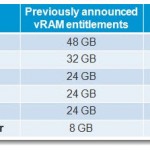vExpert Directory is available onLine. All vExperts which did their inscription to the form provided for that purpose by John Troyer, are now accessible online. The whole directory which counts nearly 300 vExperts from all over the world, is finally up. And as you can imagine I did a few searches there to find myself […]
VMware vSphere 5 – Virtual Machine Hardware Version 8
What’s the enhancements in Virtual Hardware version 8? VMware vSphere 4.x did introduced virtual hardware v. 7 and VMs with 256 Gigs of RAM. Now with VMware vSphere 5 it is possible to configure VMs with 1TB of RAM.. Those VMs are rather Monster VMs. Together with up to 32 virtual CPUs this is quite huge. Another […]
The Official vSphere Licensing Advisor Tool is out
The official release of vSphere Licensing Advisor Tool. At first, when the new licensing of vSphere 5 has been announced, there was Alan Renouf’s PowerCLI script available about checking on about the vRAM compliance. It’s because the Official vSphere Licensing Advisor Tool was still under development. It was an independent company which was contracted by […]
24 vCPU VMs with almost native performance on Fujitsu’s servers running vSphere 5
This Info comes up from Vroom! blog from VMware. It seems that the first tests from VMware partners comes up and shows that having some monster VMs can be beneficial for applications like SAP. In fact, Fujitsu has tested 2 systems, one which has been running on physical server, and another one within VMware vSphere […]
Learn more about the new release of Starwind 5.7
Starwind 5.7 – with 3 times faster HA functionality and more… New Webminar What’s New in StarWind 5.7: The First Stage of Implementation of a New HA Architecture. When? Wednesday, August 10 2:00 PM EDT (6:00 PM GMT) During this webinar, Max Craft, StarWind Senior Systems Engineer, will discuss the new features of StarWind 5.7 […]
ESXi 5.0 vRAM entitlement changes
VMware vSphere 5.0 vRAM entitlement has changed. The new vRAM entitlement introduced few weeks ago was really not popular and this community thread which has nearly 100 pages is the witness. But it’s over now. The vRAM entitlement went up considerably (it’s been doubled in some cases) and even the small percentage of customers which […]
VMware Fusion and Workstation Coupons
30% Off: New promo for VMware Fusion and VMware Workstation This new promo code works for VMware Fusion 3.1 and for VMware Workstation 7.1. In addition, if you buy VMware Fusion with an subscription for 12 months, you can benefit an automatic update to next major release. VMware Fusion 3.1 plus Subscription — Protect your […]
VMware vSphere 5 performance enhancements whitepaper
Best VMware vSphere 5 performance enhancements. In this whitepaper there are discussed and presented the best performance enhancements which brings VMware vSphere. Besides the CPU enhancements, the paper discuss the interesting SSD Swap Cache, which was introduced in ESXi 5.0 and which permits to configure the redirection of those swapped-out memory pages rather on SSD local drive instead […]
VMware View Administration Training – My Review
VMware View Training by Trainsignal. I have already announced that the VMware View training was released in my recent post, but now after I watched the whole course, I can finally report what is my impression. The training is done at a very professional way by Brian Knudston. Brian is an expert, look at his […]
VMFS-5 introduced in vSphere 5
One of the new features in vSphere 5 is VMFS-5. In fact there is over 140 of new features in VMware vSphere 5 which has been announced last week. VMFS-5 is one of the new features in vSphere 5. VMFS – Virtual Machine File System. VMware wants to make the management of storage easier for […]
- « Previous Page
- 1
- …
- 136
- 137
- 138
- 139
- 140
- …
- 161
- Next Page »