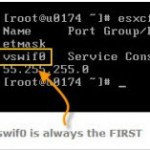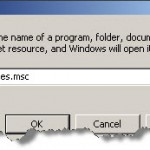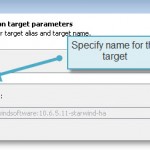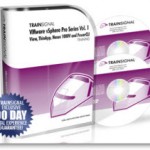Configure Service Console via CLI. To manage VMware ESX server you must have an access via a special network interface called Service Console. SC. This network interface is called “vswif”. You can have several SC configured on your ESX server (It’s recommended by VMware to have at least two SC, in case there is a […]
Basic VMware ESX CLI networking commands
Some basic CLI commands for configuring the network, vSwitches and portgroups from command line.. This is not an exhausted list of commands, just few of them. While working through putty session you need to know them. At first the root access to your esx host is disabled by default. You can (thus it’s not really […]
How to change the default location of updates in vCenter
Change the default path for updates and patches. For the updates: It can be useful many times when after you install vCenter your realize after some time, that you don’t have much space left on your C drive. And you might need to change the path to D, where your drive has plenty of space […]
Starwind iSCSI HA Connection to ESX Server
Part 3 – ESX server configuration In my last article I was explaining how and why setup Starwind High Availability feature to protect you virtual infrastructure data from materiel failure. The article series would not have sense if I would not explain how to connect the iSCSI Target created to my VMware vSphere 4 installation. […]
See a list of Storage Array Type Plugins on ESX Server
Configuring ALUA – Asymetric Logical Unit Access I was configufing a mutlipath for a Eternus DX 60 storage SAN and there is a section there on configuring ALUA. (Asymetric Logical Unit Access). Asymmetric Logical Unit Access (ALUA) is a standard-based method for discovering and managing multiple paths to a SCSI LUN. It is described in […]
New whitepaper released on PVSCSI
New test of PVSCSI adapter compared to LSI Logic SAS. Few weeks back I pointed out a VMware KB article surrounding a question when to use PVSCSI. If it’s good idea or not using it for VMs with lower load or not. The article was burried here in the quantity of posts since… Today I […]
Enable Jumbo Frames in ESXi 4
To enable jumbo frames. Since Jumbo Frames are not enabled by default. It can’t since when you install ESXi 4, by default there is only one vSwitch and console and then you only start to build your network configuration. And you will not want to enable jumbo frames for ALL your networks and switches neither. […]
How-to troubleshoot iSCSI connection to your SAN
When you can’t see your LUN… There is several ways to troubleshoot an iSCSI connections. First of all, you should make sure that you can ping your iscsi network interface of your SAN. For this you can use command ping or you can use command vmkping. For example you type: vmkping 192.168.5.10 where this IP […]
Starwind with ISCSI SAN Software can do High Availability for you…
High availability feature tested from Starwind ISCSI SAN Software. This is a follow up post for setup High Availability feature with Starwindsoftware’s ISCSI SAN. In the first part I simply showed what’s my lab configuratio will look like and what I will need to test the HA feature. I basically took 2 VMs running 2003 […]
Are you looking for vSphere Pro Training?
Are you looking for vSphere Training? David Davis – which is the author of the First (and the best 😎 ) vSphere 4 training course. David is (vExpert, CCIE #9369, CWNA, MCSE, CISSP, Linux+, VCP). David will teach you what’s good for VMware View and ThinApp. Hal Rottenberg is the second person which will introduce […]
- « Previous Page
- 1
- …
- 146
- 147
- 148
- 149
- 150
- …
- 161
- Next Page »