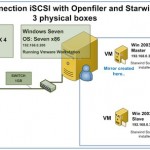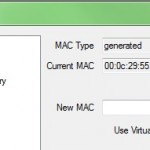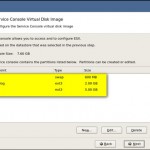VMware DATA Recovery (VDR) is great product with relatively simple usage. You could follow through my posts the Installation and configuration, Backup, Recovery and File Level Restore. There are also a step-by-step videos in those posts. But as a user I saw that other users are having little difficulties to use the FLR restore utility […]
Starwind iSCSI SAN – configuration RAID 1 Mirror and connection to ESX 4
Configuration RAID 1 Mirror and connection to VMware ESX 4. I wanted to test Starwind Entreprise Server – powerful iSCSI SAN software installing on your existing W2000/2003 Servers, which provides you with the possibility to create RAID1 Mirror. So whether you want to test this software this guide might help with the setup. You might also […]
Second Shot to became VCP 4 or when upgrading from VCP 3
Good news for people looking to earn their VCP 4 certification exam. If you planning to pass VCP 4 (like myself… -:) , then you will be happy and more confident with the news like this one. It applies to a people wanting to pass VCP 4 and also to people wanting to upgrade from […]
ITQ vLan and portGroup manager FREE utility
There is one more tool I want to talk about and which is cool. The author is Flores Eken from ITQ Consultancy in the Netherlands is an enthusiast VMware SDK programmer. He wrote this application in C# based on the new ESX3.x /VC2.x SDK, but it works in ESX 4 I tested it. This tool […]
How to clone a Virtual machine in ESX Server video
With Trainsignal’s Videos everything looks easy. In case you don’t know Trainsignal and their Great VMware vSphere Video Learning courses, I invite you to follow this link and see some solid made videos from David Davis. Watch some more free videos here: Running vSphere inside a VMware Workstation Fault tolerance – an ultimate protection for […]
Some cool free tools from run-virtual.com
In case you did not discovered yet until today, there are some cool tools on run-virtual.com. Richard Garsthagen does great job providing all those tools from his blog. So here are thee tools. I did not test all of them, there are quite a few…Only one of them did not work for me. I do […]
VMware ESXi was created by a French guy !!!
The origin of the project was born by a French Guy Olivier Crémel I was quite surprised when I found the info on one of the blogs I’m subscribed via RSS. If you do not know what is RSS and how smart is to use it just follow this link…. You might consider to subscribe […]
Best practices for Installing ESX 4 with custom partitionning scheme
What’s the best practices to patition your ESX server installation? When you go and install ESX 4, its better to take some time and go for the custom partitioning scheme. Because when you just go with the default or you choose to partition the bad way… you might need to move your partitions afterwards or […]
Virtualizing Microsoft Active Directory
Things to remember and keep in a safe place when you go and run Active Directory in a VMs: In my experience I run a virtual infrastructure since several years. On my laptop in VMware Workstation or Virtual PC. In my homelab where I run ESXi4. But if you’re new to virtualization or you are […]
Optimize your VMs by uninstalling physical hardware after P2V
After your P2V one of those steps to do at first is the Installation of VMware Tools. Also, not only you should get rid of all the physical hardware in Device manager that’s not used any more but also those software packages which had been used on a physical server to manage the hardware (like […]
- « Previous Page
- 1
- …
- 150
- 151
- 152
- 153
- 154
- …
- 161
- Next Page »