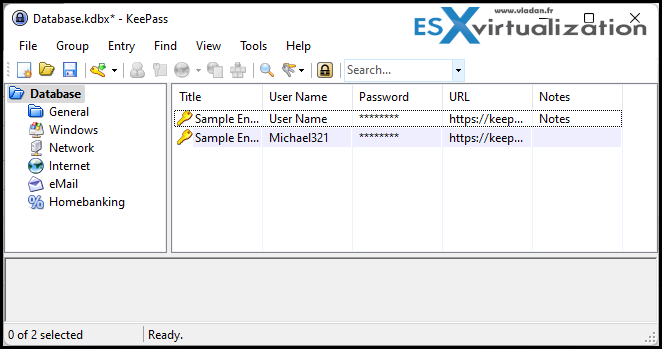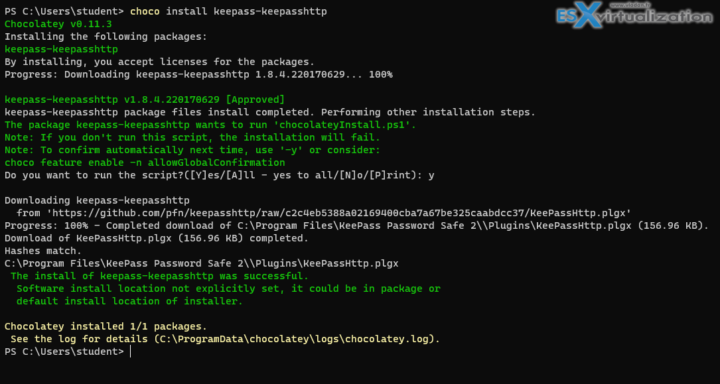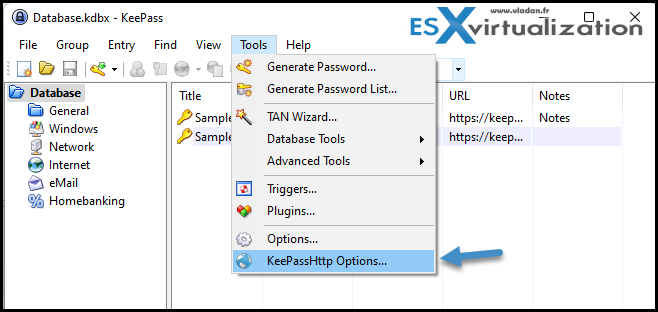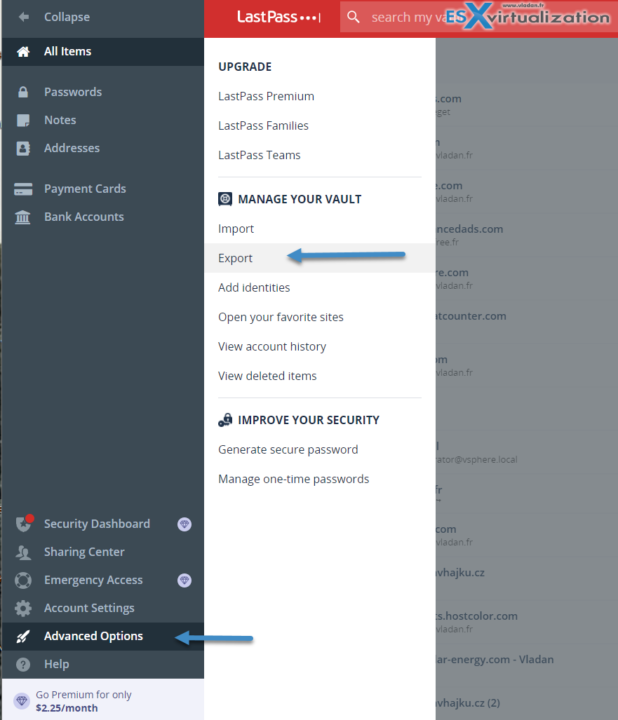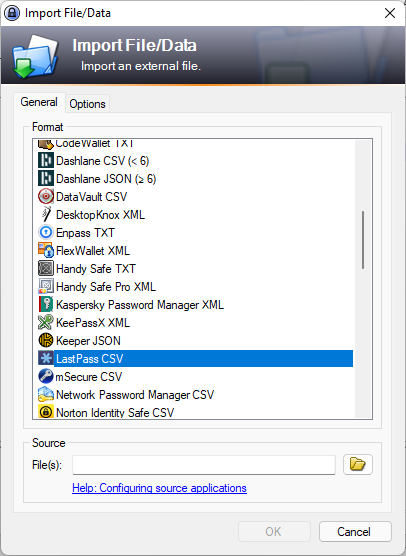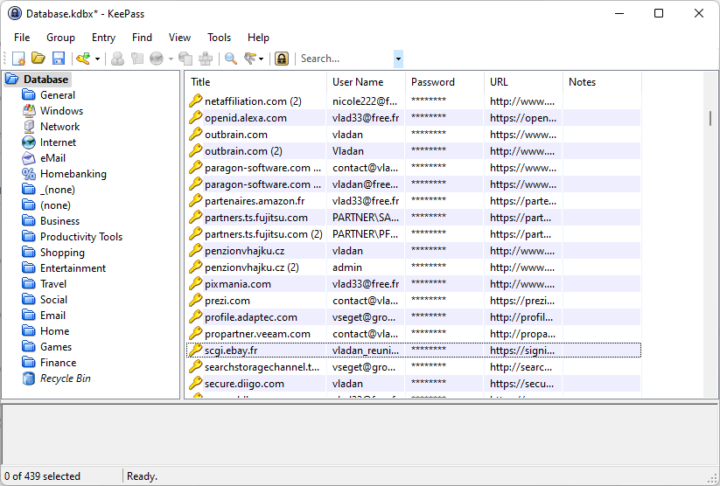Password manager software is a must those days. One of the ones out there which are FREE and allow cloud sync is KeePass. It is a solution that can keep your passwords for a lot of websites, your e-mail account, your webserver, network logins, etc.
Also, you should use a different password for each account, because if you would use only one password everywhere and someone gets this password, you would have a problem: the thief would have access to all of your accounts.
The perfect tool for people who do not want to use cloud-based password services (often paid). The database can be put on the personal cloud but you can, if you prefer, to copy it over your computers and android (cell phone & tablet). One master password decrypts the complete database.
The best I think is to store the KeePass DB file in your private cloud storage (Dropbox, OneDrive etc..). Then it's enough to configure all the devices you're using, to point to this DB and stay in sync…
When you first open the KeePass app, it prompts you to create a master password. After that, each time you want to open the app to look at the DB files, you'll have to enter the master password. But you don't have to open the desktop app when adding a new password from a new website you're just browsing. No. There is a browser plugin that handles it. We'll show you how to install it.
Quote from the product page:
KeePass is a free open source password manager, which helps you to manage your passwords in a secure way. You can store all your passwords in one database, which is locked with a master key. So you only have to remember one single master key to unlock the whole database. Database files are encrypted using the best and most secure encryption algorithms currently known (AES-256, ChaCha20 and Twofish).
KeePass uses the common CSV export format of various passwords safes like Password Keeper and Password Agent. Exports from these programs can be easily imported to your KeePass databases. (we'll show that later).
KeePass supports time fields: creation time, last modification time, last access time, and expiration time. KeePass is free and you have full access to its source code!
You'll have to put some effort and integrate it with your browser, then decide where you want to place the database to keep all your devices connected to it. There are tons of plugins. Go to the plugins page for more information and plugin downloads.
This is the default, after installation. There are two records as samples.
Use KeePass for FREE with your browser
I know that other solutions exist, but with little effort, this one works on Windows, Android, and MacOS. Many users do use heterogeneous OS and as such very often, password managers become paid apps when used on multi-OS devices ( Lastpass for example is paid option – 2.25$ monthly).
If you want to use KeePass with your browser, you can add a browser plugin that works with KeePass.
- KeePassHttp to use with Chrome – KeePass integration for browsers using KeePassHttp. This is a fork of the ChromeIPass extension since it seems to be abandoned by it's original author. (Install using Chocolatey with choco install keepass-keepasshttp )
Then restart KeePass App and go to Tools > You'll see the new menu option KeepassHTTP Options there. The plugin is loaded.
How to import your passwords from LastPass or other password manager applications?
You'll have to export your passwords from LastPass and import them into the KeePass DB. So, the export option in LastPass can be found in Advanced Options > Export
This will generate a CSV file.
Then all you need to do is to open your KeePass and do a File > Import. They have many predefined options and one of them is for LastPass -:).
Then after import, your DB is fully populated.
You're done.
Be aware, however, that there are still other plugins for these browsers. These plugins usually analyze the titles of the pages you are browsing to identify URLs and not just the URLs of your login pages. This is how these plugins can know which IDs and passwords for your KeePass database to use, which has the advantage of being more precise than relying on titles alone.
- KeeFox to use with Firefox
KeePass Features
- Completely free & open-source, Extensive plugin support, Gives you full control of your data
- KeePass is a free open-source password manager, which helps you to manage your passwords in a secure way. You can store all your passwords in one database, which is locked with a master password. So you only have to remember one single master password to unlock the whole database. Database files are encrypted using the best and most secure encryption algorithms currently known (AES-256, ChaCha20 and Twofish).
Here is the product webpage. Check it out!
I'm adding this tool to my Free Tools page too -:)
More posts from ESX Virtualization:
- Upgrade VMware ESXi to 7.0 U3 via command line
- vSphere 7.0 Download Now Available
- vSphere 7.0 Page [All details about vSphere and related products here]
- VMware vSphere 7.0 Announced – vCenter Server Details
- VMware vSphere 7.0 DRS Improvements – What's New
- How to Patch vCenter Server Appliance (VCSA) – [Guide]
- What is The Difference between VMware vSphere, ESXi and vCenter
- How to Configure VMware High Availability (HA) Cluster
Stay tuned through RSS, and social media channels (Twitter, FB, YouTube)