VMware Horizon View Features Pack 1.0 was the missing piece of software that I recently pointed out after the Horizon View release. The features pack was missing initially when Horizon View was released few weeks back. In fact the real name is Horizon View Features Pack 1.0 and has 2 main components:
- HTML Access Web Portal installer – this part installs on the View connection server and it's this component which enables the access of virtual desktops via HTML 5 compatible browser. (VMware-Horizon-View-HTML-Access_x64-1.0.0-1049726.exe : file size – approx 12 Megs).
- Remote Experience Agent for 64-bit desktops (or there is another file for 32 bit desktops) – This is an agent, which will be installed in the Horizon View desktop together with horizon view agent. (VMware-Horizon-View-5.2-Remote-Experience-Agent-x64-1.0-1046150.msi : file size – approx 6 Megs).
When you install HTML Access, the firewall is automatically configured to allow inbound traffic to TCP port 8443. In case you're using some third party firewall the port 8443 must be open. If the clients connects from the outside and company firewall is used, then VMware is recommending to use View security server. With View security server VPN connection is not required to connect to View desktops. (note that single security server allows 100 simultaneous access via the web access).
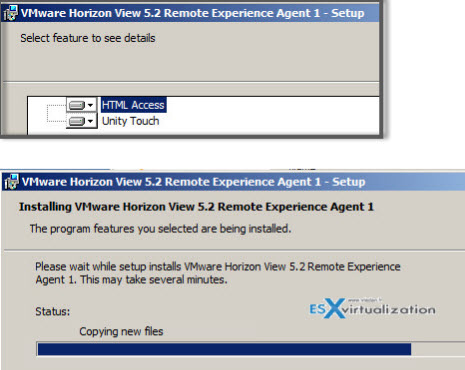
VMware Horizon View Feature Pack 1 – key features:
-
Remote Experience Agent installer – The Remote Experience Agent installs Feature Pack components on Horizon View desktops, enhancing the remote desktop experience provided by View Agent 5.2. In Feature Pack 1, the installation program installs Unity Touch and the HTML Access Agent on Horizon View desktops. Both components are installed by default when you run the installer.
-
HTML Access Agent – HTML Access allows users to connect to virtual desktops from their Web browsers without having to install Horizon View Client software on their client systems. The HTML Access Agent, which runs on Horizon View desktops, is the component that enables users to use HTML Access to connect to their desktops. You must install the Remote Experience Agent with the HTML Access Agent on the desktops that you want to be accessed via HTML Access.
-
Unity Touch – Unity Touch enhances the way that mobile client users access a desktop. Instead of trying to manipulate a full desktop image on a small device screen, users can browse between apps and documents in a native mobile user interface without seeing the desktop. The VMware Horizon View Client documents for mobile devices provide more information about end user features provided by Unity Touch.
-
HTML Access installer – This installer configures View Connection Server instances to allow users to select HTML Access to connect to desktops. After you run the HTML Access installer, the View Portal displays an HTML Access icon in addition to the View Client icon. You must run this installer if you want to use HTML Access to connect to desktops in a Horizon View deployment. Running this installer is also required if your users go through Horizon Workspace and select HTML Access to connect to desktops.
VMware Horizon View Features Pack
Remember, the VMware Horizon View Feature Pack 1 is supported on View Agent 5.2.x and View Connection Server 5.2.x. Earlier versions of VMware View are not supported.
From the Release notes page you'll be able to download the Installation and Administration PDF for VMware Horizon View Feature Pack.
Other Links:
- What’s New in VMware View 5.2 – HTML 5 Access, Sparse Disks, vSGA, W8 Support …
- Horizon View 5.2 HTML 5 Access by using VMware Blast – My HD Video
- VMware Horizon Workspace – New Suite from VMware
- Release notes Horizon View Features Pack 1.0
- VMware Horizon View Release Notes
- VMware Horizon View Documentation

I’m trying to download the Feature Pack but the message:
We are activating your licensing key entitlement, re-try your download soon.
is preventing me to download the intallers!!!
Any ideas?
If you’re entitled to download VMware View 5.2, then you should be able to download the Features pack.
Best
Vladan
Hi Vladan,
I’m evaluating Horizon Suite as a trial and I can download all the installers except the one related to feature pack 1…
Thanks