It's been a while since we reviewed this promising backup and replication product from Iperius software. Just a few days ago, news came by that Iperius Backup 6.3.0 has added a File Level Restore capability. It is a necessary and N°1 feature for every admin out there.
You can read our full review of Iperius Backup here. [sponsored]
Iperius Backup can be used in virtual environments running VMware vSphere and Microsoft Hyper-V.
But the software can also handle Image level backups and database backup ( Exchange, SQL Server, MySQL, PostgreSQL, and Oracle).
New: Individual Files Restore – you can now restore individual files when restoring a VM. Previously only full restore was available. Check Iperius Backup latest release 6.3 here.
It is a Windows-based product so you'll need Windows to install it. It is an agent-less backup solution so you don't have to install and maintain agents inside of your VMs, which would be a real pain.
Interesting Licensing
You only need a single license to protect all your production environment, so this is not per-socket licensing. With a single license, you protect an unlimited number of virtual machines that are running in your local environment that can be composed of many ESXi and Hyper-V hosts.
Where can I backup?
The destination of your backups can be local or cloud. You can use local disks, network, Cloud, NAS and (or) LTO Tape.
You can backup directly to Google Drive, Microsoft one drive, Dropbox, Amazon S3, Microsoft Azure storage, Google cloud storage or S3. You can also possibly couple that with Iperius online storage (paid) offer. Check Iperius Online Storage here.
You can use Iperius Online Storage where you can configure automatic cloud upload with Iperius Backup. There are several advantages which this integration offers:
- AES 256 bit encryption
- Compression and Synchronization
- Ransomware protection
- Access your files from any browser, FTP client and mobile devices
- Backup from unlimited PCs/Servers
- File search and file preview
- Share files with other users
- ISO 27001 and GDPR certified data centers
Iperius Backup 6.3.0
There are two versions of Iperius Backup (from the licensing perspective):
- Free version – limited. It cannot be installed as a service and cannot make file synchronization (deletion from the destinations of the files that no longer exist in the source folders). No advanced backup types are available as in the commercial editions. This means that there is no Tape backup (DAT, LTO, etc..), no backup to Cloud (OneDrive, Dropbox, Google Drive), no remote backup FTP, no backup of databases and Drive Image backup (disaster recovery).
- Paid version – Free trial during 21 days allows you to test all features. Then you must buy a license.
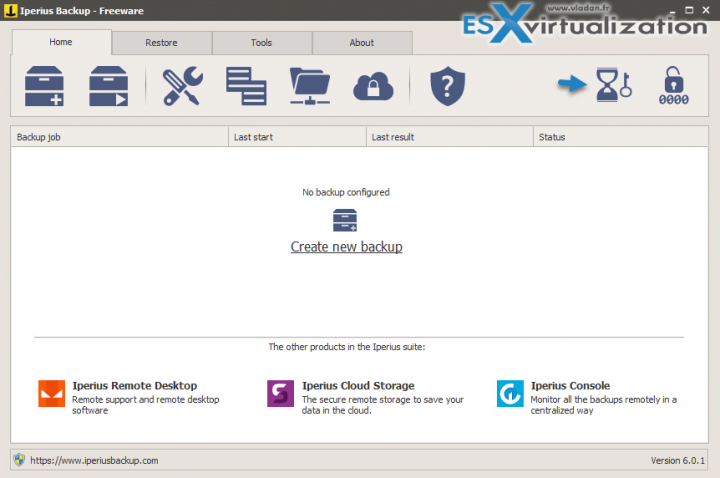
The product can handle the most needs for SMBs and smaller shops, perhaps even more. It has incremental/differential backups so the time to a backup a large number of VMs can be pretty short condsidering the use of VMware Change Block Tracking (CBT).
Iperius Backup 6.3.0 Features
- VM backup – you can backup running VMs on ESXi (also ESXi Free), vSphere or Hyper-V. Full, Incremental and differential backups are possible by using VMware changed block tracking (CBT). Only blocks that changed since the last backup are processed and backed up which not only saves space but also speeds the backup jobs.
- VM Replication – you can set up a replication job that replicates production VMs to a secondary site where you have an ESXi host. The replicas are powered off and started only in case the main site goes down.
- Backup targets – a disk, network, Cloud, NAS and (or) LTO Tape. You can backup directly to Google Drive, Microsoft one drive, Dropbox, Amazon S3, Microsoft Azure storage, Google cloud storage or S3.
- Restore VMs – you can restore the ESXi and Hyper-V VMs to the same location or to a different host(s).
- Totally agentless – You don't need to install agents to proceed with a backup.
- File/folder – you can enter the path for file or folder and configure a backup.
- Image level backup – yes from the same console you can launch image-level backup for backing up physical servers (not virtual), and you can create a recovery drive to make a bare-metal restore of image backups even to different hardware.
- FTP backup – you can add remote credentials and configure an FTP based backup/download job.
- Exchange, SQL, MySQL, PostgreSQL, and Oracle
- New: Individual Files Restore – you can now restore individual files when restoring a VM. Previously only full restore was available.
Check our Full Review of the Iperius Backup Here.
Check the latest release 6.3 which adds Individual File Restore Feature.
More from ESX Virtualization
- Better Windows Shell and Terminal Emulator – Cmder
- What is VMware Platform Service Controller (PSC)?
- What is vCenter Embedded Linked Mode in vSphere 6.7?
- Top 5 Backup Solutions for Physical Servers
- Chocolatey is a cool package manager for Windows
- VCP and VCAP during VMworld 2019 are 50% OFF
Stay tuned through RSS, and social media channels (Twitter, FB, YouTube)

Not too impressed so far with their support nor the actual product. The price is right for sure but definitely not enterprise ready IMO. I’ll keep trying to work with them but the response time is lacking so my 21 days might be up before I get anywhere with them.
Hello Chad, we are sorry to hear that.
As you know, our technical support is totally free of charge for all our customers (those who paid the license and those who are using the freeware) and it may take up to 24 hours to get the first reply.
We do our best to make our customers satisfied and should your trial expires you can always ask for an extension. We are keen to do so.
Did I get it right that Iperius Backup and Uranium Backup are the same software base offered by different companies? Offers are almost the same… Also, are you aware of larger scale production use of it, I didn’t find much info on the Internet.
Regards
Milan