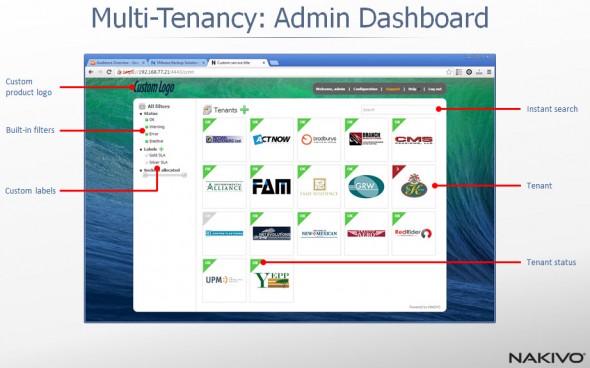Nakivo which our readers know for their backup and replication solution and fast setup and UI, brings some new innovative features to the already crowded virtualization backup eco-system.
Nakivo is announcing in its 5.8 release possibility to install their solution directly on a NAS (Western Digital currently) which apparently brings more speed to backup jobs as the backups are written directly to local disks on the NAS. The speed increase in this case is due to by-passing the storage protocols (iSCSI or NFS).
If you don' know Nakivo's product you should check my post detailing their distributed architecture here.
The new version (v5.8) can be installed directly onto a Western Digital NAS, thus creating a simple, fast, and affordable VM backup appliance, which can be used both onsite and offsite. Here are some of the details:
- NAKIVO Backup & Replication v5.8 can be installed directly onto Western Digital My Cloud DL series NAS.
- While NAKIVO Backup & Replication is already on par with or faster than competition in terms of backup performance, we are seeing up to 1.6X performance boost when our product is deployed directly on a Western Digital NAS. This is because backup data is written directly to NAS disks, bypassing file protocols such as NFS and CIFS.
- NAKIVO Backup & Replication v5.8 can be deployed even on entry-level NAS devices, as the product requires just 2 CPU cores and 1 GB of RAM to be fully operational, and still deliver high backup speeds. For example, the Western Digital DL 2100 NAS with 12 TBs of storage has a list price of less than $850 which is enough for the data backup needs of a typical VMware Essentials environment.
When installed on a NAS, NAKIVO Backup & Replication delivers a number of benefits:
- All-in-one VM data protection – a VM backup appliance combines backup software, data deduplication, and backup hardware in a single solution that is affordable (5X vs. competition), fast (over 1 Gbps backup), reliable (Western Digital + NAKIVO), and easy to manage.
- Offsite/secondary backup storage – The 3-2-1 backup best practice suggests having 3 copies of data on 2 different media, 1 of which is stored offsite. However, most SMBs either have just one office or have virtual infrastructure only in headquarters. A VM backup appliance can be easily installed anywhere, even if there is no virtual or server infrastructure.
- Easy disaster recovery – In case of a disaster, the VM backup appliance can be moved to a new office and used to recover the entire virtual infrastructure.
- Resource optimization – When a VM backup solution is deployed in a virtual infrastructure, it takes away some of the infrastructure resources (CPU, RAM, network). Being an all-in-one solution, a VM backup appliance uses its own processing capabilities and thus frees up resources for other business needs.
- Less VMs to manage – instead of deploying and managing a VM dedicated for data protection, the customer can use an all-in-one VM backup appliance.
Nakivo continues to pack more features, to stay competitive with lower cost than other leading virtualization backup software companies. The market has place for many products as long as they are simple to use and price-friendly to the consumer.
More posts about Nakivo:
- Nakivo Backup and Replication v6 Released
- Nakivo Backup and Replication 6.0 Look and Feel
- Nakivo 5.8 allows being deployed on on Western Diginal NAS to speed up backups
- Nakivo Distributed Deployment – How it works?
- TOP 5 Backup Software for VMware Infrastructure