Which vSphere 4.1 features really matters for SMB market.
Since the release of the new vSphere 4.1 there has been quite a lot features presented from the technical side. One of the new features present is SIOC. The Storage Input Output control. Yes it's great, but unfortunately you'll not find this feature in the vSphere Essentials or Essentials plus package. Compare the Kits for SMB here. Well, you'll have to reach deep to your pocket to be able to play with that feature since it's present only in the Enterprise Plus package.
The vSphere 4.1 release announced recently introduced one great feature available for the SMB which is way more important. I would say it's strategical and necessary for every IT administrator running vSphere Essentials Plus KIT. It's the vMotion feature. To be able to move a VM from one physical server to another without stopping that VM is really comfortable feature. The possibility to “open” a maintenance window during your normal working hours and do an upgrade or patching of your Virtual infrastructure saves lots of time and efforts. It brings more flexibility which was reserved only for the higher end packages in the past.
But, what about other features which made an apparition inside of the Essentials or Essentials Plus kit and the customers can benefit from?
The architectural move from ESX classic to ESXi was already announced several times on my website. I also reported that one of the first developers and beta testers of the ESXi was french…
VMware sent a message to the customers saying that the ESX 4.1 is the last release. Now I would not deploy a new installations with ESX 4.1 classic any more. I would prefer the ESXi 4.1 which is smaller, lighter, with less patches. Sure, the management for the ESXi 4.1 changes a bit, but with exploring the vMA and PowerCLI let's move on…. With help of some PowerCLI gods in this training . -:)
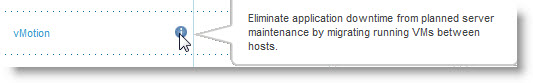
The possibility to integrate your ESXi 4.1 into an Active Directory environment.
Yes, now its possible, with few clicks and little knowledge you can seamlessly integrate a newly installed ESXi 4.1 into your Active Directory.
Another optimization technique for Memory management.
With four memory optimization techniques available in vSphere 4.1 the VM density on hosts can grow even more. You're able to run more VMs on the same hardware with Memory Compression introduced in vSphere 4.1.
The HCL is expanded in vSphere 4.1.
The hardware compatibility list was expanded even more in 4.1. So more hardware will run on vSphere 4.1 and be supported.
Stay Tuned via RSS or subscribe for Free via e-mail… -:)

