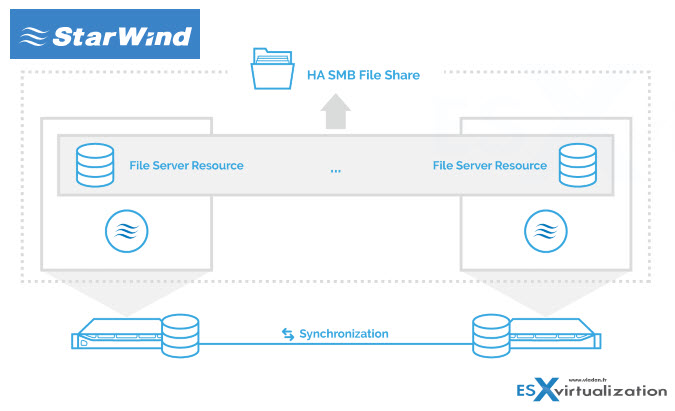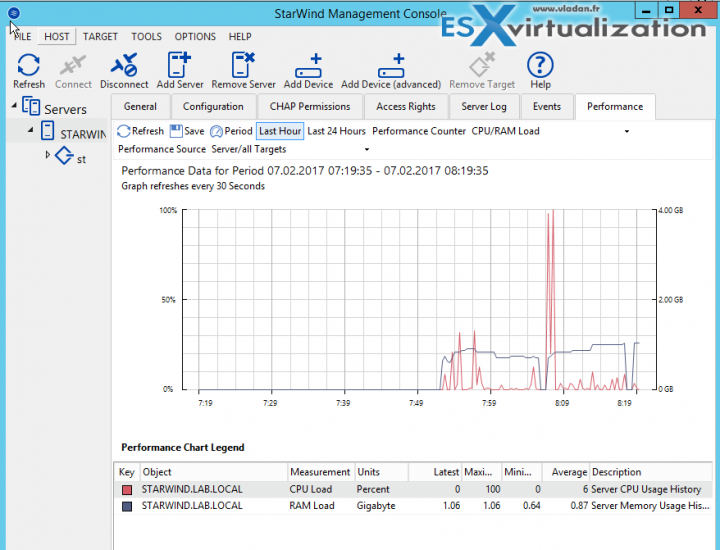StarWind is known for their StarWind Virtual SAN software. It's a cost-effective solution for IT admins and organizations willing to deploy simple storage solution. Today we'll talk about StarWind which is able to provide lower cost data services like caching, snapshots, QoS, or data optimization. Yes, in fact, StarWind Supports SMB3 – Did you know?
StarWind itself installs itself on the top of Windows Server Standard, which, however, does not have to be Datacenter edition. Microsoft Datacenter edition is however required in case you'd like to create Scale-Out-file Server (SOFS) cluster and export highly available SMB3 storage. StarWind offers much better ROI as they provide not only an SMB3, but also other services such as caching, storage snapshots, QoS or data optimization.
SMB 3.0 file share can be used for storing VMs, especially for Small and Medium Businesses and ROBO scenarios. If you build a high-performance file server with enough disk capacity, even avoid purchasing a dedicated SAN.
StarWind you would only have to use 2 hosts and read requests are processed locally on the disks. Only write requests need an acknowledgment, which needs to “reach” the other node over the network. And with this configuration, you also eliminate a single point of failure.
StarWind requires only two physical servers to provide fault-tolerance and high performance. This is significantly lower to what's usually asks Microsoft for their reference architecture. The reads are done locally, which shortens the I/O path and reduces latency.
The architecture is that simple.
Also, StarWind by using iSCSI MPIO (Multipath I/O) helps distribute client requests between the nodes, which automatically load balances the requests and thus increases the performance. MPIO basically utilizes more than one physical path, even if the working application does not support more than one connection.
Hyper-V over SMB 3.0 with StarWind Virtual SAN would be one of the most common scenarios. In this scenario, the Hyper-V host access VMs that are stored on a shared folder on a file server of some kind. The best practice is that this is a continuously available shared folder on a Scale-Out File Server (SOFS).
Overview of a StarWind Management console.
StarWind Virtual SAN FREE Version Features:
StarWind Virtual SAN Free is completely unrestricted: it is allowed for production use, supports all usage scenarios of the commercial version, has a perpetual license, and is not feature- or functionality-limited version of StarWind VSAN.
- No Capacity Restrictions – you can use as many capacities for your mirrors, as you like (previously restricted)
- No Scalability Restrictions – as many nodes as you like. (previously limited to 2-nodes only)
- No Time Limit on License – The Free license if for life. After 30 days, the only management option you’ll have is PowerShell or CLI.
- Production use – can be used in production, but if anything goes wrong, you will only find support through community forums.
- PowerShell Scripts – StarWind Virtual SAN Free is shipped with a set of ready to use PowerShell scripts allowing users to quickly deploy the Virtual SAN infrastructure.
- No StarWind Support – only community-based support.
- StarWind HA – The shared Logical Unit is basically “mirrored” between the hosts, maintaining data integrity and continuous operation even if one or more nodes fail. Every active host acts as a storage controller and every Logical Unit has duplicated or triplicated data back-end.
- No virtual tape library VTL as on the paid version.
StarWind Virtual SAN Free use cases:
- Shared storage for Microsoft Hyper-V VMs and SQL Server DBs
- Shared storage for Microsoft Failover Clusters, Exchange, Oracle and SAP DBs
- Shared storage for KVM, Citrix XenServer and Xen Project VMs
- HA file server
Wrap Up:
StarWind Virtual SAN can lower the overall cost and provide more data services on the top. Isn't this the main reason to try it out? Get more for less. StarWind uses SMB3 which provides high performance and highly available storage for mission-critical applications. At the same time, it maximizes the hardware utilization.
Links:
- https://www.starwindsoftware.com/starwind-server-message-block-protocol
- https://www.starwindsoftware.com/resource-library/starwind-smb3
More posts about StarWind on ESX Virtualization:
- Veeam 3-2-1 Backup Rule Now With Starwind VTL
- StarWind Storage Appliance Protects up to 4 disk failures
- VMware VSAN Ready Nodes in StarWind HyperConverged Appliance
- 2 Nodes 10GbE Switch-Less Configs from StarWind
More from ESX Virtualization
Stay tuned through RSS, and social media channels (Twitter, FB, YouTube)