This is a lab deployment of VMware vCSA 6.7. As you might notice, a few days ago we had a series of posts on VMware vSphere 6.7 which has just been announced and released the same day (a miracle?). Yeah, we downloaded the bits so it's a lab time today to put things in works.
vSphere 6.7 is also the latest release of Windows-based vCenter. You can still download and install it, but the next version of vSphere will not be on Windows.
So the idea today is to do an install/config of VCSA 6.7 as well as to show a video from the lab. Including all the requirements such as DNS forward and reverse records, etc. Let's get started. VMware calls this a green field deployment. For an upgrade in the lab, we'll do another post and video.
If you're looking for what's new in vSphere 6.7, you better check our vSphere 6.7 dedicated page.
VMware delivers a single ISO which does it all, with built-in tools. This single ISO has everything so you can Install, Upgrade, Migrate or Restore. Today we'll Install only. We'll need at least one ESXi host, and then no matter on which OS you are, (Linux, Windows or Mac OS) you simply chose the one corresponding for your environment, and execute the installer.
If you're looking at the folder structure, you'll see that there is a vcsa-ui-installer and inside we have 3 folders:
- lin64
- mac
- win32
So Let's kick the tires and execute the one from win32 as we're right now on Windows workstation. You'll see the four operations which are available. Click the first one – Install, and let's follow the necessary steps.
We'll be doing a clean install.
Note: Before we get started, we have created a forward and reverse DNS records on our DNS server. Please check the video bellow the post.
All you need is a ESXi host, and to download the ISO.
Note that you can also use VMware Workstation which now has the possibility to install VCSA, for lab trainings.
The process is composed in two phases:
- Deployment
- Configuration
I've created a quick video (real quick) which details the process.
It takes some time, but some parts have been accelerated… Best to watch in HD and Full Screen. Enjoy…
The vSphere 6.7 has been released, the same day as the announce. Start your download engines…
More about vSphere 6.7
- VMware vSAN 6.7 announced
- vSphere 6.7 Dedicated Page
- VMware vSphere 6.7 – vSphere Update Manager (VUM) HTML5 and Quick Boot
- VMware vSphere 6.7 Announced – vCSA 6.7
- VMware vSphere 6.7 Security Features
More posts from ESX Virtualization:
- New VMware SDDC Poster – Free PDF download
- What is VMware Memory Ballooning?
- Migration Of Windows 7 To Windows 10 Using VMware Mirage?
- VMware ESXi and ESXTOP “P” Key is New in vSphere 6.5 – Did you know?
Stay tuned through RSS, and social media channels (Twitter, FB, YouTube)

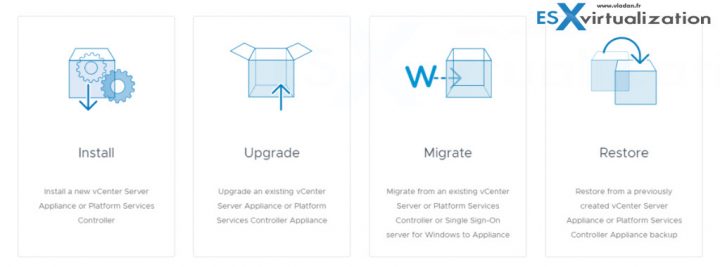
And ESXi6.7 obseletes a lot of older processors, meaning my homelab is toast 🙁
+1 🙁