Over the past several months Starwind was working on web-based management console for their flagship product Starwind Virtual SAN and also on vSphere plugin allowing to manage the whole storage solution from within vSphere Web Client. So in today's post, we'll report on those two management products from Starwind. Note that they're also working on completely Linux based making their hyper-converged solution even cheaper subtracting the Windows licensing costs. We'll come back when we'll have more news on that.
The Starwind Web management console itself has two parts: The first part is a Linux VM called Gateway VM, and has a user interface which connects to Starwind service remotely. This gateway VM accepts incoming HTTP connections and transforms them into RDP sessions.
The first part is a Linux VM called Gateway VM, and has a user interface which connects to Starwind service remotely. This gateway VM accepts incoming HTTP connections and transforms them into RDP sessions.
The second part is the target server which is a physical host that has LAN/Internet access to Starwind nodes and has starwind web console feature installed.
The gateway VM is available for download as OVF and VHDX template for VMware and Hyper-V environments (Link is in the PDF) and needs 10Gb of disk storage with 512Mb of vRAM. This is not much. By default, the VM get's an IP through DHCP, but it can be changed.
We won't go into details as the deployment steps can be followed through the PDFs, but we have some screenshots to show.
A screenshot from the Starwind Management Console login screen.
The default password can be changed through Preferences screen after login.
After login, press “ALT+CTRL+SHIFT”. Once the configuration of the gateway VM finished, you can connect to the target server, located on on the LAN.
Detailed steps can be found in the two PDFs which links are provided below the post.
VMware vSphere Web Client Plugin
Additionally, there is also a vSphere plugin for web based VMware vSphere Console. The plugin allows you to access Starwind UI from within the vSphere web client. As now the only way to be able to manage all features of VMware vSphere 6.5 is through vSphere web client. The HTML5 based client offers only partial functionality so far.
Starwind vSphere plugin needs StarWind web management appliance (SWMA) or Gateway Virtual machine (also called Starwind management console thin client). The gateway VM accepts incoming HTTP connections.
Here is an overview of the Starwind Plugin with a view of storage management.
And another screenshot showing the configuration screen of the plugin.
And here the screen where you can see the Starwind plugin within the vSphere Web client. The icon is on the Home screen easily accessible.
Links:
Detailed step-by-step instructions can be found on those 2 resources:
- https://www.starwindsoftware.com/technical_papers/starwind-management-console-thin-client-configuration-guide.pdf
- https://www.starwindsoftware.com/technical_papers/starwind-management-console-vsphere-web-plug-in-installation-guide.pdf
Hyper-Converged appliances (HCA) from Starwind:
StarWind now offers since some time, a fully pre-packaged solution – Starwind Hyper-Converged Appliances (HCA) for ROBO and SMBs. The solutions are bundled with Hypervisor of choice (VMware or Hyper-V), StarWind Virtual SAN, Data protection (Veeam), Management 5Nine Software (for Hyper-V). Starwind provides Customized installs for clients depending on the needs they have. Often it is 2-3 nodes, but the largest solution can scale out to 64 nodes. The hardware appliances are pre-assembled at the factory and pre-installed at Starwind. Then shipped to the customer where a StarWind engineer finishes the configuration.
Storage is handled by StarWind and will protect the data by synchronously mirroring the datastore, created out of a local storage. The local storage can be a mix of SSDs, HDDs where the SSDs are configured for level 1 caching. StarWind uses conventional RAM as a write buffer and Level 1 cache to absorb writes.
More Posts about Starwind from ESX Virtualization:
- Starwind Virtual SAN New Release with NUMA Support and Flash Cache Optimization
- Starwind Storage Appliance Protects up to 4 disk failures
- StarWind Hyper-Converged Appliances (HCA) for ROBO and SMBs
- FREE vs Paid – StarWind Virtual SAN
Stay tuned through RSS, and social media channels (Twitter, FB, YouTube)

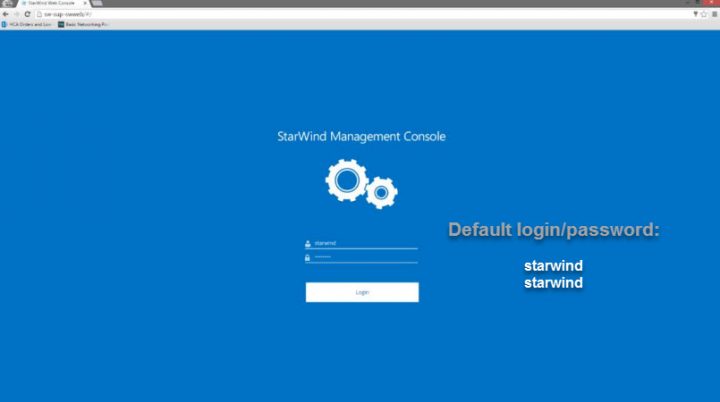
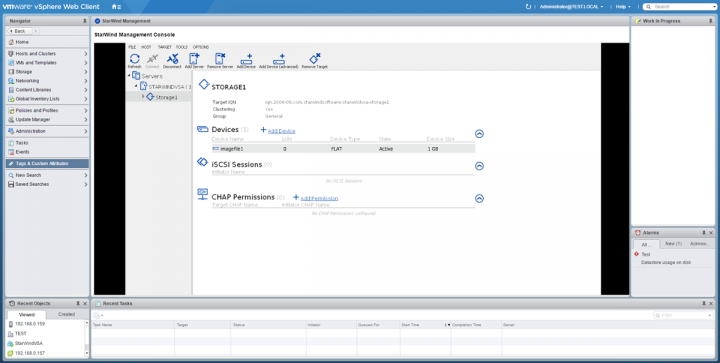
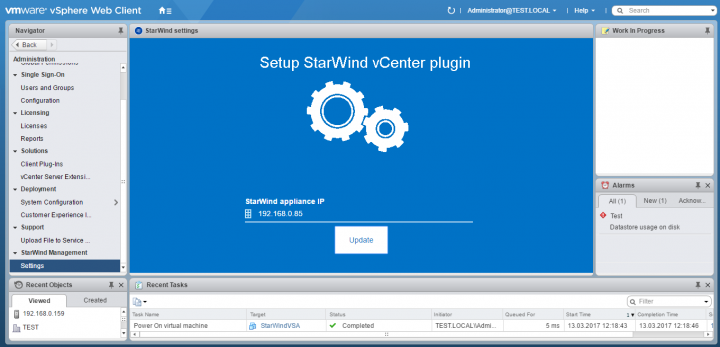
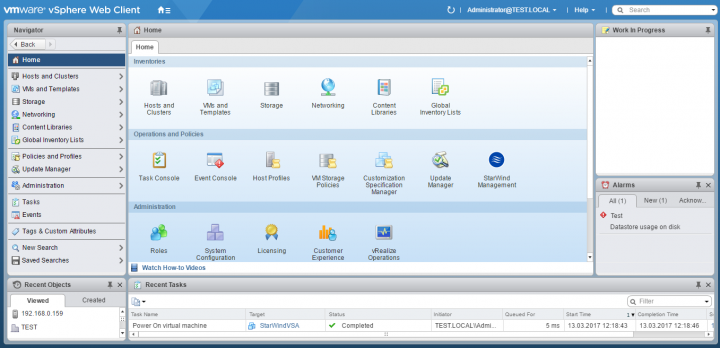
Informative post…