In this video from VMware TV you'll see a VMware client using VMware View 4.5 in a heath-care environement.
A quick video about using VMware View for Virtualizing Desktops in medial care institutions.
What took my attention was the fact that when they swapped from classic RDP sessions to PCoIP provided by VMware View Virtual desktops, they saw a big drop in a WAN traffic – about 2/3rd….. In fact with more devices used in the medial institution, there were less traffic in the network.
There are also showed other advantages of VMware View. By deploying a medial applications into virtual desktops the remote doctor can have a bigger picture by seeing videos or graphics of facts concerning his (her) patients while many miles away.
Deploying additional desktops by using cloning and linked clones speeds the deployment process too. The local printers and devices works normally while using thin clients or devices.
The thin devices are also more “green” since the power consumption can be really minimal. You can also use Zero client with VMware View, like the one from Fujitsu which I had the chance to touch last year… -:)
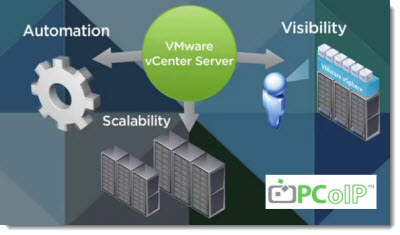
Here is the video from VMware TV

PCoIP is certainly a great display protocol. However in some scenarios of high latency/low bandwidth remote connections (like over certain WANs), you need to complement the VMware View deployment with Ericom Blaze, a software-based RDP acceleration and compression product that provides improved performance over WANs and other slow networks. Besides delivering higher frame rates and reducing screen freezes and choppiness, Blaze accelerates RDP performance by up to 25 times, while significantly reducing network bandwidth consumption especially over low-
bandwidth/high latency connections.
You can use VMware View with PCoIP for your LAN and fast WAN users, and at the same time use VMware View with Blaze over RDP for your slow WAN users. This combined solution can provide enhanced performance in both types of environments, letting you get the best out of VMware View for your users.
Read more about Blaze and download a free evaluation at:
http://www.ericom.com/ericom_blaze_VMwareView.asp?URL_ID=708
Adam
Unfortunately, the lossy, non error corrected nature of PCOIP’s UDP stream makes it entirely unsuitable for streaming medical diagnostic imagary from a PACS system. The FDA regulates the required accuracy of both the hardware and software required to deliver such content – if a clinician where to make a diagnostic error due to a misplaced pixel or loss of contrast on an image due to (Even efficient) lossy compression viewed in a non clinical (Barco etc) type display, it would open the medical centre to litigation. While View may be a fantastic technology for delivering remote desktop for most tasks, I believe this article should highlight that tier 1 diagnosis would not take place over such a system.
To Phil, I think PCoIP is a lossless protocol …. vs ICA that is lossy.