Welcome back to our VMware Certified Professional – VMware vSphere Foundation Administrator (2V0-16.25) study guide series! We follow the official VMware Blueprint for the exam – VMware vSphere Foundation Administrator (PDF). This section is part of the upcoming VCP-VVF Study Guide Page, which will be released as a PDF when completed—check it out at https://www.vladan.fr/vcp-vvf-administrator/. Today, we’re concluding with Objective 4.4 – VVF: Consume and Automate, focusing on Given a scenario, describe the use case for VCF Operations Orchestrator.
In VMware vSphere Foundation (VVF) 9.0, VCF Operations Orchestrator, part of VMware Aria Operations, enables automation of operational tasks across the Software-Defined Data Center (SDDC) by orchestrating workflows for monitoring, remediation, and resource management. Understanding its use cases is critical for automating complex operations. This objective is essential for the 2V0-16.25 exam, testing your ability to describe how VCF Operations Orchestrator addresses real-world automation needs.
Building on our previous posts (Objective 4.2, Parts 1-4, covering VVF management tasks, Objective 4.3, Parts 1-19, covering VCF Operations setup, monitoring, dashboards, log analysis, costing, integrations, vSAN monitoring, policies, application monitoring, Service Discovery, compliance, and VCF Operations for Logs, and Objective 4.4, Part 20, covering Supervisor-based Services), we’ll provide a detailed description of VCF Operations Orchestrator use cases, practical insights, and exam-focused guidance using a realistic scenario, aligned with VMware’s official vSphere 9.0 and VCF 9.0 documentation (https://techdocs.broadcom.com/us/en/vmware-cis/vsphere/vsphere/9-0.html and https://techdocs.broadcom.com/us/en/vmware-cis/vcf/vcf-9-0-and-later/9-0/infrastructure-operations.html). Let’s dive into VCF Operations Orchestrator!
Why VCF Operations Orchestrator Matters
Screenshot from VMware.
The architecture introduces separate, isolated VCF Operations orchestrator instances for every organization in a CSP environment (e.g., “Orchestrator for Org-A”, “Orchestrator for Org-B”). These organizational VCF Operations orchestrator instances are each hosted in a logically distinct network segment or Virtual Private Cloud (VPC). These dedicated VCF Operations orchestrator instances ensure controlled and safe communication by establishing a secure connection to the centralized VCF management components. This architectural pattern enables any organization to take advantage of economies of scale provided by the shared underlying VCF infrastructure while managing and carrying out its unique automation workflows and operational tasks with logical separation and autonomy.
Read more about the architecture of VCF Operations orchestrator here.
In VVF 9.0, VCF Operations Orchestrator automates repetitive and complex tasks in the SDDC, integrating with components like vCenter, vSAN, NSX, and Kubernetes to streamline operations such as resource provisioning, alert remediation, and compliance enforcement. It reduces manual effort, improves efficiency, and ensures consistency. Objective 4.4 tests your ability to describe use cases for VCF Operations Orchestrator in scenarios requiring automation. This chapter focuses on a scenario outlining its practical applications, complementing Supervisor-based Services and VVF component integrations.
Describing the Use Case for VCF Operations Orchestrator
VCF Operations rchestrator is development- and process-automation platform that provides a library of extensible workflows. VCF Operations orchestrator automates management and operational tasks of both Broadcom and third-party applications such as service desks, change management systems, and IT asset management systems.
VCF Operations orchestrator contains a workflow library and a workflow engine to allow you to create and run workflows that automate orchestration processes. You run workflows on the objects of different technologies that VCF Operations orchestrator accesses through a series of plug-ins.
VCF Operations orchestrator provides a standard set of plug-ins to allow you to orchestrate tasks in the different environments that the plug-ins expose.
Overview of VCF Operations Orchestrator
Description: VCF Operations Orchestrator, part of VMware Aria Operations, is a workflow automation tool that creates, manages, and executes workflows to automate SDDC operations. It integrates with vCenter, vSAN, NSX, Kubernetes, and VCF Operations for Logs to perform tasks like provisioning, remediation, and compliance.
Key Features:
- Workflows: Prebuilt or custom scripts for tasks like VM provisioning, alert remediation, and compliance checks.
- Integration: Connects with VVF components via APIs (configured in Part 19).
- Triggers: Automates actions based on alerts, schedules, or events.
- UI and API Access: Configured via VCF Operations UI (Administration > Orchestrator) or REST APIs.
Documentation Reference: VCF Operations Orchestrator is detailed in the VCF 9.0 documentation under “Infrastructure Operations” https://techdocs.broadcom.com/us/en/vmware-cis/vcf/vcf-9-0-and-later/9-0/infrastructure-operations.html.
Study Tip: Practice Orchestrator workflows in VMware Hands-On Labs https://labs.hol.vmware.com/. Memorize the navigation path (Administration > Orchestrator), workflow triggers, and integration requirements.
Sample Exam Questions
- What is a use case for VCF Operations Orchestrator?
A. Deploy Kubernetes clusters
B. Automate VM provisioning and compliance checks
C. Configure vSAN disk groups
D. Manage NSX firewall rules manually
Answer: B. Automate VM provisioning and compliance checks. - How do you trigger a VCF Operations Orchestrator workflow?
A. Edit vCenter settings
B. Link to an alert or schedule in Administration > Orchestrator
C. Use Explore Logs to filter events
D. Create a vSAN storage policy
Answer: B. Link to an alert or schedule in Administration > Orchestrator. - What ensures Orchestrator workflows do not disrupt workloads?
A. Disable vSphere HA
B. Test workflows and monitor resource usage
C. Remove NSX integration
D. Disable VCF Operations
Answer: B. Test workflows and monitor resource usage.
Final Words
VCF Operations Orchestrator in VMware vSphere Foundation 9.0 automates critical SDDC tasks, enhancing efficiency and compliance. This chapter described use cases for automating “DB-App” VM provisioning, “Web-App” pod remediation, and PCI DSS compliance checks, ensuring no workload disruptions, preparing you for the 2V0-16.25 exam. We follow the official VMware Blueprint for the exam – VMware vSphere Foundation Administrator (PDF). Most of the work will be done here on this blog, and, in the end, the document will be released as a PDF, like the previous versions, at https://www.vladan.fr/vcp-vvf-administrator/. Happy studying, and good luck on your VCP-VVF journey!
More posts from ESX Virtualization:
- 5 New VMware Certifications for VVF and VCF
- VMware Alternative – OpenNebula: Powering Edge Clouds and GPU-Based AI Workloads with Firecracker and KVM
- Proxmox 9 (BETA 1) is out – What’s new?
- Another VMware Alternative Called Harvester – How does it compare to VMware?
- VMware vSphere 9 Standard and Enterprise Plus – Not Anymore?
- VMware vSphere Foundation (VVF 9) and VMware Cloud Foundation (VCF 9) Has been Released
- Vulnerability in your VMs – VMware Tools Update
- VMware ESXi FREE is FREE again!
- No more FREE licenses of VMware vSphere for vExperts – What’s your options?
- VMware Workstation 17.6.2 Pro does not require any license anymore (FREE)
- Migration from VMware to another virtualization platform with Veeam Backup and Replication
- Patching ESXi Without Reboot – ESXi Live Patch – Yes, since ESXi 8.0 U3
- Update ESXi Host to the latest ESXi 8.0U3b without vCenter
- Upgrade your VMware VCSA to the latest VCSA 8 U3b – latest security patches and bug fixes
- VMware vSphere 8.0 U2 Released – ESXi 8.0 U2 and VCSA 8.0 U2 How to update
- What’s the purpose of those 17 virtual hard disks within VMware vCenter Server Appliance (VCSA) 8.0?
- VMware vSphere 8 Update 2 New Upgrade Process for vCenter Server details
- What’s New in VMware Virtual Hardware v21 and vSphere 8 Update 2?
- vSphere 8.0 Page
- ESXi 7.x to 8.x upgrade scenarios
- What is The Difference between VMware vSphere, ESXi and vCenter
- How to Configure VMware High Availability (HA) Cluster
Stay tuned through RSS, and social media channels (Twitter, FB, YouTube)

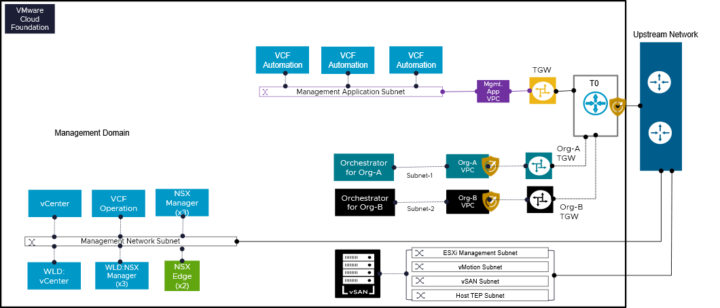
Leave a Reply