The latest update of our favorite desktop virtualization software can now be installed without even entering any serial number. That's what the latest release news of VMware Workstation says. After the Broadcom acquisition, the Workstation software has become a Free software and we have already reported on that here. It seems that Broadcom/VMware further stripping down the built-in features that were in previously and that the serial management is one of them.
Free Licensing Model. VMware Workstation Pro no longer requires a license key and is now free for commercial, educational, and personal use. VMware Workstation Pro 17.6.2 provides various bug fixes requested by customers.
For me, I'm using the Workstation software since its inception. Many times in the past, my lab has changed. Since few years, I went from physical lab into virtual and I only use VMware Workstation with nested virtualization labs where I can run not only VMware/Broadcom environments, but also XCP-NG, Proxmox or Hyper-V. The platform has a consumer Asus mobo, with 64Gb of RAM so I won't be able to run VCF, but that's not my intention for now. I want to concentrate more on the info and learning type of posts in 2025 and also on new products/services type of posts.
So let's the 2025 year be better than the 2024!
You might be aware of some kind of portability for your VMs, but let me recap some of the basic possibilities:
Basic VM Sharing Capabilities:
- Virtual machines can be moved between VMware Workstation and VMware ESXi hosts (VM > Manage > Upload…. not for live VMs)
- VMs can be shared between VMware Workstation and VMware Fusion (for Mac)
- OVF (Open Virtualization Format) support for importing and exporting VMs
Common Limitations and Considerations:
- Hardware version compatibility must be considered when moving VMs (Note that you can change hardware compatibility via VM > Manage > Hardware Compatibility, if you need to.)
- Some features may not translate perfectly between platforms
- Network configurations might need adjustment when moving VMs
- VM hardware settings sometimes require reconfiguration
The software has evolved over the years quite significantly. While the new version is certainly the latest and hottest, it has lost some of its useful functions over the past couple of years. One of them was a feature where you could share your VMs with your Co-workers. Sharing VMs allowed your VMs to be accessed by up to 100 users simultaneously from network location. It's not only the sharing which is cool, but you can also configure permissions that can apply. You can create local users or allow domain users to access VMware Workstation VMs.
Screenshot from the latest VMware Workstation Build.
Resolved Issues
- After performing snapshot operations in the Snapshot Manager, VMware Workstation for Linux crashes
- Taking, deleting, or restoring snapshots through the Snapshot Manager might cause VMware Workstation for Linux to crash. This issue is resolved in VMware Workstation 17.6.2.
- Virtual machines on Windows 11 hosts become unresponsive after unlocking the host. After locking or unlocking the host with a virtual machine installed on a Windows 11 host, the virtual machine becomes unresponsive. The issue is resolved in VMware Workstation 17.6.2.
The kcompactd kernel process causes virtual machines on Linux hosts to become unresponsive
Virtual machines on Linux hosts eventually become unresponsive because of the kcompactd kernel process. The issue is resolved in VMware Workstation 17.6.2.
Links: Release notes
You will need to either register or login with your existing Broadcom Support Portal account in order to download the software.
More posts from ESX Virtualization:
- Two New VMware Certified Professional Certifications for VMware administrators: VCP-VVF and VCP-VCF
- Patching ESXi Without Reboot – ESXi Live Patch – Yes, since ESXi 8.0 U3
- Update ESXi Host to the latest ESXi 8.0U3b without vCenter
- Upgrade your VMware VCSA to the latest VCSA 8 U3b – latest security patches and bug fixes
- VMware vSphere 8.0 U2 Released – ESXi 8.0 U2 and VCSA 8.0 U2 How to update
- What’s the purpose of those 17 virtual hard disks within VMware vCenter Server Appliance (VCSA) 8.0?
- VMware vSphere 8 Update 2 New Upgrade Process for vCenter Server details
- VMware vSAN 8 Update 2 with many enhancements announced during VMware Explore
- What’s New in VMware Virtual Hardware v21 and vSphere 8 Update 2?
- Homelab v 8.0
- vSphere 8.0 Page
- ESXi 7.x to 8.x upgrade scenarios
- VMware vCenter Server 7.03 U3g – Download and patch
- Upgrade VMware ESXi to 7.0 U3 via command line
- VMware vCenter Server 7.0 U3e released – another maintenance release fixing vSphere with Tanzu
- What is The Difference between VMware vSphere, ESXi and vCenter
- How to Configure VMware High Availability (HA) Cluster
Stay tuned through RSS, and social media channels (Twitter, FB, YouTube)

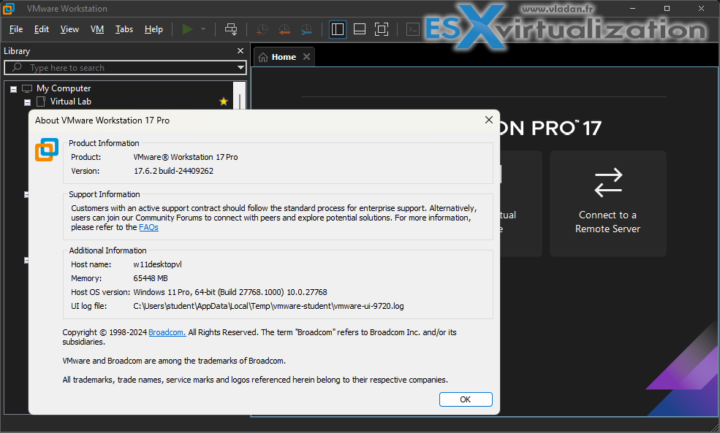
Until they STOP requiring a business email to log and download its not usable. There Customer Service SUCKS