VMware Mirage is one of my products I'm interested in since a couple of months. Since the acquisition of Vanova by VMware, the product has been updated and improved by VMware. I've assisted to a live Demo of the product during VMworld Barcelona. I did an interview with Tom Nikl – Mirage product manager. If you have missed that, you can read the original article here – VMware Mirage – VMworld Barcelona Demo..
And I have also Installed and tested VMware Mirage in my lab recently, you can have a look at the whole step-by-step serie:
- Part 1: VMware Mirage Installation – The lab setup
- Part 2: VMware Mirage Setup – MMC and Client Setup
- Part 3: VMware Mirage – Migrating XP to Windows 7
VMware Mirage can do an in-place migrate to Windows 7 by keeping users data. Think that is normally a manual process in the IT 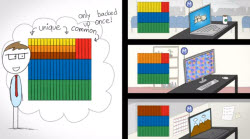 world. Being able to automate that saves tons of time.
world. Being able to automate that saves tons of time.
In the video you'll see how the Mirage technology works. How the the layers of common OS, application and users datas are managed centrally, backed up and synced.
In remote locations, a branch reflector can be used to centralize the traffic from the clients located at the remote office, rather than each of the individual clients connecting over the wan directly to the datacenter. This can save an additional bandwidth.
Using Mirage as a desktop backup strategy – the usual physical desktops aren't usually backed up. The companies don't really care. Maybe some golden images are done with Acronis or other software(at regular basis?), but that's all, and if something goes wrong, the IT stuff just usually re-installs the desktop with this image. VMware Mirage can help with maintaining single centralized endpoint for OS and data. By maintaining backup points, it's easy to revert in case of problem.
Go and test VMware Mirage yourself, here is the link to the product page at VMware.
If you liked this post, don't forget to share …… and subsribe to our RSS Feed.

Vladan, what do you think about http://www.unidesk.com/ VDI solution? Did you test that solution?
Hi Ales,
If I would, you could have probably read about it through my blog already. Unfortunately no. I’m sort of specialized into… VMware.
Thx
Hi Vladan
Did you got any information about licencing this product? On VMware site there is not any info about prices etc.
Regards, Dejan
Dejan, there were informations on VMworld about licences of Mirage.
As I remeber there were 2 ways of using Mirage. But maybe it was changed.
1st is one time using for migrating clients from Windows XP to Windows7, it costs about 60 USD. It is limited in a time. I think about 6 months.
2nd is long therm using: you have to pay 60 usd + 120USD and then every year a maintenance.
How does Mirage know that if I have a .DOC called something .doc and Sally has a document called the same thing but in fact they are two totally different documents. Would it still only back up one copy?
The mirage works on a bloc level. Not at the file level. The system compares chunks of data with a hash stored in Database. So if there is a match, no bits are transferred. The mechanism is explained in the product FAQ. It should help.
“Mirage was designed to excel over the WAN by leveraging deduplication both in storage and during network transfers. Mirage uses a global manifest in storage to ensure that data is only stored once. In addition, Mirage will only send data across a network when it is needed. This means that Mirage (before a network transfer) scans the source against the destination, computes the delta (i.e., the missing files) and only sends what is required. It also compresses everything that gets sent”
across the network for additional network savings